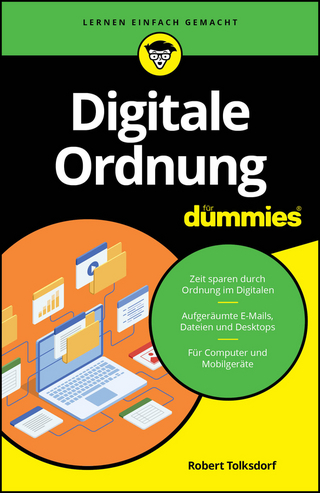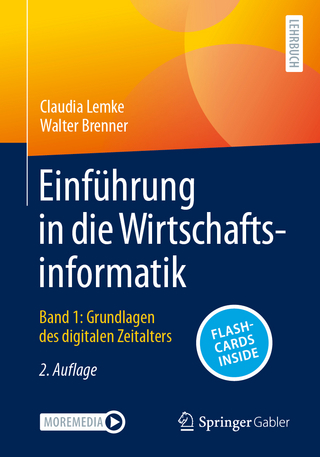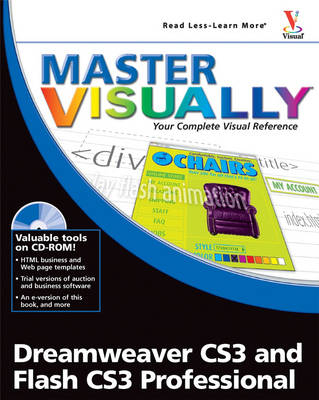
Master Visually Dreamweaver CS3 and Flash CS3 Professional
John Wiley & Sons Ltd (Verlag)
978-0-470-17745-7 (ISBN)
- Titel ist leider vergriffen;
keine Neuauflage - Artikel merken
Sherry Kinkoph Gunter has written and edited oodles of books over the past 11 years covering a variety of computer topics, including Microsoft Office programs, digital photography, and Web applications. Her recent titles include Teach Yourself VISUALLY Microsoft Office 2007 and Teach Yourself VISUALLY Flash CS3. Sherry's ongoing quest is to help users of all levels master ever-changing computer technologies. No matter how many times software manufacturers throw out a new version or upgrade, Sherry vows to be there to make sense of it all and help computer users get the most out of their machines. Sherry currently resides in a swamp in the wilds of central Indiana with a lovable ogre and a menagerie of interesting creatures. Janet Valade has 20 years experience in the computing field. Her background includes experience as a technical writer for several companies, a Web designer/programmer for an engineering firm, and a systems analyst in a university environment where, for more than 10 years, she supervised the installation and operation of computing resources, designed and developed a state-wide data archive, provided technical support to faculty and staff, wrote numerous technical papers and documentation, and designed and presented seminars and workshops on a variety of technology topics. Janet has authored the books PHP & MySQL For Dummies, 3rd Edition, PHP & MySQL Everyday Apps for Dummies, and PHP & MySQL: Your visual blueprint for creating dynamic, database-driven Web sites. In addition, she has authored chapters for several Linux and Web development books.
Part I: Dreamweaver Basics. 1) Setting Up Your Dreamweaver Site. 2) Exploring the Dreamweaver Workspace. 3) Changing a Web Site. Part II: Adding Design Elements. 4) Adding and Formatting Text. 5) Working with Images. 6) Creating Hyperlinks. 7) Creating Tables. 8) Creating Forms. Part III: Advanced Dreamweaver Features. 9) Setting Up Reusable Web Page Elements. 10) Formatting with Style Sheets and AP Elements. 11) Attaching Behaviors to Web Page Elements. 12) Adding Web Page Elements and Effects with the Spry Framework. 13) Animating a Web Page with Timelines. 14) Designing with Frames. Part IV: Creating a Dynamic Site. 15) Setting Up a Dynamic Site. 16) Using a Database with a Web Site. 17) Advanced Dynamic Topics. Part V: Mastering Flash Basics. 18) Flash Fundamentals. 19) Adding Objects and Graphics. 20) Enhancing and Editing Objects. 21) Working with Text. Part VI: Adding Movie Elements. 22) Working with Layers. 23) Working with Symbols and Instances. Part VII: Animating in Flash. 24) Creating Basic Animation in Flash. 25) Creating Animation by Tweening. Part VIII: Adding Finishing Touches. 26) Adding Special Effects 27) Adding Sound. 28) Working with Video. Part IX: Building Interactive Elements. 29) Creating Buttons. 30) Adding Interactivity with Actions. Part X: Finalizing Your Project. 31) Distributing Flash Movies.
| Erscheint lt. Verlag | 30.11.2007 |
|---|---|
| Reihe/Serie | Master Visually |
| Verlagsort | Chichester |
| Sprache | englisch |
| Maße | 188 x 236 mm |
| Gewicht | 1328 g |
| Themenwelt | Informatik ► Office Programme ► Outlook |
| ISBN-10 | 0-470-17745-4 / 0470177454 |
| ISBN-13 | 978-0-470-17745-7 / 9780470177457 |
| Zustand | Neuware |
| Haben Sie eine Frage zum Produkt? |
aus dem Bereich