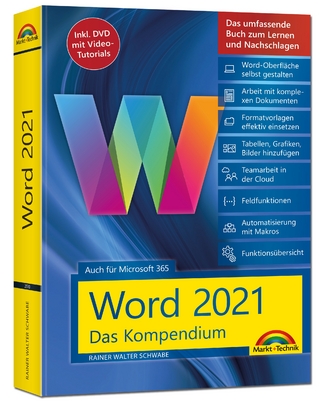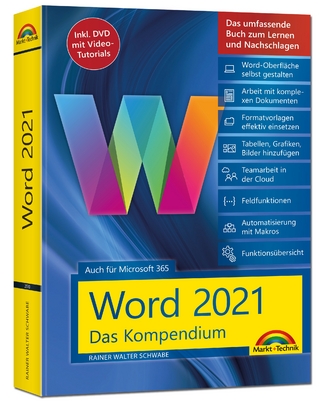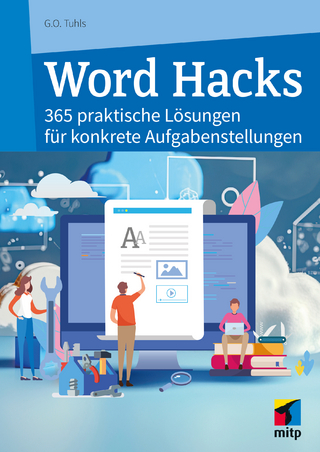Exploring Microsoft Office Word 2007, Comprehensive
Pearson (Verlag)
978-0-13-232852-4 (ISBN)
- Titel ist leider vergriffen;
keine Neuauflage - Artikel merken
Chapter 1 - What Will Word Processing Do for Me?
Section 1 Introduction to Word Processing
Understanding Word Basics
Using AutoText
Viewing a Document
Using the Mini Toolbar
Hands-On Exercise #1: Introduction to Microsoft Word
Section 2 Document Formatting
Setting Margins and Specifying Page Orientation
Inserting Page Breaks
Adding Page Numbers
Inserting Headers and Footers
Creating Sections
Inserting a Cover Page
Using Find and Replace Commands
Hands-On Exercise #2: Document Organization
Section 3 The Final Touches
Checking Spelling and Grammar
Using Save and Backup Options
Selecting Printing Options
Customizing Word
Hands-On Exercise #3: The Final Touches
Summary
Key Terms
Practice Exercises
Mid-Level Exercises
Capstone Exercise
Mini Cases
Chapter 2 - Gaining Proficiency: Editing and Formatting
Section 1 Text Formatting
Applying Font Attributes Through the Font Dialog Box
Highlighting Text
Controlling Word Wrapping with Nonbreaking Hyphens and Nonbreaking Spaces
Copying Formats with the Format Painter
Hands-on exercise #1: Character Formatting
Section 2 Paragraph Formats
Setting Off Paragraphs with Tabs, Borders, Lists, and Columns
Applying Paragraph Formats
Hands-on exercise #2: Paragraph formatting
Section 3 Styles and Document References
Creating and Modifying Styles
Hands-on exercise #3: Styles
Table of Contents and Indexes
Hands-on exercise #4: Reference Pages
Summary
Key Terms
Practice Exercises
Mid-Level Exercises
Capstone Exercise
Mini Cases
Chapter 3 - Enhancing a Document: Tables and Graphics
Section 1 Tables
Inserting a Table
Hands-On Exercise #1: Insert a Table
Section 2 Advanced Table Features
Formatting a Table
Sort and Apply Formulas to Table Data
Converting Text to a table
Hands-On Exercise #2: Advanced Table Features
Section 3 Graphic Tools
Inserting Clipart and Images into a Document
Formatting a Graphic Element
Inserting WordArt into a Document
Inserting Symbols into a Document
Hands-On Exercise #3: Clip Art, WordArt, and Symbols
Summary
Key Terms
Practice Exercises
Mid-Level Exercises
Capstone Exercise
Mini Cases
Chapter 4 - Share, Compare, and Document
Section 1 Workgroups and Collaboration
Inserting Comments in a Document
Tracking Changes in a Document
Hands-On Exercise #1: Document Collaboration
Section 2 Multiple Documents
Viewing Documents Side by Side
Comparing and Combining Documents
Creating Master Documents and Subdocuments
Using Navigation Tools
Hands-On Exercise #2: Document Comparison, Mergers, and Navigation
Section 3 Reference Resources
Acknowledging a Source
Creating a Bibliography
Selecting the Writing Style
Creating and Modifying Footnotes and Endnotes
Hands-On Exercise #3: Reference Resources
Section 4 Additional Reference Resources
Adding Figure References
Inserting a Table of Figures
Adding Legal References
Creating a Cross-Reference
Modifying Document Properties
Hands-On Exercise #4: Additional Reference Resources
Summary
Key Terms
Practice Exercises
Mid-Level Exercises
Capstone Exercise
Mini Cases
Chapter 5 — Productivity Tools: Templates, Themes, and Mail Merge
Section 1: Document Templates
Selecting a Template from the New Document Window
Using a Resume Template
Creating a Word Template
Hands-On Exercise #1: Design a Document using Templates
Section 2: Document Themes
Customizing Theme Colors
Customizing Theme Fonts and Effects
Hands-On Exercise #2: Use Office 2007 Themes
Section 3: Mail Merge
Selecting a Main Document
Sorting Records in a Data Source
Inserting Merge Fields
Merging a Main Document with a Data Source
Hands-On Exercise #3: Use Mail Merge
Section 4: External Data Sources
Using Excel Worksheets as a Data Source
Using Access Databases as a Data Source
Hands-On Exercise #4: Use Excel and Access Data Sources
Summary
Key Terms
Practice Exercises
Mid-Level Exercises
Capstone Exercise
Mini Cases
Chapter 6 - Desktop Publishing: Creating a Newsletter, Using Graphic Design, and Linking Objects
Section 1 Desktop Publishing
Constructing a Newsletter
Developing a Document Design
Hands-On Exercise #1: Design a Newsletter
Section 2 Drawing Tools and Special Effects
Inserting Drawing Shapes
Inserting SmartArt
Inserting a Text Box
Formatting Graphical Objects
Grouping and Layering Objects
Flipping and Rotating Objects
Hands-On Exercise #2: Work with Objects
Section 3 Object Linking and Embedding
Using OLE to Insert an Object
Updating a Linked Object
Hands-On Exercise #3: Object Linking and Embedding
Summary
Key Terms
Practice Exercises
Mid-Level Exercises
Capstone Exercise
Mini Cases
Chapter 7 - The Advanced User: Forms, Document Security, and Macros
Section 1 Forms
Creating an Electronic form
Inserting Form Controls
Protecting a Form
Hands-On Exercise #1: Create a Form
Section 2 Document Protection and Authentication
Marking a Document as Final
Setting Formatting Restrictions
Setting Editing Restrictions
Setting Passwords to Open a Document
Using Digital Signatures to Authenticate Documents
Hands-On Exercise #2: Protecting Documents
Section 3 Introduction to Macros
Recording a Macro
Running a Macro
Hands-On Exercise #3: Using Macros
Summary
Key Terms
Practice Exercises
Mid-Level Exercises
Capstone Exercise
Mini Cases
Chapter 8 — Word and the Internet: Web Pages, XML, and Blogs
Section 1 Web Pages
Building a Web Page
Apply Themes and Background Color to a Web Page
Inserting Hyperlinks in a Web Page
Inserting Bookmarks in a Web Page
Previewing a Web Page
Publishing a Web Page
Hands-On Exercise #1: Creating a Web Page
Section 2 Extensible Markup Language (XML)
Understanding XML
Attaching an XML Schema
Hands-On Exercise #2: Working with XML
Section 3 Blogs
Create a Blog Post
Using the Research Task Pane
Hands-On Exercise #3: Creating a Blog Post
Summary
Key Terms
Practice Exercises
Mid-Level Exercises
Capstone Exercise
Mini Cases
| Erscheint lt. Verlag | 20.8.2007 |
|---|---|
| Sprache | englisch |
| Maße | 273 x 233 mm |
| Gewicht | 1055 g |
| Themenwelt | Informatik ► Office Programme ► Word |
| ISBN-10 | 0-13-232852-6 / 0132328526 |
| ISBN-13 | 978-0-13-232852-4 / 9780132328524 |
| Zustand | Neuware |
| Haben Sie eine Frage zum Produkt? |
aus dem Bereich