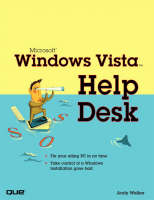
Microsoft Windows Vista Help Desk
Que Corporation,U.S. (Verlag)
978-0-7897-3587-4 (ISBN)
- Titel ist leider vergriffen;
keine Neuauflage - Artikel merken
This book exposes the flaws and nuances of Vista and teaches you how to work with its quirky personality and fix the problems you have with it so you can get back to your regularly scheduled life. Microsoft Windows Vista Help Desk digs deep inside the operating system to unveil expert-level tools and techniques. It offers a step-by-step, head-patting, hand-holding experience on how to use Vista as if you are a trained professional. This book covers hiccups, coughs, crashes, blue screens, reboots, system failures, malware infections, and other forehead-aching issues that make happy users clench their fists and profane the good name of the sweet and kind geeks in Redmond, Washington.
Andy Walker is one of North America's top technology journalists and is the author of Que's Absolute Beginner's Guide to Security, Spam, Spyware & Viruses. Since 1995, he has written about technology for dozens of newspapers, magazines, and websites. His personal technology advice column was syndicated across Canada and today it is published at Cyberwalker.com, where millions read the advice annually. He hosted the internationally syndicated TV show Call for Help with Leo Laporte and now he is the star of his own DVD series at GettingStartedVideo.com. He also co-hosts Lab Rats (labrats.tv), a massively popular video podcast. Andy was born in the UK and now lives in Toronto with two cats and a finely tuned Vista computer.
Troubleshoot your Vista PC every inch of the way–including Internet problems, printing problems, network problems, and user interface problems
Use the troubleshooting flowcharts to step your way through a problem to find the right solution
Designed for home users, cubicle dwellers, and students everywhere
Quickly sort through complex problems to determine whether Vista, your hardware, or a random piece of software is the culprit
Track down and eradicate viruses, spyware, and other Internet nasties
Deal with annoying networking issues that have brought your wireless network to its knees
Set up and troubleshoot multiple user accounts so that you, your spouse, your kids, and even the family pooch can share the same PC
Category: Microsoft Operating System
Covers: Microsoft Windows Vista
User Level: Beginning–Intermediate
Andy Walker doesn’t think he’s a geek, but he certainly plays one on TV. He made his name as Leo Laporte’s co-host on the internationally syndicated TV show Call for Help, where he demystified technology, often demonstrating with foodstuffs to humorous effect. “I liked working with cheese. It doubles nicely for silicon,” he says, “but the problem is you go home from the studio smelling like a dairy farmer.” Today, Andy takes live tech calls on the national TV show HomePage on CP24 in Canada and on The Stafford Show on AM 640 radio in Toronto. He also appears often on CBC Newsworld in Canada. Andy has been helping people understand technology for more than a decade. Over the years, he has written about technology for dozens of prominent newspapers and magazines, most recently in the pages of In, LANChile’s inflight magazine, and Royal Jordanian’s Royal Wings. He created the massively popular tech help website Cyberwalker.com and produces a highly acclaimed weekly Internet TV show about technology called Lab Rats, at LabRats.tv. He is the author of Absolute Beginner’s Guide to Security, Spam, Spyware & Viruses (Que) and coauthor of the self-published book, The Computer Buyer’s Survival Guide (http://books.cyberwalker.com). He recently partnered with Roo Productions (GettingStartedVideo.com) to create “Getting Started with Windows Vista,” a DVD that teaches Windows Vista fundamentals with an emphasis on fun! Andy is also the founder of the Little Geeks Foundation, a charity that gives underprivileged children free Internet-connected computers. Find out how you can help at LittleGeeks.org. And learn more about Andy at www.andywalker.com.
PART I: VISTA BASICS
Chapter 1: Windows Vista: A Crash Course on Your New OS
Chapter 2: Basic Vista Troubleshooting
PART II: PERFORMANCE TROUBLESHOOTING
Chapter 3: Startup and Shutdown Issues
Chapter 4: Optimizing a Sluggish System
PART III: REFORMAT AND REINSTALL
Chapter 5: Preparation and Backup
Chapter 6: Reformat and Reinstall
Chapter 7: Restart and Restore
PART IV: HARDWARE AND SOFTWARE TROUBLESHOOTING
Chapter 8: Hardware Headaches
Chapter 9: Software Troubles
PART V: NETWORK TROUBLESHOOTING
Chapter 10: Internet Disconnect
Chapter 11: Network Nightmares
PART VI: EMERGENCY PROBLEMS
Chapter 12: Security Troubles
Chapter 13: Bad System Boots and Lockouts
PART VII: MULTIMEDIA TROUBLES
Chapter 14: Troubleshooting Sound
Chapter 15: Fix and Tweak Graphics and Video
Chapter 16: Gaming Optimization
Index
| Erscheint lt. Verlag | 6.9.2007 |
|---|---|
| Sprache | englisch |
| Maße | 230 x 174 mm |
| Gewicht | 880 g |
| Themenwelt | Informatik ► Betriebssysteme / Server ► Windows |
| ISBN-10 | 0-7897-3587-3 / 0789735873 |
| ISBN-13 | 978-0-7897-3587-4 / 9780789735874 |
| Zustand | Neuware |
| Haben Sie eine Frage zum Produkt? |
aus dem Bereich


