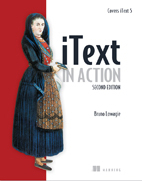
iText in Action
Manning (Verlag)
978-1-935182-61-0 (ISBN)
- Titel ist leider vergriffen;
keine Neuauflage - Artikel merken
- Automate static and dynamic XFA forms
- How to generate dynamic PDF from XML or a database
- How to add digital signatures
- Covers iText 5
Written by the creator of iText, this new edition covers the latest version of iText and Java 5. The examples can be easily adapted to .NET using iTextSharp.
Search for "Java PDF" and what do you think you’ll find in the #1 position? Why, iText, of course. Ever since its launch in 2000, this open source Java library has been the most popular and most broadly used tool for programmatic creation and manipulation of PDF. With it you too can easily transform static PDF into live, interactive applications.
iText in Action, Second Edition is an entirely revised new version of the popular first edition. It introduces the latest version of iText, and it lowers the learning curve to its advanced features. Following its innovative, practical examples, you'll master new form types, including AcroForm, explore the XML Forms Architecture (XFA), and discover techniques for linking documents, creating a PDF based on records in a database, and much more.
Bruno Lowagie is the original developer and current maintainer of iText. He works for Ghent University and lives in Ghent, Belgium, with his wife and two sons.
preface
preface to the first edition
acknowledgments
about this book
about the title
about the cover illustration
Part 1 Creating PDF documents from scratch
1 Introducing PDF and iText
1.1 Things you can do with PDF
1.2 Working with the examples in this book
1.3 Creating a PDF document in five steps with iText
1.4 Summary
2 Using iText’s basic building blocks
2.1 Illustrating the examples with a real-world database
2.2 Adding Chunk, Phrase, Paragraph, and List objects
2.3 Adding Anchor, Image, Chapter, and Section objects
3 Adding content at absolute positions
3.1 Introducing the concept of direct content
3.2 Adding text at absolute positions
3.3 Working with the ColumnText object
3.4 Creating reusable content
3.5 Summary
4 Organizing content in tables
4.1 Constructing tables
4.2 Changing the properties of a cell
4.3 Dealing with large tables
4.4 Adding a table at an absolute position
4.5 Summary
5 Table, cell, and page events
5.1 Decorating tables using table and cell events
5.2 Events for basic building blocks
5.3 Overview of the page boundaries
5.4 Adding page events to PdfWriter
5.5 Summary
Part 2 Manipulating existing PDF documents
6 Working with existing PDFs
6.1 Accessing an existing PDF with PdfReader
6.2 Copying pages from existing PDF documents
6.3 Adding content with PdfStamper
6.4 Copying pages with PdfCopy
6.5 Summary
7 Making documents interactive
7.1 Introducing actions
7.2 Adding bookmarks
7.3 Creating annotations
7.4 JavaScript programming in PDF
7.5 Summary
8 Filling out interactive forms
8.1 Introducing AcroForms
8.2 Selecting states or trigger actions with button fields
8.3 Filling in data with text fields
8.4 Selecting options with choice fields
8.5 Refining the form-filling process
8.6 Introducing the XML Forms Architecture (XFA)
8.7 Preserving the usage rights of Reader-enabled forms
8.8 Summary
Part 3 Essential iText skills
9 Integrating iText in your web applications
9.1 Creating a PDF from a servlet
9.2 Making a form “web ready”
9.3 JavaScript communication between HTML and PDF
9.4 Creating basic building blocks from HTML and XML
9.5 Summary
10 Brightening your document with color and images
10.1 Working with the iText color classes
10.2 Overview of supported image types
10.3 Making images transparent
10.4 Summary
11 Choosing the right font
11.1 Getting fonts from a file
11.2 Examining font types from a PDF perspective
11.3 Using fonts in iText
11.4 Automating font creation and selection
11.5 Summary
12 Protecting your PDF
12.1 Adding metadata
12.2 PDF and compression
12.3 Encrypting a PDF document
12.4 Digital signatures, OCSP, and timestamping
12.5 Summary
Part 4 Under the hood
13 PDFs inside-out
13.1 PDF, why and how?
13.2 Understanding the Carousel Object System
13.3 Exploring the root of a PDF file
13.4 Summary
14 The imaging model
14.1 Examining the content stream
14.2 Path construction and painting operators
14.3 Overview of the graphics state methods
14.4 Overview of the text and text state methods
14.5 Using java.awt.Graphics2D
14.6 Summary
15 Page content and structure
15.1 Making content visible or invisible
15.2 Working with marked content
15.3 Parsing PDFs
15.4 Summary
16 PDF streams
16.1 Finding and replacing image and font streams
16.2 Embedding files into a PDF
16.3 Integrating rich media
16.4 Summary
appendix A Bibliography
appendix B Useful links
index
In the summer of 2009, Manning Publications contacted me with the offer to write a revision of the first edition of iText in Action, published in 2007. I initially refused, much to the surprise of the publisher. He put forward several arguments in favor of a second edition: the book had received good reviews, the first printing sold out in about a year, and the book was still selling well, in spite of the fact that it was almost three years old and that its content was probably somewhat outdated. So I had to clarify: “I want to write a second edition, but I don’t want it to be a revision.” I’m always disappointed when a revised version of a book is a rehash of the first version, with only a limited amount of new material. I wanted to write a book that was valuable for developers who already owned the first edition. I had accumulated a series of new examples, demonstrating techniques that were either presented differently, or were missing from the first edition. Moreover, I had been giving iText training sessions for different companies, and I had discovered that the order of the chapters in the first book wasn’t ideal. The content needed to be reorganized, and the only good way to achieve that was to rewrite the book from scratch. I realized that this meant more work than merely writing a revision, and although hard work doesn’t scare me, I hesitated. For many companies and families, 2008 had been the year of the economic crisis, but that was the least of my concerns. For me, it was the year my twelve-year-old son was diagnosed with bone cancer. Suddenly all priorities changed. Eighteen chemotherapy treatments later, with major surgery in between to replace his knee by a prosthesis, life wasn’t the same as before. I received plenty of support from the iText community, and I want to thank everyone for being patient with me. Unfortunately, there were some who emailed me, demanding a solution for their problem for free, not realizing that I had far more important personal worries than their technical problems. In the end, I decided to accept the offer from Manning and write a second book about iText, because it was an opportunity, and probably the best chance I would get to pick up the iText thread. There’s no better way to make an inventory of a product’s functionality than to write a book about it. Some new iText features were written to fill gaps I discovered while writing the book. The creative process was also very inspiring; some recently added enhancements started off as examples for the book, and eventually made it into the main iText release. Looking back, I’m glad I took up the challenge, and I’m happy with the result. This second edition is more advanced than the first edition, aiming at the more experienced developer who wants to know more about the Portable Document Format, not just about iText. I can’t hide that I’m very passionate about PDF, and I hope this book transmits this passion to as many readers as possible.
| Erscheint lt. Verlag | 25.11.2010 |
|---|---|
| Verlagsort | New York |
| Sprache | englisch |
| Gewicht | 1130 g |
| Einbandart | kartoniert |
| Themenwelt | Informatik ► Grafik / Design ► Desktop Publishing / Typographie |
| Informatik ► Programmiersprachen / -werkzeuge ► Java | |
| Schlagworte | PDF (Portable Document Format) |
| ISBN-10 | 1-935182-61-7 / 1935182617 |
| ISBN-13 | 978-1-935182-61-0 / 9781935182610 |
| Zustand | Neuware |
| Informationen gemäß Produktsicherheitsverordnung (GPSR) | |
| Haben Sie eine Frage zum Produkt? |
aus dem Bereich


