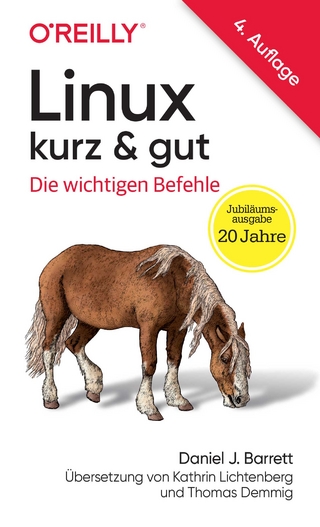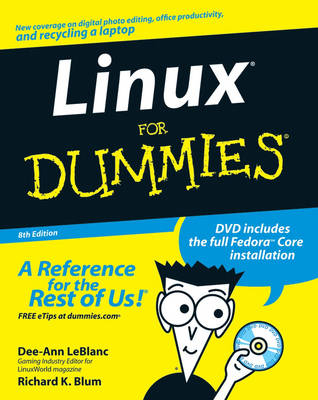
Linux For Dummies
John Wiley & Sons Ltd (Verlag)
978-0-470-11649-4 (ISBN)
- Titel ist leider vergriffen;
keine Neuauflage - Artikel merken
Focusing on Fedora Core 6, this accessible guide shows newcomers how to create a full-featured Linux desktop setup that's comparable to a Windows system. It is substantially revised and updated with new material on setting up a wireless home network, recycling an old Windows computer as a Linux home-networking server, running Linux on a laptop, editing digital photos, managing and playing audio and video, using open source productivity software, and more. The DVD features the full Fedora Core installation and Fedora Core CD ISOs; there's also a coupon for readers who prefer to get Fedora Core on CD-ROM. A companion Web site provides installation options and information on other popular Linux distributions, including SuSE, Mandriva, Linspire, Knoppix, and Ubuntu.
Dee-Ann LeBlanc, RHCE (Red Hat Certified Engineer), is a writer, course developer, journalist, and trainer who specializes in Linux. Although these various professions may sound scattered, they in fact reinforce one another by allowing her to see what people are doing with Linux in the real world and where they need help. In the past, she has been the Linux Games editor for the Linux Journal, the Desktop editor for LinuxToday.com, and has written and held positions with a number of other Linux and technology publications such as Computer Power User magazine. She has also written numerous books about Linux. Today, she is the SplunkBase Knowledge Manager for Splunk (www.splunk.com), an IT search company. It is her job to build a community around SplunkBase (www.splunkbase.com) that fills this IT troubleshooting resource with world-class content. Richard Blum has worked in the IT industry for more than 20 years as a network and systems administrator. During that time, he's had the opportunity to work with lots of different computer products, including Windows, Netware, Cisco, Avaya, different flavors of UNIX, and of course, Linux. Over the years, he's also volunteered for several non-profit organizations to help support small networks that had little financial support. Rich is the author of several Linux-based books for total Linux geeks, and a couple of Windows-based books for programmers.
Introduction.Part I: Getting Your Feet Wet.Chapter 1: Getting Acquainted with Linux.Chapter 2: Prepping Your Computer for Linux.Chapter 3: Installing Fedora.Chapter 4: Booting and Stopping Fedora.Chapter 5: Checking Out the Desktops.Part II: Getting Up to Speed with Linux.Chapter 6: Working without the GUI.Chapter 7: Getting to Know the Linux Filesystem.Chapter 8: Using the Filesystem in GNOME and Nautilus.Chapter 9: Connecting to the Internet.Part III: Getting Things Done.Chapter 10: Using the Internet.Chapter 11: Putting the X in Text.Chapter 12: Word Processing and More with OpenOffice.org.Chapter 13: Messing with Audio.Chapter 14: Messing with Video and Graphics.Chapter 15: Windows-Only Media Formats and Programs.Part IV: Junior Administrator Boot Camp.Chapter 16: Adding Software to Linux.Chapter 17: Basic System Administration.Chapter 18: A Secure Linux Box Is a Happy Linux Box.Part V: The Part of Tens.Chapter 19: Ten Steps to Making Your Own Wireless Access Point.Chapter 20: Ten Steps to Setting Up a Samba Print Server.Chapter 21: Ten Steps to Setting Up a File Server.Chapter 22: Ten Troubleshooting Tips.Part VI: Appendixes.Appendix A: Common Linux Commands.Appendix B: About the DVD-ROM.Index.
| Erscheint lt. Verlag | 3.8.2007 |
|---|---|
| Zusatzinfo | Illustrations |
| Verlagsort | Chichester |
| Sprache | englisch |
| Maße | 185 x 235 mm |
| Gewicht | 677 g |
| Einbandart | Paperback |
| Themenwelt | Informatik ► Betriebssysteme / Server ► Unix / Linux |
| ISBN-10 | 0-470-11649-8 / 0470116498 |
| ISBN-13 | 978-0-470-11649-4 / 9780470116494 |
| Zustand | Neuware |
| Haben Sie eine Frage zum Produkt? |
aus dem Bereich