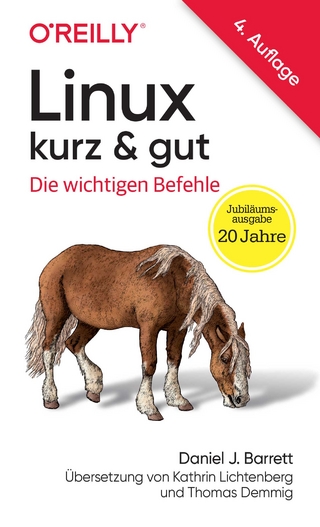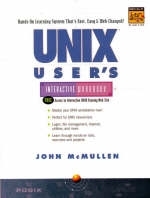
UNIX Users Interactive Workbook
Prentice Hall (Verlag)
978-0-13-099820-0 (ISBN)
- Titel ist leider vergriffen;
keine Neuauflage - Artikel merken
The fast, easy way to learn UNIX -- with exclusive access to an up-to-the-minute Web-based training site! This interactive workbook covers everything UNIX users need to know to get productive fast! Learn how to login and logout; manage files and directories; and get help when you need it, and get out of trouble if you get into it. Work with the UNIX vi editor, print and format text, discover the X Window graphical user interface, work with E-mail, networks and the Internet. The accompanying Web site includes a Virtual Study Lounge where you can meet authors and other users; interactive testing modules that offer instant feedback; bonus projects and solutions; updates, new info, feedback areas and more.
John McMullenis Senior Technical Writer and Document Manager for Software, in Kitchener, Ontario, Canada, and author of The Complete Idiot's Guide to UNIX.
1. Your First Session.
Logging In. Changing Your Password. Basic Commands. Logging Out. Test Your Thinking.
2. The Command Line.
The Structure of a Command. File Redirection and Pipes. Test Your Thinking.
3. About Files and Directories.
The Directory Hierarchy. Rules for File Names. Information About Files. File and Directory Permissions. Test Your Thinking.
4. Files and Directories.
Displaying the Contents of a Directory. Specifying Files Using Wildcards. Removing Files. Creating and Removing Directories. Copying and Linking Files and Directories. Moving and Renaming Files and Directories. Test Your Thinking.
5. Finding Help.
Reading On-line Help with the Man Command. Finding the Right Man Page. Xman for the X Windows System. Test Your Thinking.
6. Emergency Recovery.
Getting Back to the Command Prompt. Which Command Are You Running? Interrupt a Runaway Program. Clearing Your Display. Setting Your Control Characters. Restoring a File. Test Your Thinking.
7. Finding Files.
Searching Files by Content. Searching Files by Attribute. Test Your Thinking.
8. Regular Expressions.
Basic Regular Expressions. Extended Regular Expressions. Test Your Thinking.
9. The vi Editor.
Starting and Quitting vi. Inserting Text. Moving the Cursor. Deleting Text. Saving a File. Searching Text. Searching and Replacing. Current Line. Moving Text. Test Your Thinking.
10. Working with Text Files.
Sorting. Counting Words. Checking Spelling. Formatting Files. Test Your Thinking.
11. Printing Text Files.
Printing a File. Formatting Text Files for Printing. Managing Print Jobs. Test Your Thinking.
12. Commands and Job Control.
Multiple Commands on a Line. Setting Environment Variables. Foreground and Background. Scheduling Jobs. Test Your Thinking.
13. X Window System.
X Window Basics. Common X Programs. Customizing Your X Window System. Test Your Thinking.
Appendix A Answers to Self-Review Questions.
Appendix B Commands.
Index.
| Erscheint lt. Verlag | 24.11.1998 |
|---|---|
| Verlagsort | Upper Saddle River |
| Sprache | englisch |
| Maße | 235 x 118 mm |
| Gewicht | 966 g |
| Themenwelt | Informatik ► Betriebssysteme / Server ► Unix / Linux |
| ISBN-10 | 0-13-099820-6 / 0130998206 |
| ISBN-13 | 978-0-13-099820-0 / 9780130998200 |
| Zustand | Neuware |
| Haben Sie eine Frage zum Produkt? |
aus dem Bereich