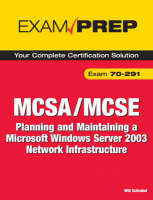
MCSA/MCSE 70-291 Exam Prep
Pearson IT Certification (Verlag)
978-0-7897-3649-9 (ISBN)
- Titel ist leider vergriffen;
keine Neuauflage - Artikel merken
The MCSE/MCSA 70-291 Exam Prep is the most accurate, comprehensive, and up-to-date study guide for you if you are preparing for one of the core exams required of these popular Microsoft certifications. Updated for R2 versions of the product and the exam, this book serves as both a learning and practice tool. Organized according to the exam objectives, which helps you quickly and easily assess your understanding of the key exam topics, the book features several key features that help you score better on the test: exam objective explanations, notes, tips, warnings, key terms, exercises, step-by-step examples, study strategies, fast facts, as well as multiple self-assessment opportunities. This is the ultimate study guide to help you prepare for this required MCSE and MCSA exam. The 70-291 exam measures the ability to implement and manage a Microsoft Windows Server 2003 network infrastructure.
Will Schmied , BSET, MCSE, CWNA, TICSA, MCSA, Security+, Network+, A+, is a Senior Systems Administrator for a world renowned children’s research hospital. As a freelance writer, Will has worked with many publishers, including Microsoft Press and Pearson Education. Will has also worked directly with Microsoft in the MCSE exam-development process and is the founder of the popular Internet certification portal, www.mcseworld.com. Will holds a bachelor’s degree in mechanical engineering technology from Old Dominion University along with his various IT industry certifications. Before becoming a civilian, he served in the U.S. Navy for over 12 years in the nuclear power field. Will currently resides in northern Mississippi with his wife, Chris; their children, Christopher, Austin, Andrea, and Hannah; their dog, Charlie; and their cats, Smokey, Evin, and Socks. When he’s not busy working, you can find Will enjoying time with his family, taking in a hockey game, or vegetating in front of the Xbox 360.
Exam Objectives
Implementing, Managing, and Maintaining a Microsoft Windows Server 2003 Network Infrastructure
Exam Description
Exam Objectives
Introduction
Who Should Read This Book
How This Book Helps You
Hardware and Software You Will Need
Advice on Taking the Exam
Study and Exam Prep Tips
Learning Styles
Study Tips
Study Strategies
Pretesting Yourself
Microsoft Exam Prep Tips
The Exam
Exam Format
Putting It All Together
Final Considerations
Part I: Exam Preparation
Chapter 1: Configuring and Troubleshooting TCP/IP Addressing
Introduction
Understanding TCP/IP and Related Concepts
The Mechanics of IP
IP Addresses
Subnets and Subnet Masks
Variable Length Subnet Masks (VLSM)
Default Gateway
Configuring TCP/IP
Advanced TCP/IP Configuration
Troubleshooting TCP/IP Addressing Problems
Troubleshooting APIPA
Troubleshooting Incorrect TCP/IP Configurations
Chapter Summary
Key Terms
Apply Your Knowledge
Exercises
Exam Questions
Answers to Exam Questions
Suggested Readings and Resources
Chapter 2: Implementing, Managing, and Troubleshooting DHCP
Introduction
Understanding DHCP
DHCP
BOOTP
What’s New with Windows Server 2003 DHCP
Configuring and Managing DHCP
Installing the DHCP Server Service
Understanding DHCP Scopes
Creating a DHCP Scope
Configuring Scope Properties
Authorizing a DHCP Server in Active Directory
Configuring DHCP for DNS Integration
Configuring and Implementing a DHCP Relay Agent
Configuring Security for DHCP
DHCP Server Management and Monitoring
Examining the DHCP Server Statistics
DHCP Server Backup and Restore
Reconciling the DHCP Database
Stopping the DHCP Server
Configuring Options and Classes
Changing the Server State
DHCP Server Common Commands
Troubleshooting DHCP
Troubleshooting DHCP Server Authorization Problems
Using the DHCP Logs
Troubleshooting DHCP Reservations
Troubleshooting the DHCP Relay Agent
Chapter Summary
Key Terms
Apply Your Knowledge
Exercises
Exam Questions
Answers to Exam Questions
Suggested Readings and Resources
Chapter 3: Implementing and Managing DNS
Introduction
Introducing DNS
The History of DNS
DNS Zones
DNS Server Roles
What’s New with Windows Server 2003 DNS
Installing and Configuring the DNS Server Service
Installing the DNS Server Service
Examining DNS Server Options
Configuring Caching-Only Servers
Configuring Zones
Examining Zone Options
Configuring DNS Client Computers
Testing the DNS Service
Integrating Active Directory and DNS
Configuring Existing Zones for Active Directory Integration
Creating New Active Directory—Integrated Zones
The DNS and Active Directory Relationship
Managing and Monitoring DNS
Capabilities of the DNS Console
Configuring Aging/Scavenging
Implementing Delegated Zones for DNS
Manually Creating DNS Resource Records
Monitoring the DNS Service
Securing DNS
Chapter Summary
Key Terms
Apply Your Knowledge
Exercises
Exam Questions
Answers to Exam Questions
Suggested Reading and Resources
Chapter 4: Implementing and Managing WINS
Introduction
Introduction to WINS
Installing and Configuring WINS
Configuring WINS
Enabling and Configuring WINS Replication
Configuring WINS Replication
Troubleshooting WINS Issues
Configuring NetBIOS Name Resolution
Managing and Monitoring WINS
Client Tools
nbtstat
ipconfig
netdiag
File-Based Name Resolution
hosts
lmhosts
Chapter Summary
Key Terms
Apply Your Knowledge
Exercises
Exam Questions
Answers to Exam Questions
Suggested Reading and Resources
Chapter 5: Implementing, Managing, and Maintaining Network Security
Introduction
Understanding the Principle of Least Privilege
Working with Security Templates
The Windows Server 2003 Security Templates
Security Configuration Manager Tools
Auditing Server and Network Security
Configuring Auditing
The Security Configuration Wizard
Using the Security Configuration Wizard
Implementing Windows Server Update Services (WSUS)
Installing the WSUS Server
Configuring the WSUS Server
Updating Clients with WSUS
Managing Updates for Legacy Operating Systems
Chapter Summary
Key Terms
Apply Your Knowledge
Exercises
Exam Questions
Answers to Exam Questions
Suggested Reading and Resources
Chapter 6: Implementing, Managing, and Troubleshooting Network Access
Introduction
Configuring RRAS User Authentication
Configuring Remote Access Authentication Protocols
Configuring IAS to Provide Authentication for RRAS Clients
Configuring RRAS Policies to Permit or Deny Access
Remote Access Profiles
Managing Remote Access
Managing Packet Filters
Managing RRAS Routing Interfaces
Managing Devices and Ports
Managing Routing Protocols
Managing RRAS Clients
Implementing Secure Access Between Private Networks
Windows Server 2003 VPNs
Demand-Dial Routing
Troubleshooting User Access to Remote Access Services
Troubleshooting 101
Diagnosing and Resolving Problems Related to Remote Access VPNs
Diagnosing and Resolving Problems Related to Establishing a Remote Access Connection
Diagnosing and Resolving Problems with User Access to Resources Beyond the Remote Access Server
Troubleshooting RRAS Routing
Troubleshooting Demand-Dial Routing
Troubleshooting Router-to-Router VPNs
Troubleshooting Tools
Advanced Network Access Configuration: The Network Access Quarantine Control
Chapter Summary
Key Terms
Apply Your Knowledge
Exercises
Exam Questions
Answers to Exam Questions
Suggested Readings and Resources
Chapter 7: Implementing, Managing, and Troubleshooting Routing
Introduction
Introduction to IP Routing
Host Routing
Router Routing
Windows Server 2003 Routing Interfaces
The Routing Process
Static Routing
Dynamic Routing
Routing Protocols
Distance-Vector Routing
Link-State Routing
Configuring Routing Protocols in Windows Server 2003
Working with RIP
Working with OSPF
Managing Routing Ports
Troubleshooting and Monitoring IP Routing
Using Network Monitor
Supporting Windows Server 2003 Routing
Chapter Summary
Key Terms
Apply Your Knowledge
Exercises
Exam Questions
Answers to Exam Questions
Suggested Reading and Resources
Chapter 8: Implementing, Managing, and Troubleshooting IPSec to Secure Network Traffic
Introduction
Introduction to IP Security (IPSec)
Understanding the Architecture and Components of IPSec
What’s New with Windows Server 2003 IPSec
Configuring and Implementing IPSec
Understanding IPSec Policy Components
Creating Customized IPSec Policies
Monitoring and Troubleshooting Network Protocol Security
Monitoring IPSec
Troubleshooting IPSec
Monitoring and Troubleshooting Kerberos
Chapter Summary
Key Terms
Apply Your Knowledge
Exercises
Exam Questions
Answers to Exam Questions
Suggested Readings and Resources
Chapter 9: Maintaining and Troubleshooting a Network Infrastructure
Introduction
Monitoring Network Traffic
Using the Network Monitor
Using the System Monitor
Troubleshooting Internet Connectivity
Troubleshooting Services
Chapter Summary
Key Terms
Apply Your Knowledge
Exercises
Exam Questions
Answers to Exam Questions
Suggested Readings and Resources
Part II: Final Review
Fast Facts
Configuring and Troubleshooting TCP/IP Addressing
Implementing, Managing, and Troubleshooting DHCP
Implementing and Managing DNS
Implementing and Managing WINS
Implementing, Managing, and Maintaining Network Security
Implementing, Managing and Troubleshooting Network Access
Implementing, Managing, and Troubleshooting Routing
Implementing, Managing, and Troubleshooting IPSec to Secure Network Traffic
Maintaining and Troubleshooting a Network Infrastructure
Practice Exam
Answers to Practice Exam
Part III: Appendixes
Appendix A: Accessing Your Free MeasureUp Practice Test–Including Networking Simulations!
Appendix B: MeasureUp’s Product Features
Appendix C: Review Questions and Answers
Glossary
0789736497, TOC, 9/15/06
| Verlagsort | Upper Saddle River |
|---|---|
| Sprache | englisch |
| Maße | 229 x 179 mm |
| Gewicht | 1102 g |
| Themenwelt | Informatik ► Betriebssysteme / Server ► Windows |
| Informatik ► Betriebssysteme / Server ► Windows Server | |
| Informatik ► Weitere Themen ► Zertifizierung | |
| ISBN-10 | 0-7897-3649-7 / 0789736497 |
| ISBN-13 | 978-0-7897-3649-9 / 9780789736499 |
| Zustand | Neuware |
| Haben Sie eine Frage zum Produkt? |
aus dem Bereich


