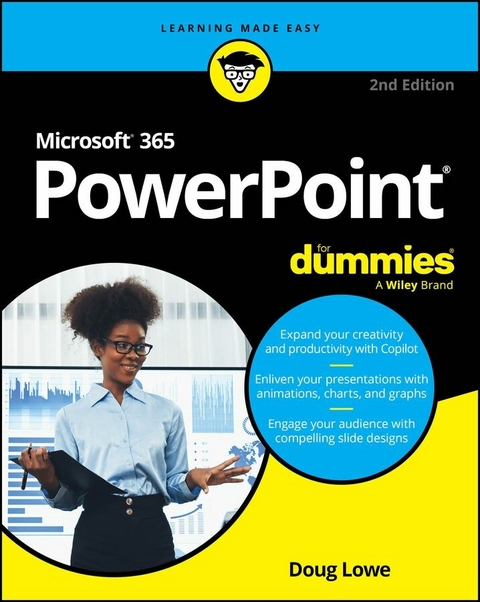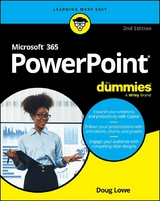Microsoft 365 PowerPoint For Dummies (eBook)
544 Seiten
For Dummies (Verlag)
9781394292370 (ISBN)
Present like a pro, with the top-selling PowerPoint book on the market
Since 1999, PowerPoint For Dummies has been giving readers a jargon-free way to compose compelling presentations. This update covers the latest release of Office and Office 365. Learn the basics of creating a slide deck in PowerPoint, then discover the dynamic features you can use to give your slides a bit of pizazz. Import data from other applications, collaborate in the cloud, and incorporate charts, graphics, and videos into your presentations. Plus, learn how to use Microsoft's new Copilot AI tool-integrated right into the application. Consider this book your first step to making a splash with PowerPoint!
- Create your first PowerPoint slide deck and add presentation notes
- Improve the design of your slides with templates and best-practice tips
- Add animations, change your font style, and insert images and drawings
- Share your presentation with audiences in a virtual setting
New and not-so-new PowerPoint users who need a guide to the basics of building a successful presentation will love this up-to-date, beginner-friendly book.
Doug Lowe is the information technology director for a civil engineering firm. He has been managing networks for more than 20 years and is the best-selling author of more than 30 For Dummies books, including Networking For Dummies and Networking All-in-One For Dummies.
Present like a pro, with the top-selling PowerPoint book on the market Since 1999, PowerPoint For Dummies has been giving readers a jargon-free way to compose compelling presentations. This update covers the latest release of Office and Office 365. Learn the basics of creating a slide deck in PowerPoint, then discover the dynamic features you can use to give your slides a bit of pizazz. Import data from other applications, collaborate in the cloud, and incorporate charts, graphics, and videos into your presentations. Plus, learn how to use Microsoft's new Copilot AI tool integrated right into the application. Consider this book your first step to making a splash with PowerPoint! Create your first PowerPoint slide deck and add presentation notes Improve the design of your slides with templates and best-practice tips Add animations, change your font style, and insert images and drawings Share your presentation with audiences in a virtual setting New and not-so-new PowerPoint users who need a guide to the basics of building a successful presentation will love this up-to-date, beginner-friendly book.
Chapter 1
Welcome to PowerPoint
IN THIS CHAPTER
Discovering PowerPoint
Firing up PowerPoint
Making sense of the PowerPoint screen and the Ribbon
Creating a new presentation
Saving and closing your work
Getting help
Getting out of PowerPoint
This chapter is a grand and gala welcoming ceremony for PowerPoint, Microsoft’s popular slide-presentation program.
This chapter is sort of like the opening ceremony of the Olympics, in which all the athletes parade around the stadium and people make speeches in French. In much the same way, this chapter marches PowerPoint around the stadium so you can get a bird’s-eye view of what the program is and what you can do with it. I make a few speeches but not in French (unless, of course, you’re reading the French edition of this book).
What in the Sam Hill Is PowerPoint?
PowerPoint is a program that comes with Microsoft 365, which includes Word, Excel, and Outlook, too.
You know what Word is — it’s the world’s most-loved and most-hated word-processing program, and it’s perfect for concocting letters, term papers, and great American novels. I’m thinking of writing one as soon as I finish this book. Excel is a spreadsheet program used by bean counters the world over. Outlook is that program you use to read your email. But what the heck is PowerPoint? Does anybody know or care? (And as long as I’m asking questions, who in Sam Hill was Sam Hill? If you really want to know, check out the sidebar “Who in the Sam Hill was Sam Hill?”)
PowerPoint is a presentation program, and it’s one of the coolest programs I know. It’s designed to work with a big-screen TV or a projector to display presentations that will bedazzle your audience members and instantly sway them to your point of view, even if you’re selling real estate on Mars, season tickets for the Las Vegas Raiders, or a new tax increase in an election year. If you’ve ever flipped a flip chart, you’re going to love PowerPoint.
Here are some of the many uses of PowerPoint:
- Business presentations: PowerPoint is a great timesaver for anyone who makes business presentations, whether you’ve been asked to speak in front of hundreds of people at a shareholders’ convention, a group of sales reps at a sales conference, or your own staff or coworkers at a business meeting.
- Sales presentations: If you’re an insurance salesperson, you can use PowerPoint to create a presentation about the perils of not owning life insurance and then use your laptop or tablet computer to show it to hapless clients at your local Cheesecake Factory.
- Lectures: PowerPoint is useful for teachers or conference speakers who want to reinforce the key points in their lectures with slides.
- Homework: PowerPoint is a great program to use for certain types of homework projects, like those big history reports that count for half your grade.
- Church: People use PowerPoint in churches to display song lyrics on big screens so everyone can sing along or to display sermon outlines so everyone can take notes. If your church still uses hymnals or prints the outline in the bulletin, tell the minister to join the 21st century.
- Information stations: You can use PowerPoint to set up a computerized information kiosk that people can walk up to and use. For example, you can create a museum exhibit about the history of your town or set up a trade-show presentation to provide information about your company and products.
- Online presentations: PowerPoint can even help you set up a presentation that you can share in an online meeting or videoconference so people can join in on the fun without having to leave the comfort of their own homes or offices.
WHO IN THE SAM HILL WAS SAM HILL?
Copilot can easily help you with research and answer questions for you, including questions like “Who in the Sam Hill was Sam Hill?”
I’ve always loved the term Sam Hill because it seems so quaint. But I’ve never understood the origins of the phrase. So, I decided to ask Copilot. Specifically, I put in the question “Who in the Sam Hill was Sam Hill?” and here’s how Copilot replied:
- Sam Hill is an American English slang phrase that serves as a euphemism or minced oath for “the devil” or “hell” personified. You might hear it used in expressions like, “What in the Sam Hill is that?” The exact origin of this phrase is a bit mysterious, but here are some possibilities:
- Euphemism for the Devil: Some believe it comes from Samiel, the name of the Devil in Der Freischütz, an opera by Carl Maria von Weber performed in New York City in 1825.
- Store Owner in Arizona: There was a mercantile store owner named Sam Hill in Arizona. People used the phrase to describe odd or unusual things, much like the diverse inventory found in his store. The original Sam Hill Mercantile building still stands in Prescott, Arizona.
- Politician in Connecticut: An article from 1889 mentioned a Mr. Sam Hill who represented Guilford, Connecticut, in the legislature. This might be the source of the popular Connecticut adjuration to “Give ’em Sam Hill.”
-
Surveyor in Michigan: Samuel W. Hill, a surveyor associated with the Keweenaw Peninsula area, could be another origin. His foul language led to his name becoming a euphemism for swear words.
So, in summary, Sam Hill remains a colorful and enigmatic figure in linguistic history!
Now you know who Sam Hill was or at least might have been!
For more information about using Copilot to help you craft your PowerPoint presentations, turn to Chapter 8.
Getting PowerPoint
There are several ways you can gain access to PowerPoint:
- Subscribe to Microsoft 365. Microsoft 365 is a cloud-based subscription service that lets you use various products that are part of the Microsoft 365 suite. The main advantages of subscribing to Microsoft 365 are that you pay a low monthly or yearly fee (as low as $6.99 per month), you always get the latest updates for free, and you can install the software on all your devices and sign in to Microsoft 365 on as many as five of them at the same time.
- Buy a copy of Office 2024. You can buy Office 2024 for about twice the price of an annual subscription. The advantage is that you own the software outright; the disadvantage is that you don’t get free updates.
- Use the free online version of PowerPoint. The free online version of PowerPoint has limited features. I don’t recommend this option because a subscription to PowerPoint isn’t very expensive. But if you want to check it out, go to
www.microsoft.com/en-us/Microsoft-365/free-office-online-for-the-web.
My preferred method, and the one Microsoft recommends, is to subscribe to Microsoft 365. If you opt to go the subscription route, you’ll find that there are several plans to choose from:
- Home: Intended for home or personal use. This is the option usually chosen by families or students. There are two Home subscription options:
- Personal: Can be used by just one user
- Family: Can be used by up to six users
- Business: Intended for small businesses. Technically, you can support up to 300 users with a Business subscription, but most businesses with more than 50 employees should use an Enterprise subscription instead. There are three Business subscription options:
- Basic: The Basic edition does not include the desktop version of PowerPoint or the other Microsoft 365 applications. It only includes an online version that provides most, but not all, of the features of the desktop version.
- Standard: The Standard edition provides both the online and desktop versions of PowerPoint and the other Microsoft 365 applications.
- Premium: The Premium edition provides advanced security features.
- Enterprise: Designed for businesses of any size. The two most popular Enterprise subscription plans that include PowerPoint are
- E3: Includes both online and desktop versions of Microsoft 365 applications (including PowerPoint, of course), as well as email hosting.
- E5: Includes more security features than E3.
You may find yourself confused about the name Microsoft 365. For decades, PowerPoint has been part of a suite called Microsoft Office. When Office became part of a cloud suite, the name became Office 365. Office 365 still exists and is part of Microsoft 365. But the official new name of the entire suite is Microsoft 365, sometimes abbreviated to just M365. Throughout this book, I use the newer name, Microsoft 365, but you can call it Office 365 if you want. That’s what I still call it when Microsoft isn’t listening.
Introducing PowerPoint Presentations
PowerPoint is similar to a word-processing program such as Word, except that it’s geared toward creating presentations rather than documents. A presentation is kind of like those Kodak Carousel slide projector trays that your grandpa filled...
| Erscheint lt. Verlag | 3.1.2025 |
|---|---|
| Sprache | englisch |
| Themenwelt | Informatik ► Office Programme ► Outlook |
| Informatik ► Office Programme ► Powerpoint | |
| Schlagworte | beginner powerpoint • better powerpoint presentations • effective powerpoint presentations • how use powerpoint • PowerPoint • powerpoint book • powerpoint guide • powerpoint presentation • PowerPoint Slides • powerpoint training • using powerpoint |
| ISBN-13 | 9781394292370 / 9781394292370 |
| Informationen gemäß Produktsicherheitsverordnung (GPSR) | |
| Haben Sie eine Frage zum Produkt? |
Kopierschutz: Adobe-DRM
Adobe-DRM ist ein Kopierschutz, der das eBook vor Mißbrauch schützen soll. Dabei wird das eBook bereits beim Download auf Ihre persönliche Adobe-ID autorisiert. Lesen können Sie das eBook dann nur auf den Geräten, welche ebenfalls auf Ihre Adobe-ID registriert sind.
Details zum Adobe-DRM
Dateiformat: EPUB (Electronic Publication)
EPUB ist ein offener Standard für eBooks und eignet sich besonders zur Darstellung von Belletristik und Sachbüchern. Der Fließtext wird dynamisch an die Display- und Schriftgröße angepasst. Auch für mobile Lesegeräte ist EPUB daher gut geeignet.
Systemvoraussetzungen:
PC/Mac: Mit einem PC oder Mac können Sie dieses eBook lesen. Sie benötigen eine
eReader: Dieses eBook kann mit (fast) allen eBook-Readern gelesen werden. Mit dem amazon-Kindle ist es aber nicht kompatibel.
Smartphone/Tablet: Egal ob Apple oder Android, dieses eBook können Sie lesen. Sie benötigen eine
Geräteliste und zusätzliche Hinweise
Buying eBooks from abroad
For tax law reasons we can sell eBooks just within Germany and Switzerland. Regrettably we cannot fulfill eBook-orders from other countries.
aus dem Bereich