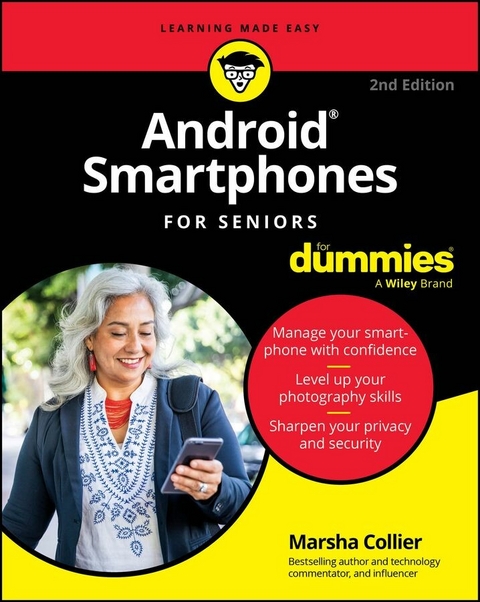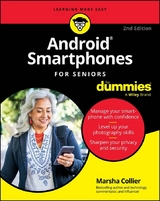Android Smartphones For Seniors For Dummies (eBook)
451 Seiten
For Dummies (Verlag)
9781394281589 (ISBN)
Take command of your Android smartphone.
Android Smartphones For Seniors For Dummies is the best no-nonsense guide for members of the older-and-better crowd who want to use their smartphone's features without making a support call. This fluff-free guide shows you the essentials of a smartphone running the Android operating system. Thanks to larger-print type and full-color images, it's easy to learn how to turn your phone into a communications, photography, security, and media streaming powerhouse-without wasting time on the features you may never use. You'll definitely pick up a few tricks to show off to friends and family.
- Stay organized and keep track of appointments with your smartphone
- Sharpen your messaging skills and connect with the newest media apps
- Take photos and videos and share them with friends and family everywhere you go
- Understand the privacy and security apps in your phone for a safe experience
- Stream music, movies, radio, and podcasts using apps on your phone
This is the perfect Dummies guide for Android smartphone users who want to feel confident handling the basics of apps and functions that they'll use every day.
Marsha Collier is one of the top-selling For Dummies authors of all time. Her books on eBay, social selling, and social media platforms add up to over a million copies sold. Marsha is a recognized social influencer as well, regularly named to 'top influencer' lists in the business and tech categories.
Take command of your Android smartphone. Android Smartphones For Seniors For Dummies is the best no-nonsense guide for members of the older-and-better crowd who want to use their smartphone's features without making a support call. This fluff-free guide shows you the essentials of a smartphone running the Android operating system. Thanks to larger-print type and full-color images, it's easy to learn how to turn your phone into a communications, photography, security, and media streaming powerhouse without wasting time on the features you may never use. You'll definitely pick up a few tricks to show off to friends and family. Stay organized and keep track of appointments with your smartphone Sharpen your messaging skills and connect with the newest media apps Take photos and videos and share them with friends and family everywhere you go Understand the privacy and security apps in your phone for a safe experience Stream music, movies, radio, and podcasts using apps on your phone This is the perfect Dummies guide for Android smartphone users who want to feel confident handling the basics of apps and functions that they'll use every day.
Chapter 1
Why Android? What’s the Deal?
IN THIS CHAPTER
Knowing the origins and scope of Android
Seeing why you need a Google account
Understanding the many choices
Practicing privacy going forward
The smartphone is undoubtedly the most common yet powerful personal technology in your life. Living in the United States, you have this main choice: an Apple iPhone (iOS) or an Android-based phone.
The smartphone platform you choose is a matter of preference. Some people use both Apple and Android products, but in the end usually tend to favor one operating system (OS, the software that supports your smartphone’s basic functions) platform over the other.
Because the iPhone lives in a walled garden (a space seen as closed to outsiders), Apple makes the decisions and takes the profits on the phone, accessories, services, and apps. Apple products and software work in sync; you have few choices to make.
Conversely, no matter the brand, all Android phones have similar genetics and are the same at their core. But you will find a wide variety of options for accessories, phone brands, services, apps, and (most of all) prices.
The competition for dollars in the Android marketplace begets innovation, and I believe that opting to spend your dollars in that marketplace is a good choice. In this chapter, I offer some foundational information to help make the Android experience even better.
A Little Android History
Android is the operating system on the majority of the world’s smartphones. It’s an open-source operating system led by Google developers (according to https://source.android.com/):
As an open-source project, Android’s goal is to avoid any central point of failure in which one industry player can restrict or control the innovations of any other player. Translation: If you come up with a new device — smartphone or tablet, for example — you, too, can use the Android operating system to power it for free. (I’m not that smart.)
I believe that much of the magic of Android lies with Google Mobile Services (GMS) — the collection of apps and functionalities that make the Android ecosystem a useful environment.
As an Android user, you may wonder why you feel more comfortable using the operating system. The answer is a surprise to many: the Android mobile operating system is based on Linux (another open-source operating system) and many Microsoft patents. The influence of these two giants in the software world accounts for the familiarity, and thus the comfort, you may feel when using an Android device. The nearby sidebar “The scope of Microsoft involvement” gives a quick look at the Android–Microsoft connection.
Note that many Android phones come with Microsoft Office preinstalled. Also, did you know that you can send text messages on your phone from your Windows desktop PC? Android phone owners can just go to messages.google.com/web to connect the devices.
THE SCOPE OF MICROSOFT INVOLVEMENT
It is rumored that Microsoft can make as much as $24 per Android device sold, as payment for its patents used in the Android operating system. Even smartphone manufacturers cross-license Microsoft intellectual property (IP). Based on these patents, in the past few years Samsung paid Microsoft more than a billion dollars in royalty payments for patent usage. In 2014, it was estimated that Microsoft made $2 billion.
Microsoft has never revealed the depth of its patent licensing, but in 2014 the Chinese Ministry of Commerce completed an antitrust investigation. The regulators published their results on the internet, stating that Microsoft owned 310 Android-implementing patents.
Note: The numbers in this sidebar may not be independently verified but have shown up in court documents over the years.
The Many Flavors (Versions) of Android
Throughout this book, I offer stories about the beginnings of, and evolution of, the Android platform. For now, you should know that the latest version of Android I’m using for this book is Android 14. Android 15 is scheduled to release around the time this book publishes. I got hold of a beta (not-ready-for-prime-time) version so that I can see the similarities and show the differences in the new upgrade.
The Android mascot (Bugdroid) is a small, green robot, shown on the left in Figure 1-1. Bugdroid, who gets dressed up with each new version of Android, was designed in 2008 to be an internationally understood symbol — like airport signs — because Android was designed for everyone. Since the platform’s inception, Bugdroid appears in advertising and has undergone minor changes over the years. Today, the mascot’s green color is updated, and just the top of the head shows (on the right in Figure 1-1).
“The Android robot is reproduced from work created and shared by Google and used according to terms described in the Creative Commons 3.0 Attribution License.” https://source.android.com/setup/start/brands#robot-android
The initial versions of Android, except for A and B, had nicknames based on sweet treats. The nicknames gave a friendly, homey feeling to each update and personalized it to its users. Android 1.5 (Android C) was Cupcake, which was apparently when the naming system began. From there on, the charming version nicknames followed the alphabet, and even though Google publicly discontinued the cute code nicknames, they’re still embraced by fans. After 2021, Android 12 is Snow Cone; Android 13, Tiramisu; Android 14, Upside Down Cake, and Android 15 is Vanilla Ice Cream. Yum!
Reasons That People Choose Android
Not all smartphones are iPhones.
The most excellent aspect of Android is that it’s highly customizable. If you don’t like one way of doing (or seeing) things, you can switch to another mode. Android is as simple or as complex as you want it to be.
Here are several features I love about owning an Android smartphone:
- Keyboards and default apps: I love having the option to try out different keyboards and browsers. You can download many apps for free from the Google Play Store and try them out. If you come to realize that an app isn’t your cup of tea, (or you don’t use it), just uninstall it.
- Sharing: Whenever you want to share a photo, a web page, an email — you name it — tapping the Share icon (shown at the left) brings up a simple sheet with app icons. Just tap the one you want to share to, and you’re on the way. You can find more about sharing in Chapter 13.
- Navigating screens: As many times as I’ve used iOS devices (iPhone, iPad), my productivity always freezes when it comes to going back a page or a screen. On Android, you can use hand gestures or the bottom-of-screen back arrow to navigate simply. When you set up your phone, you can make a choice about this navigation.
- Notifications: They’re easy to control. You can control how you see these notices — from your email, social media apps (such as Facebook), news feeds, and so on — organized on the Home or Lock screen, app by app.
These are just a few features, but the truth is, Android is about choice and creativity. You’re not forced to use any specific brand, and your phone can link to many different devices in your home (such as the thermostat, electric outlets, or lights) with the Google Home app.
Why You Need a Google Account
If you’ve ever purchased an Apple product (iPhone, iPod, or iPad), you know that you had to sign up for an Apple ID. Apple asked me to input my credit card information, even though I had no desire to purchase anything in the App Store. I couldn’t register the phone without it.
To use the Google apps, you also need an ID and password, which is officially your Gmail account. But you don’t have to supply any credit card information until you reach the point where you actually want to purchase something.
Technically speaking, you don’t need a Google account, but I believe that it makes your Android experience better. You do need a Google account to identify you over Android Mobile Services. And having the account gets you full value from the many native Android apps, such as Gmail, Calendar, Photos, Play Store, or Maps.
Accessing your Google account
The native apps are free to use, but accessing everything from your account, all in one place, is handy. And all the apps are personalized just for you, based on how you use each app on the platform.
You can access your Google account on your devices in a few ways.
From the App Drawer on your phone:
- Swipe your finger up from the bottom of your screen to the top. This action brings you to your App Drawer, which appears on your screen to replace the Home screen.
-
Scroll through the alphabetical icons (you can swipe with your finger side-to-side to view all the apps), find the Settings app icon (which looks like a gear and is shown on the left), and tap it.
You can also find the Settings app...
| Erscheint lt. Verlag | 28.10.2024 |
|---|---|
| Sprache | englisch |
| Themenwelt | Sachbuch/Ratgeber ► Natur / Technik |
| Informatik ► Weitere Themen ► Hardware | |
| Technik | |
| Schlagworte | Android • android basics • android guide • android manual • android phone • Android Smartphone • cell phone book • how to use smartphone • my android phone • smartphone book • smartphone senior • smart phone seniors • technology for seniors |
| ISBN-13 | 9781394281589 / 9781394281589 |
| Informationen gemäß Produktsicherheitsverordnung (GPSR) | |
| Haben Sie eine Frage zum Produkt? |
Kopierschutz: Adobe-DRM
Adobe-DRM ist ein Kopierschutz, der das eBook vor Mißbrauch schützen soll. Dabei wird das eBook bereits beim Download auf Ihre persönliche Adobe-ID autorisiert. Lesen können Sie das eBook dann nur auf den Geräten, welche ebenfalls auf Ihre Adobe-ID registriert sind.
Details zum Adobe-DRM
Dateiformat: EPUB (Electronic Publication)
EPUB ist ein offener Standard für eBooks und eignet sich besonders zur Darstellung von Belletristik und Sachbüchern. Der Fließtext wird dynamisch an die Display- und Schriftgröße angepasst. Auch für mobile Lesegeräte ist EPUB daher gut geeignet.
Systemvoraussetzungen:
PC/Mac: Mit einem PC oder Mac können Sie dieses eBook lesen. Sie benötigen eine
eReader: Dieses eBook kann mit (fast) allen eBook-Readern gelesen werden. Mit dem amazon-Kindle ist es aber nicht kompatibel.
Smartphone/Tablet: Egal ob Apple oder Android, dieses eBook können Sie lesen. Sie benötigen eine
Geräteliste und zusätzliche Hinweise
Buying eBooks from abroad
For tax law reasons we can sell eBooks just within Germany and Switzerland. Regrettably we cannot fulfill eBook-orders from other countries.
aus dem Bereich