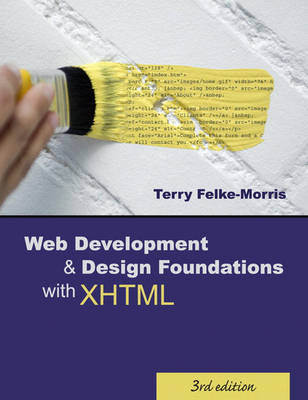
Web Development & Design Foundations With XHTML
Pearson (Verlag)
978-0-321-43675-7 (ISBN)
- Titel erscheint in neuer Auflage
- Artikel merken
This is the only Web development and design book that explains concepts and provides step-by-step presentations that show you how to implement them. With Hands-On Practice, Hands-On Exercises, Web site Case Studies, and valuable reference material, this book has everything a beginning Web developer needs.
Supporting materials are available at www.aw.com/felke, including a Macromedia® Dreamweaver 8 tutorial, Hands-On Practice starter files, Hands-On Practice solutions, and Case Study starter files. A complimentary access code for this resource is offered with a new copy of this text, and subscriptions may also be purchased online.
The book’s Companion Website at http://webdevfoundations.net provides a Color Chart, Macromedia® Flash 8 tutorial, and a page for each chapter with links and updates.
Terry Morris is an Associate Professor at William Rainey Harper College, where she helped to develop the Web Developer certificate and degree programs. She holds a Master of Science degree in Information Systems and various certifications, including Microsoft Certified Professional, and Master CIW Designer. Terry has over 15 years of industry experience.
Chapter 1 Introduction to the Internet and World Wide Web
1.1 The Evolution of the Internet
1.2 The Internet, Intranets, and Extranets
The Evolution of the World Wide Web1.3 Internet Standards and Coordination
1.4 Web Standards and the World Wide Web
Consortium
Accessibility and the Web
Ethical Use of Information on the Web
1.5 Network Overview
1.6 The Client/Server Model
1.7 Internet Protocols
File Transfer Protocol (FTP)
E-mail Protocols
Hypertext Transfer Protocol (HTTP)
Transmission Control Protocol/Internet Protocol (TCP/IP)1.8 URLs and Domain Names
URLs
Domain Names1.9 Markup Languages
Standard Generalized Markup Language (SGML)
Hypertext Markup Language (HTML)
Extensible Markup Language (XML)
Extensible Hypertext Markup Language (XHTML)1.10 Internet and Web Trends
Chapter 1 Review
Summary
Key Terms
Review Questions
Hands-On Exercise
Web Research
Chapter 2 XHTML Basics
2.1 What Is HTML?
2.2 Why XHTML and Not HTML?
2.3 Document Type Definition
2.4 Your First Web Page
2.5 XHTML—Body and Text Basics
The Body Tag
The Heading Tag
Accessibility and Headings
The Paragraph Tag
The Line Break Tag2.6 XHTML—List Basics
Definition Lists
Ordered Lists
Unordered Lists2.7 XHTML—More Block-Level Tags
Preformatted Text
Indenting Text
2.8 XHTML—Text Formatting
The Tag
Logical Style Tags
Physical Style Tags
Special XHTML Characters
2.9 XHTML Validation
Chapter 2 Review
Summary
Key Terms
Review Questions
Apply Your Knowledge
Hands-On Exercises
Web Site Case Study
Web Research
Chapter 3 XHTML Links and Tables
3.1 XHTML—Hyperlinks
The Anchor Tag
Absolute and Relative Links
Accessibility and Links
More on Relative Linking
Relative Link Examples
Opening a Link in a New Browser Window
Internal Links
E-mail Links3.2 Using Tables on Web Pages
Overview of an XHTML Table
XHTML Table Headings
XHTML Table Captions
XHTML Table Attributes
Applying Attributes to Rows and Cells
Accessibility and Tables
3.3 XHTML—Formatting a Web Page with a Table
Accessibility and Layout Tables
More Sample Page Layout Tables
Flexible and Fixed Table Widths
Nested Tables
Chapter 3 Review
Summary
Key Terms
Review Questions
Apply Your Knowledge
Hands-On Exercises
Web Site Case Study: Adding Links, Using Tables
Web Research
Chapter 4 XHTML Color and Visual Elements
4.1 Using Color on Web Pages
Web Color Palette
Color and the Body Tag
Accessibility and Color
4.2 Horizontal Rules
Horizontal Rule Attributes
4.3 Types of Graphics
GIF Images
JPEG Images
PNG Images
4.4 Using Graphics
The ImageTag
Accessibility and Images
Page Backgrounds
Image Links
4.5 XHTML Images and More
The Tag
Using a Table to Format Images
Image Maps
Thumbnail Images
Advanced Techniques: Image Slicing
4.6 Sources and Guidelines for Graphics
Sources of Graphics
Guidelines for Using Images
Web Accessibility
Chapter 4 Review
Summary
Key Terms
Review Questions
Apply Your Knowledge
Hands-On Exercises
Web Site Case Study: Using Graphics
Web Research
Chapter 5 XHTML Frames
5.1 Overview of Frames
Advantages of Using Frames
Disadvantages of Using Frames
Accessibility and Frames
5.2 XHTML—Using Frames
Your First Frameset
The Tag
The Tag
The Tag
The Target Attribute
The Tag
5.3 Inline Frames
5.4 Frames, Links, and Ethics
Chapter 5 Review
Summary
Key Terms
Review Questions
Apply Your Knowledge
Hands-On Exercises
Web Site Case Study: Using Frames
Web Research
Chapter 6 XHTML Forms
6.1 Overview of Forms
6.2 XHTML—Using Forms
The Tag
Basic Form Elements
6.3 Form Enhancements
The Tag
The and Tags
The tabindex Attribute
The accesskey Attribute
Accessibility and Forms
Image Buttons and Tag
6.4 CGI Server-Side Processing
Steps in Utilizing CGI
Using CGI
Privacy and Forms
CGI Resources
Other Technologies Used for Server-Side Processing
Chapter 6 Review
Summary
Key Terms
Review Questions
Apply Your Knowledge
Hands-On Exercises
Web Site Case Study: Adding a Form
Web Research
Chapter 7 Web Site Design
7.1 Web Site Organization
Hierarchical Organization
Linear Organization
Random Organization
7.2 Web Site Navigation—Best Practices
Ease of Navigation
Navigation Bars
Short Pages
Table of Contents
Site Map and Site Search Features
7.3 Design Principles
Repetition: Repeat Visual Elements throughout Design
Contrast: Add Visual Excitement and Draw Attention
Proximity: Group-Related Items
Alignment: Align Elements to Create Visual Unity
7.4 Web Page Design—Best Practices
Load Time
Perceived Load Time
Above the Fold
Web Page “Real Estate”
Horizontal Scrolling
Adequate White Space
Target Audience
Browser-Friendly
Screen Resolution
Page Layout
7.5 Page Layout Design Techniques
Ice Design
Jello Design
Liquid Design
7.6 Text Design—Best Practices
7.7 Graphic Design—Best Practices
7.8 Design to Provide Accessibility
7.9 Best Practices Checklist
Chapter 7 Review
Summary
Key Terms
Review Questions
Hands-On Exercises
Web Site Case Study: Focus on Web Design
Web Research
Chapter 8 Web Site Development
8.1 Successful Large-Scale Project Development
Project Manager
Information Architect
Marketing Representative
Copywriter and Editor
Content Manager
Graphic Designer
Database Administrator
Network Administrator
Web Developer
Project Staffing Criteria
8.2 The Development Process
Conceptualization
Analysis
Design
Production
Testing
Launch
Maintenance
Evaluation
8.3 Web Hosting
Types of Web Host Providers
Hosting Needs
8.4 Choosing a Virtual Host
Chapter 8 Review
Summary
Key Terms
Review Questions
Hands-On Exercises
Web Site Case Study: Design Phase
Web Project
Web Research
Chapter 9 Cascading Style Sheets Introduction
9.1 Overview of Cascading Style Sheets
Advantages of Cascading Style Sheets
Types of Cascading Style Sheets
Introduction to CSS Syntax
9.2 Using Inline Styles
9.3 Using Embedded Style Sheets
9.4 Using External Style Sheets
9.5 The “Cascade”
9.6 CSS Pseudo-Classes and Links
9.7 CSS and Fonts
9.8 CSS Strategies
Chapter 9 Review
Summary
Key Terms
Review Questions
Apply Your Knowledge
Hands-On Exercises
Web Site Case Study: Implementing CSS
Web Research
Chapter 10 Cascading Style Sheets—Page Layout
10.1 CSS Page Layout Overview
Advantages of Using CSS for Page Layout
Disadvantages of Using CSS for Page Layout
10.2 The Box Model
10.3 CSS Positioning Properties
Relative and Absolute Positioning
The float Property
The display Property
The z-index Property
10.4 Two-Column Page Layout
10.5 Navigation Layout Using Lists
10.6 Three-Column Page Layout
10.7 Using CSS to Style a Form
10.8 CSS Styling for Print
10.9 CSS Debugging Tips
10.10 CSS Page Layout Resources
Chapter 10 Review
Summary
Key Terms
Review Questions
Apply Your Knowledge
Hands-On Exercises
Web Site Case Study: Implementing CSS Page Layout
Web Research
Chapter 11 Web Media and Interactivity
11.1 Helper Applications and Plug-Ins
11.2 Audio File Types
Obtaining Audio Files
11.3 Using Sound on a Web Page
The Tag
The
Background Sounds
11.4 Video File Types
Obtaining Video Files
11.5 Using Video on a Web Page
The Tag
The
Internet Explorer Only Options
11.6 Browser Compatibility and Accessibility
11.7 Streaming Media
11.8 Introduction to RealNetworks Streaming Media
Authoring
Distribution
Playback
11.9 Copyright Issues and Media Files
11.10 Adobe Macromedia Flash
Common Uses of Flash
Web Design and Flash
Adding a Flash Animation to a Web Page
Flash Resources
11.11 Java
Common Uses of Java Applets
Adding a Java Applet to a Web Page
Free Java Applet Resources
11.12 JavaScript
Common Uses of JavaScript
Free JavaScript Resources
11.13 Dynamic HTML (DHTML)
Common Uses of DHTML
Sources of Free DHTML
11.14 Ajax—An Advanced Web Technology
Common Uses of Ajax
Ajax Resources
11.15 Accessibility and Multimedia/Interactivity
Chapter 11 Review
Summary
Key Terms
Review Questions
Apply Your Knowledge
Hands-On Exercises
Web Site Case Study: Adding Media and Interactivity
Web Research
Chapter 12 E-Commerce Overview
12.1 What Is E-Commerce?
Advantages of E-Commerce
Risks of E-Commerce
12.2 E-Commerce Business Models
12.3 Electronic Data Interchange (EDI)
12.4 E-Commerce Statistics
12.5 E-Commerce Issues
12.6 E-Commerce Security
Encryption
Integrity
Secure Sockets Layer (SSL)
Digital Certificate
SSL and Digital Certificates
12.7 Order and Payment Processing
Cash Model
Check Model
Credit Model
Smart Card
12.8 E-Commerce Storefront Solutions
Instant Online Storefront
Off-the-Shelf Shopping Cart Software
Custom-Built Solution
Semi-Custom-Built Solutions on a Budget
Chapter 12 Review
Summary
Key Terms
Review Questions
Hands-On Exercises
Web Site Case Study: Adding a Catalog Page for an Online Store
Web Research
Chapter 13 Promotion for Web Developers
13.1 Search Engines and Search Indexes Overview
13.2 Popular Search Engines and Search Indexes
13.3 Components of a Search Engine
Robot
Database
Search Form
13.4 Designing Your Pages for Promotion
Keywords
Description
Meta Tags
13.5 Listing in a Search Engine and Search Index
Preferential Placement
13.6 Monitoring Search Engine and Search
Index Listings
13.7 Link Popularity
13.8 Other Site Promotion Activities
Affiliate Programs
Banner Ads
Banner Exchange
Reciprocal Link Agreements
Newsletters
“Sticky” Site Features
Personal Recommendations
Blogs and RSS Feeds
Web Rings
Newsgroup and Listserv Postings
Traditional Media Ads and Existing Marketing Materials
Chapter 13 Review
Summary
Key Terms
Review Questions
Hands-On Exercises
Web Site Case Study: Meta Tags to Promote Web Sites
Web Research
Chapter 14 A Brief Look at JavaScript
14.1 Overview of JavaScript
14.2 The Development of JavaScript
14.3 Popular Uses for JavaScript
Alert Message
Popup Windows
Browser Sniffing
Jump Menus
Mouse Movement Techniques
14.4 Adding JavaScript to a Web Page
The
| Erscheint lt. Verlag | 28.9.2006 |
|---|---|
| Sprache | englisch |
| Maße | 214 x 276 mm |
| Gewicht | 1504 g |
| Themenwelt | Mathematik / Informatik ► Informatik ► Web / Internet |
| ISBN-10 | 0-321-43675-X / 032143675X |
| ISBN-13 | 978-0-321-43675-7 / 9780321436757 |
| Zustand | Neuware |
| Informationen gemäß Produktsicherheitsverordnung (GPSR) | |
| Haben Sie eine Frage zum Produkt? |
aus dem Bereich



