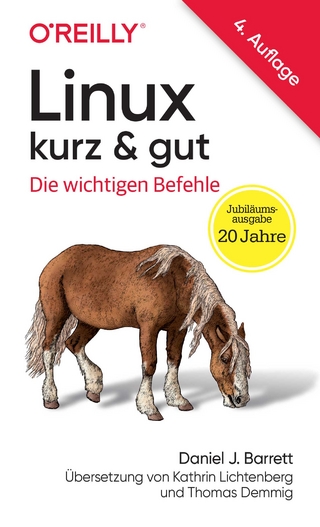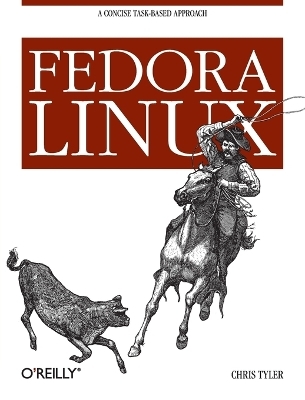
Fedora Linux
O'Reilly Media (Verlag)
978-0-596-52682-5 (ISBN)
"Neither a "Starting Linux" book nor a dry reference manual, this book has a lot to offer to those coming to Fedora from other operating systems or distros." - Behdad Esfahbod, Fedora developer. This book will get you up to speed quickly on Fedora Linux, a securely-designed Linux distribution that includes a massive selection of free software packages. Fedora is hardened out-of-the-box, it's easy to install, and extensively customizable - and this book shows you how to make Fedora work for you. "Fedora Linux: A Complete Guide to Red Hat's Community Distribution" will take you deep into essential Fedora tasks and activities by presenting them in easy-to-learn modules. From installation and configuration through advanced topics such as administration, security, and virtualization, this book captures the important details of how Fedora Core works - without the fluff that bogs down other books and help/how-to web sites. Instead, you can learn from a concise task-based approach to using Fedora as both a desktop and server operating system.
In this book, you'll learn how to: Install Fedora and perform basic administrative tasks; Configure the KDE and GNOME desktops; Get power management working on your notebook computer and hop on a wired or wireless network; Find, install, and update any of the thousands of packages available for Fedora; Perform backups, increase reliability with RAID, and manage your disks with logical volumes; Set up a server with file sharing, DNS, DHCP, email, a Web server, and more; and Work with Fedora's security features including SELinux, PAM, and Access Control Lists (ACLs). Whether you are running the stable version of Fedora Core or bleeding-edge Rawhide releases, this book has something for every level of user. The modular, lab-based approach not only shows you how things work-but also explains why - and provides you with the answers you need to get up and running with Fedora Linux.
Chris Tyler is a programmer and Linux network administrator with a focus on the X Window System and LAMP. He has programmed in two dozen different languages over the past 20 years, and now teaches at Seneca College, Toronto.
Preface 1. Quick Start: Installing Fedora 1.1 Choosing Fedora: Is It Right for You? 1.2 Obtaining Fedora Core Software 1.3 Installing Fedora Core 2. Using Fedora on Your Desktop 2.1 Getting Started Using the Fedora Graphical User Interfaces 2.2 Customizing GNOME 2.3 Customizing KDE 2.4 Fine-Tuning Your Display Configuration 2.5 Configuring Printing 2.6 Configuring Sound 2.7 Adding and Configuring Fonts 2.8 Using USB Storage 3. Using Fedora on Your Notebook 3.1 Power Management 3.2 Configuring Networking 3.3 Configuring a Touchpad 3.4 Using Dual Video Output 4. Basic System Management 4.1 Using the Command Line 4.2 Accessing Online Documentation 4.3 Managing Files 4.4 Basic Text Editing Using vi 4.5 Using Runlevels 4.6 Managing and Configuring Services 4.7 Managing Users and Groups 4.8 Control Access to Files 4.9 Managing Processes 4.10 Remote Management Using SSH 4.11 Using Shell Redirection and Piping 4.12 Writing Simple Scripts 5. Package Management 5.1 Querying the Package Management Database 5.2 Installing and Removing Software Using RPM 5.3 Using Repositories 5.4 Rolling Back a Package Installation, Upgrade, or Removal 5.5 Automating Updates 5.6 Installing From Source 5.7 Making Your Own RPM Packages 5.8 Rebuilding an RPM Package for a Different Architecture 6. Storage Administration 6.1 Using Logical Volume Management 6.2 Managing RAID 6.3 Making Backups 6.4 Scheduling Tasks 7. Network Services 7.1 Configuring Samba to Share Files with Windows Systems 7.2 Configuring a DHCP Server 7.3 Configuring a Domain Name Server 7.4 Configuring a CUPS Print Server 7.5 Using the Apache Web Server 7.6 Configuring the sendmail Server 7.7 Configuring IMAP and POP3 Email 7.8 Configuring Webmail 7.9 Creating Databases and Accounts on a MySQL Server 7.10 Installing and Configuring a Wiki 7.11 Configuring an FTP Server 7.12 Analyzing Web and FTP Logs 8. Securing Your System 8.1 Prevent Unwanted Connections 8.2 Using SELinux 8.3 Using Access Control Lists 8.4 Making Files Immutable 8.5 Using sudo to Delegate Privilege 8.6 Configuring PAM and consolehelper 8.7 Logging 8.8 Detecting File Changes with AIDE 9. The Fedora Community 9.1 Participating in the Fedora Mailing Lists 9.2 Using IRC 9.3 Using Bugzilla 9.4 Running Rawhide 9.5 Participating in Fedora Projects 10. Advanced Installation 10.1 Resizing a Windows Partition 10.2 Configuring RAID and LVM During Installation 10.3 Preparing Alternate Installation Media 10.4 Installing with Kickstart 10.5 Configuring the GRUB Bootloader 10.6 Using Rescue Mode on an Installation Disc 10.7 Installing Xen Virtual Machines Index
| Erscheint lt. Verlag | 28.11.2006 |
|---|---|
| Reihe/Serie | Essentials Ser. |
| Verlagsort | Sebastopol |
| Sprache | englisch |
| Einbandart | Paperback |
| Themenwelt | Informatik ► Betriebssysteme / Server ► Unix / Linux |
| ISBN-10 | 0-596-52682-2 / 0596526822 |
| ISBN-13 | 978-0-596-52682-5 / 9780596526825 |
| Zustand | Neuware |
| Informationen gemäß Produktsicherheitsverordnung (GPSR) | |
| Haben Sie eine Frage zum Produkt? |
aus dem Bereich