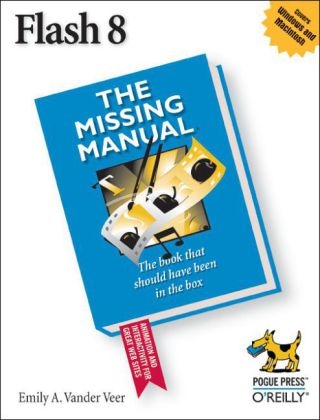
Flash 8
O'Reilly Media (Verlag)
978-0-596-10137-4 (ISBN)
- Titel ist leider vergriffen;
keine Neuauflage - Artikel merken
Macromedia's Flash 8 is the world's premier program for adding animation to websites. And with the latest version, this popular program becomes more versatile, letting beginning webmasters and expert developers alike create sophisticated web content. But Flash isn't intuitive. And it doesn't come with a manual. Whether you want to learn the basics or unleash the program's true power, "Flash 8: The Missing Manual" is the ideal instructor. This hands-on guide to today's hottest web design tool is aimed at nondevelopers, and it teaches you how to translate your ideas into great web content. It begins with a solid primer on animation, which helps you get comfortable with the Flash interface. Once you have these basics under your belt, "Flash 8: The Missing Manual" moves on to advanced animations, including adding special effects and audio, video, and interactivity to your presentations. When you're really feeling steady, the book shows how to use a dollop of ActionScript to customize your content. It then teaches you how to publish your Flash creations for web surfers everywhere to enjoy.
Along the way, the book shows you good design principles and helps you avoid elements that can distract or annoy an audience. Author Emily Vander Veer has more than a dozen books to her credit, including titles on web design and scripting - most written for non-technical readers. Her background makes her the perfect author for a straightforward book on a complex subject. She takes "Flash 8: The Missing Manual" from the basics to the advanced, yet avoids a hasty jump into tough topics that can leave readers confused. Not only will "Flash 8: The Missing Manual" help you turn a concept into unique, dynamic content, but it will continue to serve as a reference as you develop your website.
E. A. Vander Veer has authored or edited fourteen books to date (including this fine tome). Her work has appeared in dozens of on-and offline publications, including Byte, The Writer, Salon.com, and CNN.com. Currently, she lives in Minnesota with her husband and daughter.
The Missing Credits Introduction Part One: Creating a Flash Animation Chapter 1:Getting Around Flash Starting Flash A Tour of the Flash Desktop Toolbars Panels The Timeline The Flash 8 Test Drive Opening a Flash File Chapter 2:Creating Simple Drawings Planning Pays Off Preparing to Draw Creating Original Artwork Copying and Pasting Drawn Objects Adding Color Chapter 3:Animating Your Drawings Frame-by-Frame Animation Adding Layers to Your Animation Animating Automatically (Tweening) Part Two:Advanced Drawing and Animation Chapter 4:Organizing Frames and Layers Working with Frames Adding Content to Multiple Layers Viewing Layers Working with Layers Organizing Layers Chapter 5:Advanced Drawing and Coloring Selecting Graphic Elements Manipulating Graphic Elements Adding Text to Your Drawing Advanced Color and Fills Creating Custom Colors Saving Color Swatches Importing a Custom Color Palette Copying Color with the Eyedropper Chapter 6:Adding Special Effects Built-in Timeline Effects Spotlight Effect Using Mask Layers Chapter 7:Reusable Flash:Symbols and Templates Symbols and Instances Templates Chapter 8:Incorporating Non-Flash Media Files Incorporating Graphics Incorporating Sound Incorporating Video Part Three:Adding Interactivity Chapter 9:Automating Flash with ActionScript How ActionScript Works Adding an Action Adding a Prebuilt Behavior Chapter 10:Controlling Animation Slowing Down (or Speeding Up)Animation Organizing an Animation Looping a Series of Frames Reversing a Series of Frames Chapter 11:Interacting with Your Audience Dynamic Text Input Text Tying Actions to Events Chapter 12:Components for Interactivity The Built-in Components Adding Components Customizing Components Finding Additional Components Part Four:Delivering Your Animation to Its Audience Chapter 13:Testing and Debugging Testing Strategies Testing on the Stage Testing in Flash Player Testing Inside a Web Page Testing Download Time The Art of Debugging Chapter 14:Publishing and Exporting Optimizing Flash Documents Publishing Your Animations Exporting Flash to Other Formats Part Five:Appendix Appendix A:Installation and Help Installing and Activating Flash 8 Getting Help from Flash Getting Help from Adobe Finding Flash Gurus Index
| Erscheint lt. Verlag | 25.4.2006 |
|---|---|
| Reihe/Serie | Missing Manual |
| Verlagsort | Sebastopol |
| Sprache | englisch |
| Einbandart | kartoniert |
| Themenwelt | Informatik ► Grafik / Design ► Digitale Bildverarbeitung |
| ISBN-10 | 0-596-10137-6 / 0596101376 |
| ISBN-13 | 978-0-596-10137-4 / 9780596101374 |
| Zustand | Neuware |
| Informationen gemäß Produktsicherheitsverordnung (GPSR) | |
| Haben Sie eine Frage zum Produkt? |
aus dem Bereich


