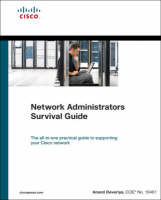
Network Administrators Survival Guide
Cisco Press (Verlag)
978-1-58705-211-8 (ISBN)
- Titel ist leider vergriffen;
keine Neuauflage - Artikel merken
The all-in-one practical guide to supporting your Cisco network
Provides detailed tips for using freeware and open-source tools readily available from the Internet, including the reasons behind choosing a particular tool
Refer to a single source for common Cisco network administration issues
Dedicated section for network security aids administrators in effectively dealing with security issues
Deploy fully functional RADIUS and TACACS+ for servers for controlling access to Cisco devices
Deploy Linux- and Windows-based syslog servers to centrally collect syslog information generated by Cisco devices
Deploy Linux- and Windows-based network monitoring systems to monitor interface traffic through Cisco devices including routers, switches, VPN concentrators, and Cisco PIX® firewalls
Use the trending feature of network monitoring systems for long-term network analysis and capacity planning
Automatically detect and report configuration changes on Cisco IOS® Software-based devices and Cisco PIX firewalls
Deploy Cisco-based VPNs in mixed environments using Linux- and Windows-based VPN servers
Network Administrators Survival Guide solves many common network administration problems by providing administrators with an all-in-one practical guide to supporting Cisco® networks using freeware tools. It is a single reference source that explains particular issues, their significance for administrators, and the installation and configuration process for the tools. The solutions are Cisco centric and provide detail not available in generic online information. Network Administrators Survival Guide emphasizes solutions for network managers and administrators of small to medium-sized businesses and enterprises.
Each chapter is broadly based on a network administration function, starting with an overview of the topic, followed by the methodology involved to accomplish that function. This includes the tools available, why they are the right choice, and their installation, configuration, and usage methods. For any given function, Network Administrators Survival Guide covers both Windows- and Linux-based tools as appropriate. Most of the Windows-based tools offer the advantage of GUI for ease of use, whereas the Linux-based tools are command-line based and can be used in automated scripts. Both are significant for network administrators.
Based on author Anand Deveriya’s extensive field experience, this practical guide to maintaining Cisco networks will save you significant time and money. Any network administrator—beginner or advanced—will find this book useful. The solutions to practical aspects of network administration make Network Administrators Survival Guide a must-have reference for supporting your Cisco network.
Anand Deveriya, CCIE® No. 10401, is a senior network engineer with NEC Unified Solutions, where he designs and deploys secure, scalable, and redundant networks using Cisco technology and products. In his various networking roles, he has devised solutions for many of the network administration challenges noted throughout this book. Anand was a technical editor for CCIE Security Exam Certification Guide, published by Cisco Press.
Part I Basic Network Administration
Chapter 1 Cisco Device Installation
Introduction
Connecting to Cisco Devices for Configuration
Local Connection Using a Console Interface
Remote Connection Using Telnet
Automating Tasks Using Macros
Securing Remote Connections to Cisco Devices Using Secure Shell (SSH)
Cisco Device Configuration for SSH
SSH Client Installation
Configuring Cisco Devices Using GUI Tools
HTTP Interface for IOS-Based Devices
PIX Device Manager
Security Device Manager
Other GUI Tools for Configuring Cisco Devices
Managing System Files
File Management Using a TFTP Server
Configuring Cisco Devices to Use TFTP
Using an FTP Server for File Management
Summary
Chapter 2 Basic Network Connectivity
Basics of Network Monitoring Tools: ping and traceroute
Verifying Network Connectivity Using traceroute
Case Study: Using ping and traceroute to Isolate a BGP Meltdown Emergency
Observation
Conclusions
Actions
Advanced Network Connectivity Testing Tools
Using whois Lookup for Domain Registration Information
Using nslookup to Find DNS Information
Using netstat for Port and Connection Information
Using the MS Windows–Based netstat Command
Using the arp Command to Trace Layer 2 Issues
Summary
Chapter 3 Access Control
Overview of AAA Technology
TACACS+
RADIUS
RADIUS and TACACS+ Comparison
Using TACACS+ for AAA
Deploying a Linux-Based TACACS+ Server
Configuring Cisco Routers for TACACS+
Configuring a Cisco Switch for TACACS+
Configuring Cisco PIX Firewalls for TACACS+
Configuring a Cisco VPN Concentrator for TACACS+
Using RADIUS for AAA
Deploying a Linux-Based RADIUS Server
Configuring a Microsoft IAS Server as a RADIUS Server
Configuring a Cisco Router for RADIUS
Configuring a Cisco Switch for RADIUS
Configuring Cisco PIX Firewalls for RADIUS
Commercial Products
Summary
Chapter 4 Using Syslog
Overview of Syslog
Deploying Syslog Servers
Deploying the Default Syslog Daemon
Deploying a Linux-Based Syslog-ng Server
Configuring a Windows-Based Syslog Server
Securing Syslog Servers
Configuring Cisco Devices to Use a Syslog Server
Configuring Cisco Routers for Syslog
Configuring a Cisco Switch for Syslog
Configuring a Cisco PIX Firewall for Syslog
Configuring a Cisco VPN Concentrator for Syslog
Commercial Cisco Products
Summary
Part II Network Management Systems (NMS)
Chapter 5 Monitoring Network Availability
Network-Monitoring Fundamentals
Network-Monitoring Terms
Network-Monitoring Techniques
Deploying a Network-Monitoring System
Deploying a Linux-Based Big Brother Network-Monitoring System
Deploying a Windows-Based Big Brother Network-Monitoring System
Deploying Nagios for Linux-Based Network Monitoring
Adding Redundancy and Security to Network-Monitoring Systems
Commercial Cisco Products
Summary
Chapter 6 Network Performance Monitoring
Performance-Monitoring Overview
Deploying Network Performance—Monitoring Tools
Deploying a Linux-Based Performance-Monitoring System–MRTG
Deploying a Windows-Based Performance-Monitoring System–MRTG
Performance and Scalability Enhancements
RRDTool
Cricket
Deploying a Windows-Based Performance-Monitoring System–Cacti
Configuring Cisco Devices for Performance Monitoring
Enabling the SNMP Agent on Cisco Routers
Enabling the SNMP Agent on Cisco Switches
Enabling the SNMP Agent on a Cisco PIX Firewall
Enabling the SNMP Agent on Cisco VPN 3000 Concentrators
Securing SNMP
Commercial Cisco Offerings
Summary
Part III Security
Chapter 7 Network Security Testing
Network Security Testing Overview
Bootable CD-ROM—Based Tool Kits
Network Scanners
Nmap Scanner
Nessus Scanner
Packet Analyzers
Preparing the Network
Using Packet Analyzers
Summary
Chapter 8 Router and Switch Security
Router and Switch Security Overview
Securing Cisco Routers
Best Practice Recommendations
Summary
Chapter 9 Intrusion Detection System (IDS)
IDS Overview
IDS Classification
IDS Placement
IDS Tools
Snort
Rancid
IDS Sensors Using Common Cisco Devices
Router IDSs
PIX IDSs
Commercial Cisco Products
Summary
Chapter 10 Virtual Private Networks (VPN)
VPN Overview
IPSec Overview
Linux-Based VPNs
OpenSWAN
Interoperating OpenSWAN with Cisco IOS
Interoperating OpenSWAN with a Cisco PIX Firewall
Interoperating OpenSWAN with a Cisco VPN Concentrator
Windows-Based VPNs
Windows/Cisco Interoperability
Summary
Part IV Network Documentation
Chapter 11 Documentation Tools: Network Diagrams
Network Diagram Overview
Topology
File Formats
Features
Linux-Based Graphic Design Tools
Deploying Dia
Creating Diagrams with Dia
Viewing Sample Dia Diagrams
Windows-Based Graphic Design Tools
Deploying Network Notepad
Creating Diagrams in Network Notepad
Viewing Sample Diagrams Created by Network Notepad
What’s Next
Summary
1587052113TOC91405
| Erscheint lt. Verlag | 6.10.2005 |
|---|---|
| Verlagsort | Indianapolis |
| Sprache | englisch |
| Maße | 190 x 230 mm |
| Gewicht | 949 g |
| Themenwelt | Mathematik / Informatik ► Informatik ► Netzwerke |
| ISBN-10 | 1-58705-211-3 / 1587052113 |
| ISBN-13 | 978-1-58705-211-8 / 9781587052118 |
| Zustand | Neuware |
| Haben Sie eine Frage zum Produkt? |
aus dem Bereich


