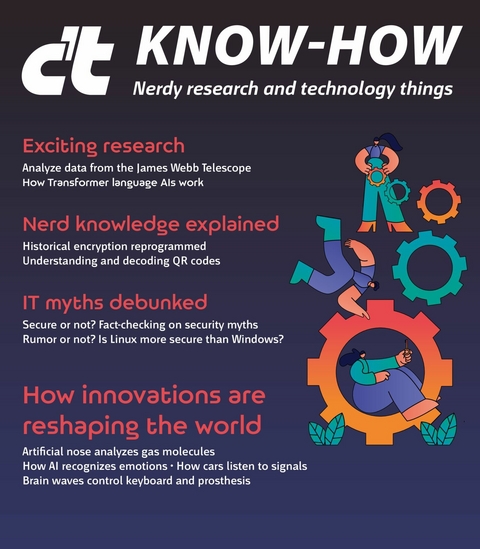
c't Know-how 2024 (eBook)
140 Seiten
Heise Zeitschriften Verlag
978-3-95788-402-2 (ISBN)
The c't magazine for computer technology is Europe's most subscribed computer title. For over 40 years, c't has been characterized by thematically diverse, expertly grounded and independent journalism. More than 80 experts regularly report on current developments in the IT sector and scrutinize the latest hardware and software in the c't test laboratory. Online, c't offers computer professionals and demanding users a comprehensive collection of tips and tricks for PC usage, reading samples from magazine articles, extensive services, and information about the magazine (e.g., research in the magazine archive). This offering is rounded off with its own forum.
Myths about Windows and Linux
Windows is insecure and every second version is stupid. Linux, on the other hand, is much more secure, although – or why – it doesn't need updates. And what about gaming and Linux? It's not quite that simple, we'll explain the mistakes.
Jörg Wirtgen
Picture: Andreas Martini
An SSD must be trimmed
It actually has to! But: Windows has been doing this regularly all by itself since Windows 7. Exceptions are extremely rare and then most likely with ancient SATA controllers that do not even know the TRIM command –, i.e. are at least 12, more likely 15 years old. If the operating system, driver and SSD are TRIM-capable, the system remembers whenever data is deleted and informs the SSD of this at intervals of a few days to weeks so that these memory areas are available more quickly for the next write access.
Windows spies
This myth can neither be fully proven nor completely refuted. However, it does contain several accusations, so it helps to understand what ‘espionage’ actually means.
The fact that Windows collects telemetry data (called ‘diagnostic data’ by Microsoft) is often mistakenly referred to as espionage. In fact, Windows collects a remarkable amount of data, especially if the user does nothing to reduce its collection. With these maximum settings, the diagnostic data can also include document content, images, personal data and the like. However, this is not ‘espionage’ because Microsoft openly announces that it collects this data – and also provides a tool that can be used to view the mountains of data in plain text.
Things get a little more complicated when it comes to the suspicion that Windows could also be spying independently of any telemetry data. For example, it could forward company documents, chat histories, photo collections and so on to Microsoft, any secret services or other questionable institutions. However, any halfway attentive administrator should be able to notice this from excessive network traffic.
There is also the recurring suspicion or fear that Windows is inadvertently or deliberately riddled with security vulnerabilities that are only known to certain intelligence services but have not yet been noticed. These gaps could be exploited for espionage purposes.
Based on the IT security news of the past few years, two things quickly become clear. Firstly: Yes, such security vulnerabilities have existed from time to time in the past and have also caused catastrophic damage. It is therefore not paranoid to assume that this will continue to be the case, but quite obvious. Secondly, the problem is unfortunately not limited to Windows – prominent and relatively recent example: the Pegasus spyware from the Israeli company NSO Group targets Android and iOS.
Windows performs the ‘optimization’ of the mass storage devices automatically. For SSDs this is generally trimming, for HDDs defragmentation.
One example of a Windows vulnerability that is sadly famous is the EternalBlue exploit developed by the NSA. It was not only used by the secret service itself to an unknown extent, but has since been captured and published by the cybercrime group The Shadow Brokers –, which suddenly made the exploit available worldwide. The WannaCry, Petya and NotPetya malware families, for example, were based on EternalBlue.
You have to defragment your hard disk
Not a myth, but a fact, but irrelevant for SSDs nowadays. Hard disks, on the other hand, achieve better performance if they are defragmented. Data is rarely written to the data carrier in one piece, but rather distributed across blocks that are free and physically nearby. Depending on the file size, free storage space and current fragmentation status, a file may be distributed over three, four or even many thousands of fragments. When reading the file, this reduces performance because a hard disk has to mechanically reposition its read/write head each time.
During defragmentation, files are written to the data carrier in one piece. Windows automatically defragments hard disks once a week, which can be adjusted in the ‘Optimize drives’ tool. (jss@ct.de)
Incorrect entries in the registry slow down Windows
If Windows is running slowly or takes forever to start, the registry is a rather unlikely place for the solution. A more obvious solution is to check the Startup Manager in the Task Manager to see whether unnecessary tools or similar are being started – Simply try switching off one or two entries there. If important functions are missing after a restart, simply reactivate the entry. You can delve deeper into the matter with the ‘Autoruns’ tool from Microsoft's Sysinternals tool set.
‘Cleaning’ or ‘optimizing’ the registry is really a very old trick. It is true that orphaned entries are also called up when the system is started. However, if they point to nothing, Windows simply jumps to the next entry – Even thousands of obsolete entries lead to a delay in the millisecond or even microsecond range at best.
Linux is more secure than Windows
You can't say that across the board. There are also security vulnerabilities – and serious ones – in Linux. Like Windows, most distributions are intended to be general-purpose operating systems that weigh up security against other factors such as user-friendliness. Modern security concepts such as sandboxes for applications or immutable system kernels can only be found stringently implemented in a few desktop Linuxes, which are currently still rather experimental.
Especially for desktop PCs, Linux still offers a practical security advantage over Windows because it is much less widespread. There is therefore hardly any malware for Linux, simply because it is not a very worthwhile target. This is why virus scanners, for example, are neither necessary nor widespread on Linux. However, Linux users should exercise the usual caution and scepticism when dealing with external data and networks, just like Windows users.
If you really want an operating system trimmed for the best possible security and are willing to accept a few more far-reaching compromises, you should take a look at alternatives. For example, the OpenBSD project places increased emphasis on security. The Qubes OS operating system(c’t 11/2022, p. 94), on the other hand, is based on the Xen hypervisor and uses virtual machines to separate programs and operating system components.
Really more secure than Windows: The Qubes OS operating system uses Xen as the basis; Linux (and Windows if desired) are VM guests.
From Dorfromantik to Cyberpunk 2077: the range of games available on Linux now leaves little to be desired.
You can't play on Linux
That was never quite true, there have always been Linux games. But it's true: for many gamers, Linux was nothing for a long time because too many games didn't run at all and many more only ran after extensive fiddling.
However, times have changed considerably, mainly thanks to Valve and its Steam distribution platform. Valve has been relying on Linux for some time and has now managed to get other game manufacturers to follow suit. Valve has achieved a breakthrough for Linux games in particular with its Linux-based gaming handheld, the Steam Deck. Nowadays, many games, including many triple-A titles, run on Linux without any problems. Details on which Linux distributions are particularly recommended for gamers and what you can do if things do get stuck are described in detail in c’t 25/2023.
The Flatpak package format wastes storage space
Well, not really. Flatpaks live in a sandbox and come with their own dependencies, which is why – they actually require significantly more storage space than conventional packages when viewed individually –. This is noticeable when you install the first small app in flatpack format and gigabytes of data are shoveled onto your computer.
However, this view is unfair in two respects. Firstly, flatpaks deduplicate their dependencies with each other. If two flatpak apps require the same substructure, it is not duplicated on the disk. As a result, the more flatpak apps you use, the more memory is used. The large download at the beginning is the worst case, not the average memory consumption. Secondly, when comparing with conventional packages, their dependencies are not normally taken into account: The Gnome calculator also requires an exorbitant amount of memory if you include the whole Gnome substructure.
The bottom line is that flatpacks take up slightly more storage space than their classic counterparts, but not much more. In return, you get some advantages, including the aforementioned sandbox, which makes the deal very...
| Erscheint lt. Verlag | 14.3.2024 |
|---|---|
| Sprache | englisch |
| Themenwelt | Mathematik / Informatik ► Informatik |
| ISBN-10 | 3-95788-402-0 / 3957884020 |
| ISBN-13 | 978-3-95788-402-2 / 9783957884022 |
| Informationen gemäß Produktsicherheitsverordnung (GPSR) | |
| Haben Sie eine Frage zum Produkt? |
Größe: 36,7 MB
DRM: Digitales Wasserzeichen
Dieses eBook enthält ein digitales Wasserzeichen und ist damit für Sie personalisiert. Bei einer missbräuchlichen Weitergabe des eBooks an Dritte ist eine Rückverfolgung an die Quelle möglich.
Dateiformat: EPUB (Electronic Publication)
EPUB ist ein offener Standard für eBooks und eignet sich besonders zur Darstellung von Belletristik und Sachbüchern. Der Fließtext wird dynamisch an die Display- und Schriftgröße angepasst. Auch für mobile Lesegeräte ist EPUB daher gut geeignet.
Systemvoraussetzungen:
PC/Mac: Mit einem PC oder Mac können Sie dieses eBook lesen. Sie benötigen dafür die kostenlose Software Adobe Digital Editions.
eReader: Dieses eBook kann mit (fast) allen eBook-Readern gelesen werden. Mit dem amazon-Kindle ist es aber nicht kompatibel.
Smartphone/Tablet: Egal ob Apple oder Android, dieses eBook können Sie lesen. Sie benötigen dafür eine kostenlose App.
Geräteliste und zusätzliche Hinweise
Buying eBooks from abroad
For tax law reasons we can sell eBooks just within Germany and Switzerland. Regrettably we cannot fulfill eBook-orders from other countries.
aus dem Bereich


