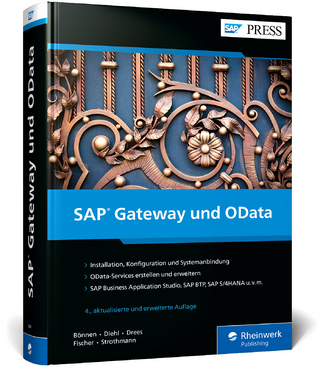SAP R/3 for Everyone
Prentice Hall (Verlag)
978-0-13-186085-8 (ISBN)
- Titel ist leider vergriffen;
keine Neuauflage - Artikel merken
SAP R/3 for Everyone is the nontechnical user's guide to working with SAP R/3, the leading business enterprise software product in the world. Written and road-tested by experienced SAP R/3 users and trainers, this book saves typical SAP R/3 users time and trouble by providing them with the universal skills needed to work with any module of this complex software.
SAP R/3 can be used effectively by anyone who can perform a handful of simple procedures that are employed in nearly every SAP R/3 transaction. The authors explain these procedures in plain English, using illustrations and real-world examples.
After a brief explanation of the architecture and operation of SAP R/3, readers get step-by-step instruction in
Logging on and off, managing passwords, and customizing the SAP application window and screens
Navigating between screens with menu folders, transaction codes, and the menu bar
Setting up customized favorites folders with quick links to the initial screens of transactions and other useful resources
Understanding the four basic transaction types
Working on initial screens, including tips and techniques for entering codes, searching for codes, customizing initial screens, and using multiple selection screens and selection options
Customizing output reports with filters, sorts, sums, and display variants
Exporting output reports to Microsoft Excel and Word and e-mailing output reports to other SAP users
Practical and jargon-free, SAP R/3 for Everyone provides readers with the skills and confidence they need to efficiently conduct any business activity with SAP R/3.
Jim Mazzullo is a consulting scientific and technical trainer, curriculum developer, and writer. Previously he worked as a training coordinator for a large electric utility company in the Pacific Northwest for which he developed, coordinated, and delivered training in SAP and other system and desktop applications. Jim began his career as a research professor and instructor of geology at Texas A&M University. You can learn more about him at www.JimMazzullo.com. Peter Wheatley oversees SAP implementations as a customer engagement manager in the Southwest region of SAP America. In the last seven years, he has been employed by SAP America as a consultant, technical consultant manager, and technical solutions architect. He has also worked at IBM as a developer and at Compaq as an SAP developer and production planning analyst.
Acknowledgments
About the Authors
Preface
Introduction: Design and Operation of the SAP.
Application Window
Menu Bar
Standard Toolbar
Title Bar
Application Toolbar
Status Bar
Central Work Area
Popup Screens
SAP on the Web
PART I. GETTING STARTED.
Lesson 1: Logging On and Logging Off.
Logging On
Procedure: Logging On With the SAP Logon Pad
Procedure: Logging On With a Desktop Shortcut
Logging Off
Procedure: Logging Off
Lesson 2: Working With SAP Sessions.
Controlling the Application Window Geometry and Location
Creating Multiple Application Windows
Procedure: Creating Multiple Application Windows
Killing a Session
Procedure: Cancelling a Transaction
Customizing the Layout of Application Windows and Screens
Procedure: Customizing With the Options Command
Procedure: Customizing With the New Visual Design Command
Customizing the SAP Easy Access Screen
Procedure: Customizing the SAP Easy Access Screen
Creating Desktop Shortcuts
Procedure: Creating Desktop Shortcuts
Lesson 3: Entering User Profile Data.
Procedure: Entering User Profile Data
Lesson 4: Changing Your Password.
Changing Your Password
Procedure: Changing Your Password When You Log On
Procedure: Changing Your Password After You Log On
PART II. NAVIGATING BETWEEN SCREENS.
Lesson 5: Navigating to Initial Screens With the Menu Folders.
Navigating With the Menu Folders
SAP and User Menu Folders
Searching for Transactions
Procedure: Searching for a Transaction With Keywords
Lesson 6: Navigating to Initial Screens With the Favorites Folders.
Working With the Favorites Folders
Adding Favorites Folders
Procedure: Creating a Favorites Folder
Adding Transaction Links to the Favorites Folders
Procedure: Adding a Transaction Link With Its Code to the Favorites Folder
Procedure: Adding a Transaction Link Without Its Code to the Favorites Folder
Adding Web, Intranet, and E-mail Links to the Favorites Folders
Procedure: Adding a Web or an Intranet Link to the Favorites Folders
Procedure: Adding a Link to Your External E-mail Application in the Favorites Folders
Changing the Names of Favorites Folders and Links
Procedure: Changing the Name of a Folder or Link in the Favorites Folders
Deleting Favorites Folders and Links
Sharing Your Favorites Folders
Procedure: Downloading Your Favorites Folders
Procedure: Uploading Favorites Folders
Lesson 7: Navigating to Initial Screens With Transaction Codes.
Navigating With Transaction Codes
Procedure: Selecting Transaction Codes From the Command Field List Menu
Identifying Transaction Codes
Procedure: Displaying Transaction Codes on the SAP Easy Access Screen
Procedure: Identifying Transaction Codes With the Menu Bar
Procedure: Identifying Transaction Codes With the Status Bar
Searching for Transactions by Transaction Codes
Procedure: Searching for Transactions With Keywords
Lesson 8: Navigating Between Screens With Menu Bars.
Navigating from the Initial Screen of a Transaction
Navigating from the Output Screen of a Transaction
Exploring SAP
PART III. SETTING UP INITIAL SCREENS.
Lesson 9: Entering Codes and Text.
Tips for Entering Codes and Text
Lesson 10: Searching for Codes.
Short Hit List Screens
Multiple-Tab Search Screens
Procedure: Searching for a Code With a Single Search Criterion
Procedure: Searching for a Code With Multiple Search Criteria
Tips for Using Multiple-Tab Search Screens
Structure Search Tree
List-Display Search Screens
Lesson 11: Entering Codes on Multiple Selection Screens.
Design and Operation of a Multiple Selection Screen
Procedure: Copying Multiple Codes Onto the Multiple Selection Screen
Using the Multiple Selection Screen: An Example
Using the Multiple Selection Button
Procedure: Searching for Multiple Codes for the Multiple Selection Screen
Lesson 12: Using Selection Options on Data Entry Fields.
Attaching Selection Options to Data Entry Fields
Procedure: Attaching a Selection Option to a Data Entry Field
Procedure: Removing a Selection Option From a Data Entry Field
What Do the Green Selection Options Do?
What Do the Red Selection Options Do?
Lesson 13: Working With Screen Variants.
Adding Data Entry Fields With the Dynamic Selections Button
Procedure: Adding More Selection Criteria to an Initial Screen
Creating Screen Variants
Procedure: Creating a Variant of an Initial Screen
Changing a Screen Variant
Procedure: Changing a Screen Variant
Procedure: Changing a Screen Variant 2
Calling Up a Screen Variant
Procedure: Calling Up a Temporary Variant
Deleting a Screen Variant
Procedure: Deleting a Screen Variant
Procedure: Creating a Single Default Data Entry on an Initial Screen
PART IV. WORKING WITH OUTPUT REPORTS.
Lesson 14: Sorting, Filtering, and Summing Up Line-item Reports.
Sorting and Grouping Line-item Reports
Example 1: Single-Column Sort of a Line-item Report
Procedure: Single-Column Sort of a Line-item Report
Example 2: Multiple-Column Sort of a Line-item Report
Procedure: Multiple-Column Sort of a Line-item Report
Example 3: Single-Column Sort of a Hit List
Filtering Line-item Reports
Example 1: Filtering the Line-item Report of the IH08 Transaction
Procedure: Filtering a Line-item Report
Example 2: Filtering the Line-item Report of the Cost Center A/P/V Transaction
Procedure: Filtering Positive and Negative Values in a Line-item Report 1
Example 3: Filtering Positive and Negative Values on the Usual Filter Screen
Summing Up Data Columns in Line-item Reports
Procedure: Summing Up Data in a Column of a Line-item Report
Procedure: Grouping and Subtotaling Data in a Line-item Report
Lesson 15. Display Variants for Line-item Reports.
Accessing the Display Variant Functions
The Change Layout Screen
Creating a Display Variant
Procedure: Creating a Display Variant for a Line-item Report
Saving a Display Variant
Procedure: Saving a Display Variant
Applying a Display Variant
Procedure: Applying a Display Variant After the Fact
Deleting a Display Variant
Procedure: Deleting a Display Variant
Working With Display Variants on Other Screens
Lesson 16. Exporting Line-item Reports to Microsoft Excel and Word.
Front-Door Exports
Procedure: Exporting to MS Excel With the Option/Office Integration Button
Procedure: Exporting to MS Excel With the List Menu
Back-Door Exports
Procedure: Back-Door Export of a Line-item Report to MS Excel
Lesson 17. Sending Line-item Reports via SAP E-mail.
The Create Document and Send Screen
The Upper Subscreen
The Lower Subscreen
Entering and Searching for the Names of Recipients
Procedure: Searching for Recipients
Working With Distribution Lists
Procedure: Creating Distribution Lists
Procedure: Searching for Distribution Lists
Reading SAP E-mail Messages
Procedure: Reading E-mail in the Business Workplace
Procedure: Storing or Deleting an E-mail Message
Sending E-mail From the Business Workplace Screen
Procedure: Creating and Sending New E-mail
Procedure: Replying to E-mail
Procedure: Forwarding E-mail
Coda: The Basic Transaction Types
Transaction Type 1: Displaying an Object
Transaction Type 2: Displaying a List of Related Objects
Transaction Type 3 : Creating an Object
Transaction Type 4: Changing an Object
Appendix: Create a Plant Maintenance Order (IW31).
Index.
| Erscheint lt. Verlag | 27.7.2005 |
|---|---|
| Verlagsort | Upper Saddle River |
| Sprache | englisch |
| Maße | 179 x 234 mm |
| Gewicht | 480 g |
| Themenwelt | Informatik ► Weitere Themen ► SAP |
| ISBN-10 | 0-13-186085-2 / 0131860852 |
| ISBN-13 | 978-0-13-186085-8 / 9780131860858 |
| Zustand | Neuware |
| Haben Sie eine Frage zum Produkt? |
aus dem Bereich