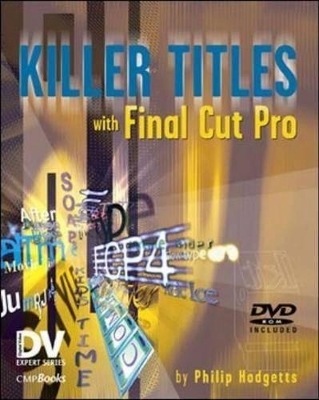
Killer Titles with Final Cut Pro
CMP Books
978-1-57820-284-3 (ISBN)
- Keine Verlagsinformationen verfügbar
- Artikel merken
Whether they consist of simple opening titles and closing credits or elaborate motion graphics sequences, titles are an essential element in any video production. Once the exclusive domain of specialised graphic artists, titling is now a function that editors are regularly required to perform. This colorful book shows users how to master the techniques for creating a complete range of video titles - from routine credits to eye-catching title sequences - with the integrated software tools in the latest version of Final Cut Pro. "Killer Titles with Final Cut Pro" provides detailed instructions for LiveType and Calligraphy, two new specialised tools bundled within Final Cut Pro that can be used by editors to perform any level of titling from the routine to the extraordinary. Full color illustrations present "best practice" examples of broadcast and corporate title design, and show how to utilise special effects such as LiveFonts, LiveObjects, system fonts, textures and the use of the Calligraphy tool in combination with LiveType Effects. The first book to focus on professional quality titling in Final Cut Pro, it includes a companion DVD packed with templates and effects.
Philip Hodgetts has more than 20 years experience across the production spectrum -- most recently specialising in motion graphic design and special effect production for broadcast advertising clients. Currently president of Intelligent Assistance, Inc., Philip writes for many websites and is one of the DV Guys--the Internet's only "radio" show for digital story tellers. He resides in Tarzana, CA.
Introduction * Titling overview * The tools and their specific benefits * Comparing LiveType and Calligraphy * The role of Final Cut Pro PART 1: Basic Titles Chapter 1. Creating text with a Title Generator * The available Generators * Adding Text with Calligraphy Chapter 2. The Final Cut Pro Title * Using a Sequence to build a title * Adding Text Generators * Incorporating Animations and still graphics Chapter 3. Basic Titles * Static Titles * Lower Third * Rolls and Crawls * Animating Basic Titles Chapter 4. Edges, Shadows and Fill (Calligraphy) * Combing edge effects * Adding multiple shadows * Controlling title fill * Using Styles Chapter 5. Text as travel matte * Basic Travel mattes * Adding Shadows * Nesting Text and content for animation * Adding Edges PART 2: Special Effect Titles Chapter 6. Building a LiveType title * The basics of LiveType titles * LiveFonts vs. regular fonts * Adding Text with system and LiveFonts * Font Size, alignment, leading and tracking * Setting LiveFont Color * LiveFont timing * Kerning Text Chapter 7. Applying Text Effects (Attributes Tab) * Opacity * Blur * Offset * Rotation Chapter 8. Applying Styles to Text and Glyphs * Shadow effects * Glow * Outline * Extrude * Combining and positioning Chapter 9. Textures and LiveObjects * Adding texture to Titles * Matting textures to text * Adding LiveObjects Chapter 10. Using non-text Glyphs * Imported objects * Imported Movies * Dingbat fonts * Using Alpha channels Chapter 11. Effects and Animation * LiveType Effects * Applying Effects * Speed and Sequence * Looping * Random * Controlling Direction * Previewing Chapter 12. Creating new Effects * Creating a new effect * Adding keyframes * Setting parameters * Combining effects Chapter 13. Integrating LiveType into Final Cut Pro * Exporting markers * Rendering from LiveType * The role of the Background PART 3: Compositing and Design Chapter 14. Creating Design Elements * Composite multiple glyphs * Use outlines as compositing elements * Create Pseudo 3D * Chapter 15. Light, Shadow and Depth * Shadows and Skewed Shadows * Glow and Shadow for depth and shape Chapter 16. Mattes and Borders * Blending textures with mattes * Matting to the background * Using LiveObject Mattes and Borders * Using LiveFonts as borders Chapter 17. Creating elements in LiveType for Export to Final Cut Pro * Text Elements, including Effects * Exporting Textures * Exporting LiveObjects Chapter 18. Compositing and Animating in Final Cut Pro * Bringing all the elements together * Using Composite modes * Animating elements * Applying Filters * Creating Blurs and Glows
| Erscheint lt. Verlag | 29.11.2005 |
|---|---|
| Zusatzinfo | col. ill |
| Verlagsort | Lawrence |
| Sprache | englisch |
| Themenwelt | Informatik ► Grafik / Design ► Film- / Video-Bearbeitung |
| ISBN-10 | 1-57820-284-1 / 1578202841 |
| ISBN-13 | 978-1-57820-284-3 / 9781578202843 |
| Zustand | Neuware |
| Haben Sie eine Frage zum Produkt? |