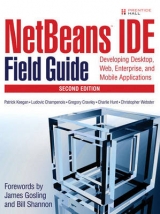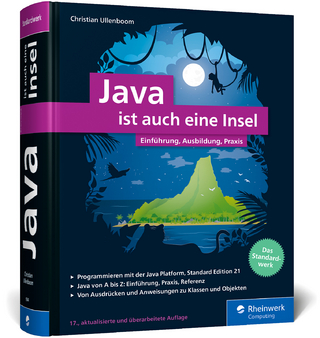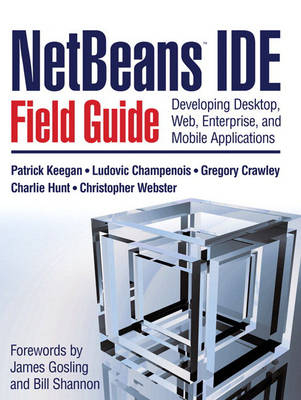
NetBeans™ IDE Field Guide
Prentice Hall (Verlag)
978-0-13-187620-0 (ISBN)
- Titel erscheint in neuer Auflage
- Artikel merken
The Only Complete Guide and Reference for NetBeans IDE 4.1!
The award-winning NetBeans integrated development environment is today's state-of-the-art Java IDE. NetBeans is the first free, open source IDE to support Java 2 Standard Edition (J2SE) 5.0, and it's a leader in providing advanced support for Java 2 Enterprise Edition (J2EE), Java 2 Micro Edition (J2ME), and other technologies. NetBeans IDE eases all aspects of Java application development, incorporating a wide range of powerful features into one well-designed package.
NetBeans™ IDE Field Guide is a comprehensive introductory guide and task reference--it's the fast-answers NetBeans "cookbook" for every Java developer. The authors show you how to use NetBeans to build applications for the desktop, web, enterprise, and handset. Coverage includes
Navigating NetBeans IDE, and creating, opening, and configuring projects
Using NetBeans' special Ant integration to work with complex existing projects
Maximizing productivity in everyday coding, debugging, and refactoring
Developing web applications with NetBeans' built-in Apache Tomcat Web server
Creating and consuming web services
Using enterprise beans to extend web applications with business logic
Constructing, assembling, and verifying large-scale J2EE applications
Managing the Sun Java System Application Server through NetBeans IDE
Developing J2ME handheld applications with the NetBeans Mobility Pack
If you're new to NetBeans, this book will help you quickly leverage its power throughout the entire edit-compile-test-debug-deploy cycle. If you've worked with older versions, you'll learn how to make the most of its dramatic improvements. Whatever you're building with Java, NetBeans™ IDE Field Guide will help you build it faster, better, and more efficiently.
Patrick Keegan is one of the technical writers for NetBeans IDE. He has been writing about the IDE since May 1999, when NetBeans was a small Czech company yet to be acquired by Sun Microsystems. Ludovic Champenois is a senior architect at Sun Microsystems. He has been with Sun for more than a decade, and is currently the tech lead and architect for NetBeans J2EE support. Gregory Crawley conceptualized and implemented the Mobility device fragmentation solution for NetBeans IDE 4.0. He continues to be an avid NetBeans IDE user and developer of J2ME games in association with Cotopia Wireless. Charlie Hunt is a Java Performance Engineer at Sun Microsystems. He has been working with Java since 1997 and has held many other positions at Sun, including Java Architect and NetBeans Technology Evangelist. Christopher Webster, a member of the NetBeans Enterprise Pack development team, focuses on service-oriented architecture (SOA) development tools. Before joining Sun, Chris was a computer scientist at the Lawrence Livermore National Laboratory.
Foreword by James Gosling.
Foreword by Bill Shannon.
Preface.
About the Authors.
Acknowledgments.
1. Download, Installation, and First Project.
Downloading the IDE
Installing the IDE
Setting a Proxy
First NetBeans IDE Project
2. NetBeans IDE Fundamentals.
Creating a Project
Configuring the Classpath
Creating a Subproject
Creating and Editing Files
Setting Up and Modifying Java Packages
Compiling and Building
Viewing Project Metadata and Build Results
Navigating to the Source of Compilation Errors
Running
Creating and Running Tests
Debugging the Application
Integrating Version Control Commands
Managing IDE Windows
3. IDE Project Fundamentals.
Introduction to IDE Projects
Choosing the Right Project Template
Creating a Project from Scratch
Importing a Project Developed in a Different Environment
Navigating Your Projects
Working with Files Not in the Project
Creating Packages and Files in the Project
Configuring the Project's Classpath
Changing the Version of the JDK That Your Project Is Based On
Changing the Target JDK for a Standard Project
Referencing JDK Documentation (Javadoc) from the Project
Adding Folders and JAR Files to the Classpath
Making External Sources and Javadoc Available in the IDE
Structuring Your Projects
Displaying and Hiding Projects
Setting Up a Project to Work with Version Control
Compiling a Project
Running a Project
Writing Your Own Manifest for Your JAR File
Filtering Contents Packaged into Outputs
Running a Project from Outside of the IDE
Customizing the IDE-Generated Build Script
Running a Specific Ant Target from the IDE
Completing Ant Expressions
Making a Menu Item or Shortcut for a Specific Ant Target
4. Editing and Refactoring Code.
Opening the Source Editor
Managing Automatic Insertion of Closing Characters
Displaying Line Numbers
Generating Code Snippets
Handling Imports
Displaying Javadoc Documentation While Editing
Formatting Code
Navigating within the Current Java File
Navigating from the Source Editor
Searching and Replacing
Moving a Class to a Different Package
Changing a Method's Signature
Tracking Notes to Yourself in Your Code
Comparing Differences Between Two Files
Splitting the Source Editor
Maximizing Space for the Source Editor
Changing Source Editor Keyboard Shortcuts
Building Rich Clients
5. Debugging Java Applications.
Starting a Debugging Session
Attaching the Debugger to a Running Application
Starting the Debugger Outside of the Project's Main Class
Stepping Through Code
Setting Breakpoints
Managing Breakpoints
Customizing Breakpoint Behavior
Monitoring Variables and Expressions
Backing Up from a Method to Its Call
Monitoring and Controlling Execution of Threads
Fixing Code During a Debugging Session
Viewing Multiple Debugger Windows Simultaneously
6. Developing Web Applications.
Representation of Web Applications in the IDE
Adding Files and Libraries to Your Web Application
Editing and Refactoring Web Application Files
Deploying a Web Application
Testing and Debugging Your Web Application
Creating and Deploying Applets
Changing the IDE's Default Web Browser
Monitoring HTTP Transactions
7. Introduction to J2EE Development in NetBeans IDE.
Configuring the IDE for J2EE Development
Getting the Most from the Java BluePrints Solutions Catalog
8. Extending Web Applications with Business Logic: Introducing Enterprise Beans.
EJB Project Type Wizards
Adding Enterprise Beans, Files, and Libraries to Your EJB Module
Adding Business Logic to an Enterprise Bean
Adding a Simple Business Method
Enterprise Bean Deployment Descriptors
9. Extending J2EE Applications with Web Services.
Consuming Existing Web Services
Implementing a Web Service in a Web Application
Implementing Web Services within an EJB Module
Testing Web Services
Adding Message Handlers to a Web Service
10. Developing Full-Scale J2EE Applications.
Creating Entity Beans with the Top-Down Approach
Creating Entity Beans with the Bottom-Up Approach
Assembling J2EE Applications
Importing Existing J2EE Applications
Consuming J2EE Resources
J2EE and Security Management
Understanding the J2EE Application Server Runtime Environment
Ensuring J2EE Compliance
Refactoring Enterprise Beans
11. Developing J2ME Mobility Applications.
Downloading and Installing the Mobility Pack
Setting Up Mobility Projects
Creating a Project from Scratch
Importing a Project
Physical Structure of Mobile Projects
Using Mobility File Templates
Configuring the Project's Classpath
Debugging Your Project
Configuring Your Project for Different Devices
Setting the Active Configuration for Your Project
Reusing Project Settings and Configurations
Structuring Project Dependencies
Managing the Distribution JAR File Content
Handling Project Resources for Different Configurations
Writing Code Specific to a List of Configurations
Using Configuration Abilities
Creating and Associating an Ability with a Configuration
Localizing Applications
Using the MIDP Visual Designer
Deploying Your Application Automatically
Incrementing the Application's MIDlet-Version Automatically
Installing Nonstandard Emulator Platforms
Using Ant in Mobility Projects
Using Headless Builds
Finding More Information
12. Integrating Existing Ant Scripts with the IDE.
Creating a Free-Form Project
Mapping a Target to an IDE Command
Setting Up the Debug Project Command for a General Java Application
Setting Up the Debug Project Command for a Web Application
Setting Up Commands for Selected Files
Setting Up the Compile File Command
Setting Up the Run File Command
Setting Up the Debug File Command
Setting Up the Debugger's Apply Code Changes Command
Changing the Target JDK for a Free-Form Project
Making a Custom Menu Item for a Target
Debugging Ant Scripts
Appendix: Importing an Eclipse Project into NetBeans IDE.
Getting the Eclipse Project Importer
Choosing Between Importing with and Importing without Project Dependencies
Importing an Eclipse Project and Preserving Project Dependencies
Importing an Eclipse Project and Ignoring Project Dependencies
Handling Eclipse Project Discrepancies
Handling Eclipse Project Reference Problems
Index.
| Erscheint lt. Verlag | 14.7.2005 |
|---|---|
| Verlagsort | Upper Saddle River |
| Sprache | englisch |
| Gewicht | 614 g |
| Themenwelt | Informatik ► Programmiersprachen / -werkzeuge ► Java |
| Mathematik / Informatik ► Informatik ► Web / Internet | |
| ISBN-10 | 0-13-187620-1 / 0131876201 |
| ISBN-13 | 978-0-13-187620-0 / 9780131876200 |
| Zustand | Neuware |
| Haben Sie eine Frage zum Produkt? |
aus dem Bereich