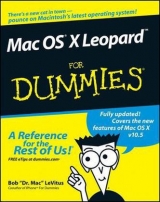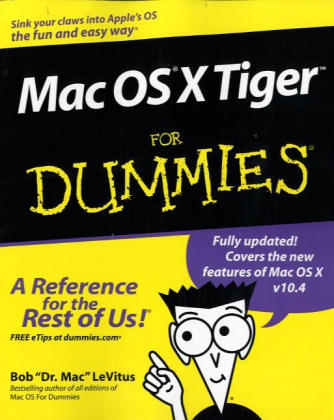
Mac OS X Tiger For Dummies
Hungry Minds Inc,U.S. (Verlag)
978-0-7645-7675-1 (ISBN)
- Titel ist leider vergriffen;
keine Neuauflage - Artikel merken
Mac OS X just keeps getting better! The newest cat in the pack, 10.4 Tiger, has new bells and whistles and terrific updates that make it even easier and more fun to use, which is why you won't want to miss out on the helpful guidance this book has to offer. Written by "Dr. Mac" himself, veteran Macintosh expert Bob LeVitus, Mac OS X Tiger For Dummies is perfect whether you're brand-new to the Mac or you're a longtime Mac-thusiast. You'll find sections on * Basic Mac usage, including keyboard and mouse, menus, windows, the Dock, saving and backing up files, and getting around OS X * Internet ins and outs, how to print from your Mac, and the how and why of System Preferences * How to set up a network, share files, and troubleshoot problems * Step-by-step installation instructions for OS X, and a lot more Bob LeVitus reaches over a million readers weekly with his "Dr. Mac" column in the Houston Chronicle, and his books have sold more than a million copies worldwide.
In this one, he helps you * Find your way around the new Finder, go Web surfing with the cool new Safari browser, and search smarter with Spotlight * Use Preferences to personalize your system for the way you work * Handle removable media, including CDs, DVDs, and even classic devices like zip drives * Manage files, use file sharing, and protect your precious data -painlessly * Take advantage of Dashboard widgets, navigate nested folders, and make the most of Tiger With the friendly and expert advice in this book, you'll tame the Tiger in no time. Then, when you're ready to delve deeper into some of the specific applications like digital media, check out other For Dummies guides, including iLife '04 All-in-One Desk Reference For Dummies (ISBN 0-7645-7347-0).
Bob LeVitus reaches over a million readers weekly with his "Dr. Mac" column in the Houston Chronicle. This is his 49th computer book in his 19th year as a writer.
Introduction. Part I: Introducing Mac OS X Tiger. Chapter 1: Mac OS X Tiger 101 (Prerequisites: None). Chapter 2: I Think Icon, I Think Icon ... Chapter 3: About Windows (Not the Microsoft Kind) and Menus. Part II: Rounding Out Your Basic Training. Chapter 4: Newfangled Finder. Chapter 5: Mastering the Save Sheet and the Open Dialog. Chapter 6: File Management without Tearing Your Hair Out. Chapter 7: Haggling with Removable Media. Chapter 8: Back Up Now or Regret It Later. Part III: Doing Stuff with Your Mac. Chapter 9: Internet-Working. Chapter 10: Publish or Perish: The Fail-Safe Guide to Printing. Chapter 11: Application Overload. Chapter 12: The Classic Environment: Like Mac OS 9, Only Better. Chapter 13: What Your Mac Prefers. Part IV: Networking & Troubleshooting. Chapter 14: Mine! Miiiiine! Sharing Your Mac and Liking It. Chapter 15: Troubleshooting Mac OS X. Part V: The Part of Tens. Chapter 16: Ten (Or So) Ways to Speed Up Your Mac Experience. Chapter 17: Ten (Or So) Ways to Make Your Mac Better by Throwing Money at It. Chapter 18: Ten (Or So) Great Web Sites for Mac Freaks. Chapter 19: Ten (Or So) Mac OS X Apps That You Might Need Someday. Appendix: Installing or Reinstalling Mac OS X 10.4 Tiger (Only If You Have To). Index.
| Erscheint lt. Verlag | 10.6.2005 |
|---|---|
| Zusatzinfo | Illustrations |
| Verlagsort | Foster City |
| Sprache | englisch |
| Maße | 186 x 232 mm |
| Gewicht | 605 g |
| Themenwelt | Informatik ► Betriebssysteme / Server ► Macintosh / Mac OS X |
| ISBN-10 | 0-7645-7675-5 / 0764576755 |
| ISBN-13 | 978-0-7645-7675-1 / 9780764576751 |
| Zustand | Neuware |
| Haben Sie eine Frage zum Produkt? |
aus dem Bereich