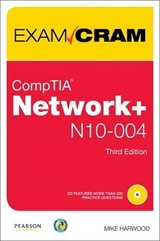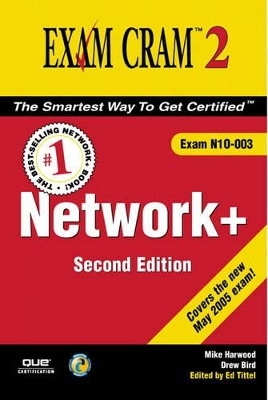
Network+ Exam Cram 2 (Exam Cram N10-003)
Pearson IT Certification
978-0-7897-3254-5 (ISBN)
- Titel erscheint in neuer Auflage
- Artikel merken
A new edition of this title is available, ISBN-10: 0789737965 ISBN-13: 9780789737960
Attention Network + Candidates: Stop spending valuable study time sorting through confusing study aids. Network + Exam Cram 2 is the second edition of a best-selling Network + study guide that gives you unique insight into exam concepts. Packed with test-taking strategies, time-saving tips and Exam Notes, only the information that you need to know for the test is included in a logical, easy-to-follow format. You will also receive a CD that includes over 100 practice test questions and the Cram Sheet tear card for last-minute test review. Network + Exam Cram 2 is the smarter, more efficient way to get certified.
Network+ Exam Cram 2About the Author Mike Harwood (MCSE, A+, Network+, Server+, Linux+) has held a number of roles in the computer field including PC repair, network management, consulting, and technical writing. Mike is also the coauthor of numerous computer books, including the Network+ Exam Prep from Que Publishing. He is also a courseware developer, and a regular technology presenter for CBC Radio. When not working, Mike stays as far away from keyboards as possible. Drew Bird (MCSE, MCNE, Network+, Linux+, Server+) has been in the IT industry since 1988. Over the years he has designed, implemented, and administered networks of all shapes and sizes. In addition to technical training and consulting assignments, Drew has authored a number of technical articles and is a frequent contributor to technology websites. Away from work, Drew enjoys most outdoor activities but is especially keen on mountain biking, kayaking, and skiing. © Copyright Pearson Education. All rights reserved.
Introduction.
Self-Assessment.
1. Introduction to Networking.
Introduction
LANs, WANs, and PANs
LANs
WANs
PANs
Network Models
Peer-to-peer Networking
Client/Server Networking Model
Centralized and Distributed Computing
Network Topologies
Bus Topology
Ring Topology
Star Topology
Mesh Topology
Wireless Topology
IEEE and Networking Standards
802.2 IEEE Standard
802.3 IEEE Standard
802.5 IEEE Standard
FDDI
802.11 IEEE Standards
Infrared Wireless Networking
Bluetooth
Spread Spectrum Technology
FHSS, DSSS, and 802.11 Standards
Establishing Communications Between Wireless Devices
Factors Affecting Wireless Signals
Interference Types
Wireless Antennas
Antenna Coverage
Review and Test Yourself
The Facts
Key terms
Exam Prep Questions
Answers to Exam Prep Questions
Need to Know More?
2. Cabling and Connectors.
Introduction
General Media Considerations
Broadband Versus Baseband
Simplex, Half Duplex, and Full Duplex
Media Interference
Attenuation
Data Transmission Rates
Network Media
Twisted-pair Cabling
Coaxial
Fiber-optic Cable
Media Connectors
BNC Connectors
RJ-11 Connectors
RJ-45 Connectors
F-Type
Fiber Connectors
IEEE1394
Universal Serial Bus (USB)
IEEE 802.3 Standards
10 Mbps Networking Standards
Fast Ethernet
Gigabit Ethernet
10 Gigabit Ethernet
Review and Test Yourself
The Facts
Key Terms
Exam Prep Questions
Answers to Exam Prep Questions
Need to Know More?
3. Networking Devices.
Introduction
Hubs
MSAU
Switches
Hub and Switch Cabling
Bridges
Bridge Placement and Bridging Loops
Types of Bridges
Routers
Static Routing
Dynamic Routing
Gateways
CSU/DSU
Network Cards
ISDN Adapters
Wireless Access Points
Modems
Transceivers (Media Converters)
Firewalls
MAC Addresses
Review and Test Yourself
The Facts
Key Terms
Exam Prep Questions
Answers to Exam Prep Questions
Need to Know More?
4. OSI Model and Network Protocols.
Introduction
OSI Seven Layer Model
Physical Layer (Layer 1)
Data-link Layer (Layer 2)
Network Layer (Layer 3)
Transport Layer (Layer 4)
Session Layer (Layer 5)
Presentation Layer (Layer 6)
Application Layer (Layer 7)
OSI Model Summary
Identifying the OSI Layers at Which Various Network Components Operate
Differentiating Among Protocols
Connectionless and Connection-oriented Protocols
Internetwork Packet Exchange/Sequenced Packet Exchange
NetBEUI Protocol
AppleTalk
The TCP/IP Protocol Suite
Protocol Summary
Review and Test Yourself
The Facts
Key Terms
Exam Prep Questions
Answers to Exam Prep Questions
Need to Know More?
5. TCP/IP (Transmission Control Protocol/Internet Protocol).
Introduction
IP Addressing
IPv4
IP Address Classes
Subnet Mask Assignment
Default Gateways
IPv6 Addressing
Subnetting
Identifying the Differences Between Public and Private Networks
Private Address Ranges
Assigning IP Addresses
Static Addressing
Dynamic Addressing
APIPA
TCP/IP Protocols
TCP/UDP Port Functions
Network Services
Domain Name Service (DNS)
Network Address Translation (NAT) and Internet Connection Sharing (ICS)
Windows Internet Name Service (WINS)
Simple Network Management Protocol (SNMP)
Network File System (NFS)
Zero Configuration (Zeroconf)
Server Message Block (SMB)
Apple File Protocol (AFP)
Line Printer Daemon (LPD)
TCP/IP Service Summary
Review and Test Yourself
The Facts
Exam Prep Questions
Answers to Exam Prep Questions
Need to Know More?
6. WAN Technologies Internet Access, and Security Protocols.
Introduction
WAN Technologies
Switching Methods
Circuit Switching
Integrated Services Digital Network (ISDN)
Fiber Distributed Data Interface (FDDI)
T-carrier Lines
SONET/OC-x Levels
X.25
Internet Access Technologies
xDSL Internet Access
Cable Internet Access
POTS/PSTN (Plain Old Telephone Service/Public Switched Telephone Network)
Satellite Internet Access
Wireless Internet Access
Remote Access Protocols and Services
Remote Access Service (RAS)
SLIP
PPP
PPTP
Virtual Private Networks
Remote Desktop Protocol
Security Protocols
IP Security (IPSec)
Layer 2 Tunneling Protocol (L2TP)
Secure Sockets Layer (SSL)
WEP
WPA
802.1x
Authentication Protocols
Remote Authentication Dial-In User Service (RADIUS)
Kerberos
Review and Test Yourself
The Facts
Key Terms
Exam Prep Questions
Answers to Exam Prep Questions
Need to Know More?
7. Network Operating Systems and Client Connectivity.
Introduction
Network Operating Systems
Linux/UNIX
Mac OS X Server
Novell NetWare
Windows 2000 and Windows Server 2003
AppleShare IP
Operating System Interoperability
Using Windows with NetWare
Using Windows and Linux Servers
Using NetWare and Linux Servers
Operating System Client Support
Windows Server Client Support
NetWare Server Client Support
Linux Server Client Support
Configuring a Client to Access and Use Network Resources
Choosing a NIC
Using Network Tools
Wire Crimpers
Punchdown Tools
Tone Generators (and Tone Locators)
Media Testers
Hardware Loopback Connectors
Configuring Remote Connectivity
Physical Connections
Protocols
Review and Test Yourself
The Facts
Key Terms
Exam Prep Questions
Answers to Exam Prep Questions
Need to Know More?
8. Network Security.
Introduction
Firewalls
Packet-filtering Firewalls
Circuit-level Firewalls
Application Gateway Firewalls
Proxy Servers
Caching Proxy Servers
Using a Proxy Server
Understanding How Security Affects a Network
Blocking Port Numbers
Port Blocking and Network Users
Authentication
Encryption
Extranets and Intranet
Intranets
Extranets
Review and Test Yourself
The Facts
Key Terms
Exam Prep Questions
Answers to Exam Prep Questions
Need to Know More?
9. VLANs, Antivirus, Fault Tolerance, and Disaster Recovery.
Introduction
Virtual LANs
VLAN Membership
Viruses, Virus Solutions, and Malicious Software
Trojans, Worms, Spyware, and Hoaxes
Protecting Computers from Viruses
Fault Tolerance
Disk-level Fault Tolerance
Server and Services Fault Tolerance
Link Redundancy
Using Uninterruptible Power Supplies
Disaster Recovery
Full Backup
Differential Backup
Incremental Backup
Tape Rotations
Backup Best Practices
Hot and Cold Spares
Hot, Warm, and Cold Sites
Review and Test Yourself
The Facts
Key Terms
Exam Prep Questions
Answers to Exam Prep Questions
Need to Know More?
10. Troubleshooting Connectivity.
Introduction
Troubleshooting with Diagnostic Utilities
The Trace Route Utility (tracert/traceroute)
ping
ARP
The netstat Command
nbtstat
The ipconfig Command
ifconfig
The winipcfg Command
nslookup
Interpreting Visual Indicators
LEDs on Networking Devices
LEDs on NICs and Other Devices
Troubleshooting Remote Connectivity
Troubleshooting Physical Connectivity
Troubleshooting Authentication Failure
Troubleshooting Protocol Configuration Problems
Troubleshooting Small Office/Home Office Router
Identifying and Troubleshooting Client Connectivity Problems
Protocol Errors
Authentication
Permissions Errors
Physical Connectivity Errors
Troubleshooting Checklists
Troubleshooting Cabling Problems
Troubleshooting Operating System Connectivity
Troubleshooting Network Printing
Troubleshooting Data Access
Troubleshooting NICs
Review and Test Yourself
The Facts
Key Terms
Exam Prep Questions
Answers to Exam Prep Questions
Need to Know More?
11. Troubleshooting and Supporting the Network.
Introduction
Predicting the Impact of Modifying, Adding, or Removing Network Services
Adding, Modifying, or Removing DHCP
Adding, Modifying, or Removing WINS
Adding, Modifying, or Removing DNS
Identify and Troubleshoot Errors with a Particular Physical Topology
Star Topology
Ring Topology
Bus Network Errors
Mesh Network Errors
Infrastructure Troubleshooting
Troubleshooting Network Media
Troubleshooting Infrastructure Hardware
Troubleshooting a Wireless Infrastructure
Troubleshooting Steps and Procedures
Identify the Symptoms and Potential Causes
Identifying the Affected Area
Establishing What Has Changed
Selecting the Most Probable Cause of the Problem
Implement an Action Plan and Solution Including Potential Effects
Testing the Results
Identify the Results and Effects of the Solution
Documenting the Solution
Review and Test Yourself
The Facts
Key Terms
Exam Prep Questions
Answers to Exam Prep Questions
Need to Know More?
12. Practice Exam 1.
13. Answer Key to Practice Exam I.
Answers to Exam Questions
Answers and Explanations to Practice Exam I
14. Practice Exam 2.
15. Answers to Practice Exam 2.
Answers to Exam Questions
Answers and Explanations to Exam Questions
Appendix A: CD Contents and Installation Instructions.
Multiple Test Modes
Study Mode
Certification Mode
Custom Mode
Missed Question Mode
Non-Duplicate Mode
Random Questions and Order of Answers
Detailed Explanations of Correct and Incorrect Answers
Attention to Exam Objectives
Installing the CD
Creating a Shortcut to the MeasureUp Practice Tests
Technical Support
Glossary.
Index.
| Erscheint lt. Verlag | 23.6.2005 |
|---|---|
| Verlagsort | Upper Saddle River |
| Sprache | englisch |
| Gewicht | 738 g |
| Themenwelt | Mathematik / Informatik ► Informatik ► Netzwerke |
| ISBN-10 | 0-7897-3254-8 / 0789732548 |
| ISBN-13 | 978-0-7897-3254-5 / 9780789732545 |
| Zustand | Neuware |
| Haben Sie eine Frage zum Produkt? |