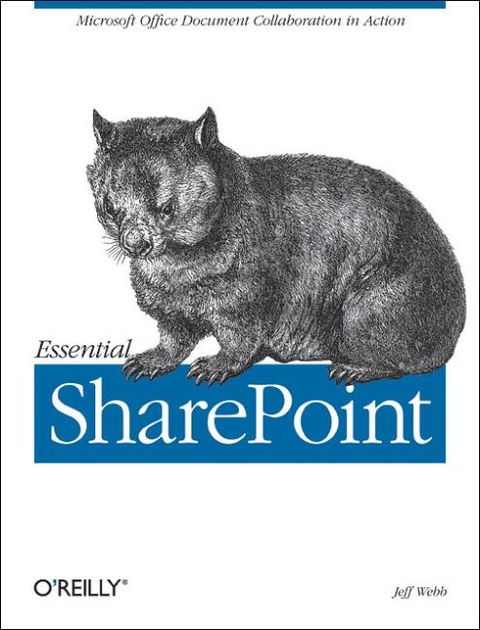
Essential SharePoint
O'Reilly Media (Verlag)
978-0-596-00880-2 (ISBN)
- Titel erscheint in neuer Auflage
- Artikel merken
Want to work more efficiently and effectively? Want to improve productivity? Microsoft is betting that you do. That's why it created Windows SharePoint Services--a set of collaboration tools that helps organizations increase individual and team productivity by enabling them to create web sites for information sharing and document collaboration. Through these team-oriented web sites, users capture and share ideas, and work together on documents, tasks, contacts, etc.--either among themselves or with partners and customers. And if you have Windows 2003 Server, then you already have SharePoint, since it's built right in. But before you can enjoy the benefits of SharePoint, you need to know how to turn it on, set it up, and get your applications working with it. "Essential Sharepoint" will help you do just that. It's not only the most complete guide for setting up and using these increasingly popular sites, but it also explains in detail the integration that makes SharePoint exciting.
Everything you need to know about SharePoint is covered, including: hosting choices, administration, customization, integration with Microsoft Office, developing new SharePoint functionality, and when to use SharePoint portal server. "Essential Sharepoint" covers all the key topics for getting up and running with this powerful and popular set of collaboration tools. And it's not just for members of the IT staff. This comprehensive guide is for anyone in an organization who wants to explore Microsoft SharePoint in order to foster collaboration with other users.
Jeff Webb is the author of Excel 2003 Programming: A Developer's Notebook. Jeff has written about computers and technology for 20 years. His books include Using Excel Visual Basic for Applications; Visual Basic Developer's Workshop; and Developing Web Applications with Visual Basic .NET. He has also written programming guides, articles, and sample applications for Microsoft and Digital Equipment Corporation.
Preface 1. Why Use SharePoint? Solving Problems Storing and Sharing Improving Collaboration Going Public Organizing Sites Types of Sites Parts of a Page Where Are the Files? Putting SharePoint to Work Holding Meetings Building Libraries Creating Internet Sites What Software Do You Need? Trying Out SharePoint What's SharePoint Not Good For? 2. Getting Started Before You Begin Creating Hosted Sites Adding Members Changing Pages Adding Content Setting Client Security Creating Self-Hosted Sites Installing SharePoint Services Adding Members Quickly Allowing Anonymous Access Maintaining Server Security Enabling Self-Service Site Creation 3. Applying Templates, Themes, and Styles Understanding Templates Creating Custom Site Templates Creating Site Definitions Distributing Site Templates Creating List Templates Adding List Views Creating List Definitions Modifying Themes Applying Style Sheets Changing the Default Icons 4. Sharing Contacts and Meetings with Outlook Sharing Contacts Organizing Meetings 5. Sharing Workspaces and Lists with Excel Getting Started with Excel and SharePoint Sharing Workbooks Sharing Lists Publishing as a Web Page Using the Spreadsheet Web Part Programming SharePoint in VBA 6. Using Document Libraries with Word Understanding Libraries Adding Documents to a Library Creating New Documents Adding Document Properties Changing the Library Template Linking Documents to Libraries Making Revisions Privately Linking and Publishing Custom Properties Discussing a Document Enabling Emailed Submissions Approving/Rejecting Documents Responding to Events Searching for Documents 7. Gathering Data Using Lists to Gather Data Using Form Libraries to Gather Data 8. Creating Web Parts Preparing to Develop Creating a Web Part Project Deploying Web Parts Creating Web Parts from Excel 9. Programming Web Parts Understanding Web Parts Creating Web Part Appearance Adding Child Controls Working on the Client Side Understanding Event Order Adding Properties Adding Menus Customizing the Property Task Pane Connecting Parts 10. Remote Programming Choosing an Approach Using the Office Object Model Using Web Services Using URL Commands Using FrontPage RPC A. Upgrading B. Reference Tables Index
| Erscheint lt. Verlag | 21.6.2005 |
|---|---|
| Zusatzinfo | Illustrations |
| Verlagsort | Sebastopol |
| Sprache | englisch |
| Maße | 178 x 232 mm |
| Einbandart | kartoniert |
| Themenwelt | Mathematik / Informatik ► Informatik ► Netzwerke |
| ISBN-10 | 0-596-00880-5 / 0596008805 |
| ISBN-13 | 978-0-596-00880-2 / 9780596008802 |
| Zustand | Neuware |
| Haben Sie eine Frage zum Produkt? |
aus dem Bereich



