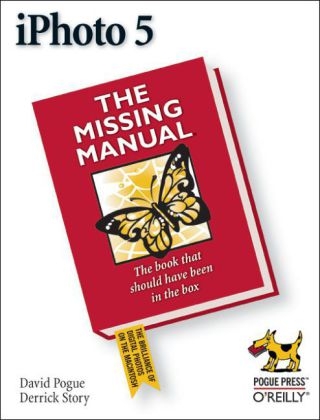
iPhoto 5
O'Reilly Media (Verlag)
978-0-596-10034-6 (ISBN)
- Titel ist leider vergriffen;
keine Neuauflage - Artikel merken
Our Missing Manual is hands-down the bestselling book on iPhoto. And now, updated to cover Apple's newest release, iPhoto 5: The Missing Manual comes fully loaded-and in full color-so you can exercise all the power, flexibility, and creativity of the stunning new iPhoto 5. Some of iPhoto 5's fifty new features are tiny nips and tucks, such as menu rewordings, quiet refinements, and secret keystrokes that take most people days to stumble through. Others are big-ticket overhauls aimed at both power users (RAW-file import and editing, color correction sliders, real-time histogram) and everyday shutterbugs (nested file folders, individual-photo control in slideshows, and a completely rewritten book-layout kit). Additional improvements include a robust search feature (similar to that of iTunes) and the addition of "objects" for slideshow and book projects (using objects, you can manipulate images without affecting pictures in your master library). iPhoto 5: The Missing Manual covers them all with the scrupulous objectivity, clever wit, and technical wisdom you count on from David Pogue along with the Mac and digital photography expertise of Derrick Story.
Their authoritative guide starts out with a crash course on digital photography, complete with tutorials on buying a digital camera, composing brilliant photos in various situations (including sports photography, portraits, nighttime photography-even kid photography!) and making digital movies. iPhoto 5: The Missing Manual then launches into every detail of iPhoto, from camera-meets-Mac basics to storing, searching, and editing; from sharing your digital photography with the world (via customized slideshows-complete with iTunes soundtrack, if you like-prints, photo books, email, the Web, and even your network) to exporting to QuickTime and iDVD. And don't forget iPhoto "stunts," such as building custom screen savers and desktop backdrops; exporting pictures; making the most of plug-ins, add-ons, and beef-ups; using AppleScript; and managing files with backups, CDs, and photo libraries. iPhoto 5: The Missing Manual gives you everything you need to become the digital photographer extraordinaire you want to be.
David Pogue, Yale '85, is the personal-technology columnist for the New York Times. With nearly 3 million books in print, he is also one of the world's bestselling how-to authors, having written or co-written seven books in the "for Dummies" series (including Macs, Magic, Opera, and Classical Music), along with several computer-humor books and a technothriller, "Hard Drive" (a New York Times "notable book of the year"). Pogue is also the creator and primary author of the Missing Manual series of complete, funny computer books, a joint venture with O'Reilly & Associates. Titles in the series include Mac OS X, Windows XP, iPod, Microsoft Office, iPhoto, Dreamweaver, iMovie 2, and many others. His Web page is www davidpogue.com, and his email address is david@pogueman.com. Derrick Story is the managing editor of the O'Reilly Network, Mac DevCenter, and O'Reilly Digital Media. Derrick's experience includes more than 15 years as a photojournalist, a stint as the managing editor for Web Review, and a speaker for CMP, IDG, and O'Reilly conferences. He is the author of Digital Photography Hacks, Digital Photography Pocket Guide, 2nd Ed., and the PowerBook and iBook Fan Books. He coauthored iPhoto: The Missing Manual, which is now in its third edition. Derrick likes to keep his shooting skills sharp by running his photography business, Story Photography.
Introduction About This Book The Very Basics Part One: Digital Cameras: The Missing Manual Chapter 1: Welcome to Digital Photography Meet Digital Photography Buying a Digital Camera Chapter 2: Composing Brilliant Photos Composition Chapter 3: Beyond the Simple Snapshot Action Photography Portraits Existing-Light Portraits Self-Portraits Kid Photography Theater Performances Underwater Photography Travel Photography Outdoor Portraits Indoor Flash Twilight Portraits Landscape and Nature Sunsets Weddings Photographing Objects Nighttime Photography Time-Lapse Photography Digital Movies Cameraphone Photography 73 Part Two: iPhoto Basics Chapter 4: Camera Meets Mac iPhoto: The Application Getting Your Pictures into iPhoto The Post-Dump Slideshow Where iPhoto Keeps Your Files Chapter 5: The Digital Shoebox The Source List More on Film Rolls Working with Your Photos Albums Folders Smart Albums Three Useful Panels Information Panel: Titles, Dates, and Comments The Calendar Keywords Searching for Photos by Text The Photo Info Window Rate Your Photos Deleting Photos Customizing the Shoebox Chapter 6: Editing Your Shots Editing in iPhoto One-Click Fixups: The Enhance Button Cropping Painting Over Freckles, Scratches, and Hairs Red-Eye B & W, Sepia Rotate The Adjust Panel Introduction to the Histogram Exposure djusting the Levels Brightness and Contrast Sliders Color Balance Straightening Sharpening Beyond iPhoto Reverting to the Original Editing RAW Files Part Three: Meet Your Public Chapter 7: The iPhoto Slideshow About Slideshows Option-Click Slideshows Instant Slideshows Saved Slideshows Control Over the Show Slideshow Tips Slideshows and iDVD Chapter 8: Making Prints Making Great Prints Printing from iPhoto Ordering Prints Online Chapter 9: Sharing Online and on Your Network Emailing Photos Publishing Photos on the Web The .Mac Slideshow Photo Sharing on the Network Photo Sharing Across Accounts Chapter 10: Publishing a Photo Book Phase 1: Pick the Pix Phase 2: Publishing Options Phase 3: Initial Layout Phase 4: Design the Pages Phase 5: Edit the Titles and Captions Phase 6: Preview the Masterpiece Phase 7: Send the Book to the Bindery Chapter 11: iPhoto Goes to the Movies Two Kinds of Slideshows Exporting an Instant Slideshow Exporting a Saved Slideshow Fun with QuickTime Managing Movies Imported From Your Camera Editing Digital-Camera Movies Burning a QuickTime Movie CD Slideshow Movies on the Web Chapter 12: iDVD Slideshows The iDVD Slideshow Extra Credit: Self-Playing Slideshows Part Four: iPhoto Stunts Chapter 13: Screen Savers, AppleScript, and Cameraphones Building a Custom Screen Saver One-Click Desktop Backdrop Exporting and Converting Pictures Plug-Ins and Add-Ons AppleScript Tricks Transferring Cameraphone Pictures via Bluetooth Chapter 14: iPhoto File Management About iPhoto Discs 339iPhoto Backups ...Managing Photo Libraries Merging Photo Libraries Beyond iPhoto Part Five: Appendixes Appendix A: Troubleshooting Importing and Opening Exporting Printing Editing General Questions Appendix B: iPhoto 5, Menu by Menu iPhoto Menu File Menu Edit Menu Photos Menu Share Menu View Menu Window Menu Help Menu Appendix C: Where to Go From Here
| Erscheint lt. Verlag | 3.5.2005 |
|---|---|
| Reihe/Serie | Missing Manual |
| Verlagsort | Sebastopol |
| Sprache | englisch |
| Einbandart | kartoniert |
| Themenwelt | Mathematik / Informatik ► Informatik ► Grafik / Design |
| ISBN-10 | 0-596-10034-5 / 0596100345 |
| ISBN-13 | 978-0-596-10034-6 / 9780596100346 |
| Zustand | Neuware |
| Informationen gemäß Produktsicherheitsverordnung (GPSR) | |
| Haben Sie eine Frage zum Produkt? |
aus dem Bereich


