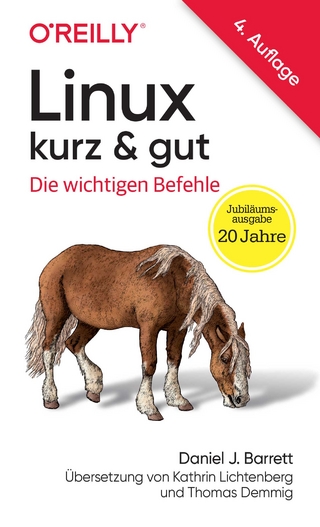Novell Linux Desktop 9 Administrator's Handbook
Novell Press (Verlag)
978-0-672-32790-2 (ISBN)
- Titel ist leider vergriffen;
keine Neuauflage - Artikel merken
What better way to learn something than from the inside? Novell Linux Desktop 9 Administrator's Handbook brings you inside the system and inside the only Novell authorized administrator's handbook for the new Novell Linux Desktop (NLD). Learn how NLD interacts with other Novell components and how to integrate security throughout the operating system. You'll also cover:
Working with graphical interfaces, devices and file systems
How to boot, initialize, shutdown and run levels
Linux administration
With the help of Novell Linux Desktop 9 Administrator's Handbook, you will master the administration of Novell Linux Desktop 9 systems.
Emmett Dulaney is the author of the Novell CLP Study Guide and numerous other books. A columnist for UnixReview, he also writes for CertCities and holds seventeen vendor certifications.
1. What Is the Novell Linux Desktop?
Ancient History
The History of Linux
The Novell Linux Desktop
Understanding What the Linux Kernel Is
Summary
2. Installing Novell Linux Desktop 9.
Minimum System Requirements
Installing the Operating System
Text-based Installs
Customizing the Installation
Troubleshooting Installation Problems
X Server Problems
Monitor Problems
Upgrading During Installation
Keeping the System Current
Using Online Update
Using Red Carpet
Using an Update CD
Summary
3. Working with the Desktop Environments.
An Overview of GNOME
Administering the GNOME Desktop
An Overview of KDE
KDE Menu
Konqueror
Shell
KDE HelpCenter
Web Browser
Configuring the Desktop
Administering the KDE Desktop
The Kiosk Admin Tool
The Config Editor
Summary
4. Working on the Command Line.
Basics of the Command Line
Command-Line Interaction
Connecting Commands
Wildcards
The Path Statement and Other Variables
Common Variables
Quoting
Command History
Command Aliasing
Other Features and Notes
Processing Text
head and tail
Sort and Count
Other Useful Utilities
Basic File Management
Working with cd and pwd
Absolute and Relative Addressing
Working with ls
Standard Output and Input
Working with Processes
What Is a Process
Working with ps
Working with pstree and top
Ending a Process
Background and Foreground
Changing Priorities
nice
renice
Working with grep
Options for grep
fgrep
egrep
Working with vi
Starting vi
Navigation
Changing Text
Saving Files
Inserting and Deleting
Navigating Screens
Searching for Text
Copying Text
Other Operations
Summary
5. Working with YaST.
Introducing YaST
Working with Software
Working with Hardware
Working with System Settings
Working with Networks
Working with Network Services
Working with Security and Users
Working with User Settings
Working with Security Settings
The Misc Option
Summary
6. Working with Devices.
Attaching Devices
Understanding Printing
Printing a File
Formatting a File
Moving Up to CUPS
Using the Add Printer Wizard
Printing Utilities
Using the CUPS Web Interface
Simplified Administration
Creating Bootable Floppies
Summary
7. Working with Filesystems.
The Standard Disk Layout
The / Directory
The bin Directory
The boot Directory
The etc Directory
The home Directory
The lib Directory
The media Directory
The mnt Directory
The opt Directory
The proc Directory
The root Directory
The sbin Directory
The srv Directory
The sys Directory
The tmp Directory
The usr Directory
The var Directory
Other Directories
The Hard Disk Layout
Working with Hard Disks
Creating Partitions
Creating Filesystems
Maintaining Filesystem Integrity
Mounting and Unmounting
Hard Disks and YaST
Summary
8. Working with Files.
Working with File Permissions and Ownership
Standard Permissions
Changing Values
Access Control Lists
Special Permissions
Copying and Moving Files and Directories
cp
mv
Removing Files and Directories
Making Directories
Working with Links
Hard Links
Symbolic Links
Finding Files on Your System
Three Utilities of Note
xargs
tee
touch
Summary
9. Booting and Runlevels.
Walking Through a Normal Boot
Understanding Runlevels
Changing Runlevels
The inittab File
LILO and GRUB
Related Boot Files and Utilities
Summary
10. Linux Administration.
Creating and Managing Users
Creating User Accounts at the Command Line
Managing User Accounts
Removing Users
Working with Groups
Creating a New Group
Picking a Group
Modifying Groups
Working with PAM
Configuring System Logs
The Log Daemon
Files to Know
Monitoring the System
Summary
11. Networking.
TCP/IP Background
The Four Layers of TCP/IP
Primary Protocols
Protocols and Ports
TCP/IP Host Configuration
IP Address
Subnet Mask
Default Gateway
Supplying Values
Other TCP/IP Configuration
Configuring Routes
Configuring Networking Services
The /etc/services File
Network Access
Working with NFS, smb, and nmb
NFS
NIS
SMB
NMB
Working with the IP Tool
Summary
12. Security.
Applying Common Sense
Working with iptables
Host Security
User-Level Security
YaST Settings
Maintaining Effective Backups
Utilities to Know
dd
Related Utilities
Summary
13. Living with Novell Linux Desktop.
NLD as a Standalone Operating System
NLD in a Windows Environment
NLD in a Novell Environment
Directory Services
Storage Services
Print Services
End User Services
Administrative Services
Basic Shell Tools
Administrative Tools
Networking Tools
Miscellaneous Tools
Summary
Index.
| Erscheint lt. Verlag | 25.8.2005 |
|---|---|
| Sprache | englisch |
| Maße | 153 x 226 mm |
| Gewicht | 510 g |
| Themenwelt | Informatik ► Betriebssysteme / Server ► Unix / Linux |
| Informatik ► Office Programme ► Outlook | |
| ISBN-10 | 0-672-32790-2 / 0672327902 |
| ISBN-13 | 978-0-672-32790-2 / 9780672327902 |
| Zustand | Neuware |
| Haben Sie eine Frage zum Produkt? |
aus dem Bereich