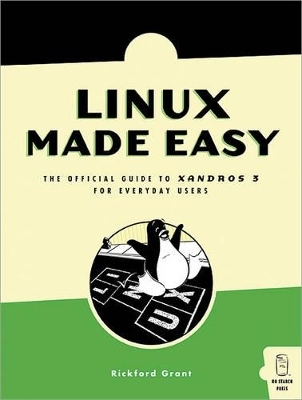
Linux Made Easy
No Starch Press,US
978-1-59327-057-5 (ISBN)
- Titel ist leider vergriffen;
keine Neuauflage - Artikel merken
And you've got everything that you need to get started right here: Xandros on CD and those free SkypeOut minutes so you can call Microsoft and ask for a refund on that unused version of Windows XP. TOC Introduction Part I: Starting Out Chapter 1: Welcome to the World of Linux...A
La Xandros Chapter 2: Metamorphosis: Installing Xandros on Your Machine Chapter 3: An Alternative Blue World: Getting to Know the Xandros Desktop Part II: Getting Things Done Chapter 4: An Untangled Web: Setting Up Your Internet Connection Chapter 5: There's No Place Like Home: Working with Your Files in the Xandros File Manager Chapter 6: Ports of Call: Working with Floppies, CDs, DVDs, and Other Removable Media Chapter 7: Control Freaks: Getting Things the Way You Want Via the Control Manager Chapter 8: The Keys to the Gates of Oz, or the Gates of Xandros Anyway: Expanding and Updating Your System Via Xandros Networks Part III: Gadgetry Chapter 9: Making Lasting Impressions: Setting Up and Using Your Printer Chapter 10: Flatbed Memories: Working with Your Scanner Chapter 11: Because Memory Sometimes Fails to Serve: Digital Cameras Chapter 12: Keeping Tabs on Yourself: Working with Your PDA Part IV: Applications Chapter 13: Surf's Up: Internet Applications Chapter 14: Ear Candy: Xandros Does Audio Chapter 15: Couch Potatoes: Xandros Does Video Chapter 16: Doing the Left Bank: Working with Graphics Applications Chapter 17: Stuffed Shirts: Office and Other Productivity Applications Chapter 18: Time to Unwind: Gaming Chapter 19: Kids' Stuff: Applications for Children Part V: For the More Adventurous Chapter 20: Want to Get a Little Geeky?:
Using Linux Commands Chapter 21: Proxy Settings Glossary
Introduction Part I: Starting Out Chapter 1: Welcome to the World of Linux A La Xandros Chapter 2: Metamorphosis: Installing Xandros on Your Machine Chapter 3: An Alternative Blue World: Getting to Know the Xandros Desktop Part II: Getting Things Done Chapter 4: An Untangled Web: Setting Up Your Internet Connection Chapter 5: There's No Place Like Home: Working with Your Files in the Xandros File Manager Chapter 6: Ports of Call: Working with Floppies, CDs, DVDs, and Other Removable Media Chapter 7: Control Freaks: Getting Things the Way You Want Via the Control Manager Chapter 8: The Keys to the Gates of Oz, or the Gates of Xandros Anyway: Expanding and Updating Your System Via Xandros Networks Part III: Gadgetry Chapter 9: Making Lasting Impressions: Setting Up and Using Your Printer Chapter 10: Flatbed Memories: Working with Your Scanner Chapter 11: Because Memory Sometimes Fails to Serve: Digital Cameras Chapter 12: Keeping Tabs on Yourself: Working with Your PDA Part IV: Applications Chapter 13: Surf's Up: Internet Applications Chapter 14: Ear Candy: Xandros Does Audio Chapter 15: Couch Potatoes: Xandros Does Video Chapter 16: Doing the Left Bank: Working with Graphics Applications Chapter 17: Stuffed Shirts: Office and Other Productivity Applications Chapter 18: Time to Unwind: Gaming Chapter 19: Kids' Stuff: Applications for Children Part V: For the More Adventurous Chapter 20: Want to Get a Little Geeky?: Using Linux Commands Chapter 21: Proxy Settings Glossary
| Erscheint lt. Verlag | 1.9.2005 |
|---|---|
| Verlagsort | San Francisco |
| Sprache | englisch |
| Maße | 185 x 230 mm |
| Einbandart | Paperback |
| Themenwelt | Informatik ► Betriebssysteme / Server ► Unix / Linux |
| ISBN-10 | 1-59327-057-7 / 1593270577 |
| ISBN-13 | 978-1-59327-057-5 / 9781593270575 |
| Zustand | Neuware |
| Haben Sie eine Frage zum Produkt? |