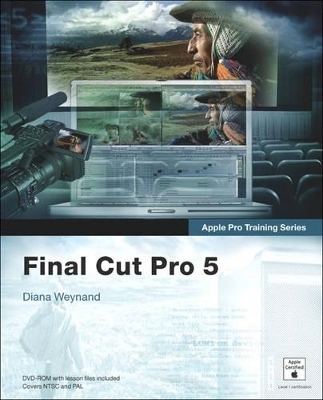
Apple Pro Training Series
Peachpit Press Publications
978-0-321-33481-7 (ISBN)
- Titel ist leider vergriffen;
keine Neuauflage - Artikel merken
The scalability, performance and Emmy Award-winning workflow of Final Cut Pro 5 make it the first choice of professional editors everywhere. For those clamoring to get in on the action, this best-selling volume uses a series of class-length lessons designed to provide a strong foundation in all aspects of the digital video editing powerhouse. Readers follow the step-by-step instructions to complete the book's hands-on exercises, using the project files on the accompanying DVD. Master teacher Diana Weynand covers everything from basic editing skills to complex topics such as creating transitions and motion effects, real-time color correcting, titling techniques, and more. Previously published as Final Cut Pro HD, this revision has been updated to cover all of Final Cut Pro 5's new features, including higher quality effects, RT Extreme with Dynamic RT, editing multi-camera projects, closer integration with Apple's other creative tools and more.
Table of Contents
Getting Started . . . . . . . . . . . . . . . . . . . . . . . . . . . . . . . . . . . . . 1
Lesson 1 Working with the Interface . . . . . . . . . . . . . . . . . . 9
Preparing the Project . . . . . . . . . . . . . . . . . . . . . . . . . . . . . . . . 10
Final Cut Pro Interface . . . . . . . . . . . . . . . . . . . . . . . . . . . . . . . 12
Following a Workflow . . . . . . . . . . . . . . . . . . . . . . . . . . . . . . . . 22
Working with Projects . . . . . . . . . . . . . . . . . . . . . . . . . . . . . . . 23
Working with Bins . . . . . . . . . . . . . . . . . . . . . . . . . . . . . . . . . . 29
Working with the Timeline and Canvas . . . . . . . . . . . . . . . . . . 36
Project Practice . . . . . . . . . . . . . . . . . . . . . . . . . . . . . . . . . . . . . 45
Magnifying Timeline Tracks . . . . . . . . . . . . . . . . . . . . . . . . . . . 46
Quitting and Hiding Final Cut Pro . . . . . . . . . . . . . . . . . . . . . 48
Lesson Review . . . . . . . . . . . . . . . . . . . . . . . . . . . . . . . . . . . . . . 49
Lesson 2 Marking and Editing . . . . . . . . . . . . . . . . . . . . . . 53
Preparing the Project . . . . . . . . . . . . . . . . . . . . . . . . . . . . . . . . 54
Playing Clips in the Viewer . . . . . . . . . . . . . . . . . . . . . . . . . . . . 56
Marking Clips . . . . . . . . . . . . . . . . . . . . . . . . . . . . . . . . . . . . . . 61
Working with Audio Clips . . . . . . . . . . . . . . . . . . . . . . . . . . . . 72
Preparing to Edit . . . . . . . . . . . . . . . . . . . . . . . . . . . . . . . . . . . . 74
Making Overwrite Edits . . . . . . . . . . . . . . . . . . . . . . . . . . . . . . 77
Backing Up Sequences . . . . . . . . . . . . . . . . . . . . . . . . . . . . . . . 85
Inserting Clips . . . . . . . . . . . . . . . . . . . . . . . . . . . . . . . . . . . . . . 87
Saving and Quitting . . . . . . . . . . . . . . . . . . . . . . . . . . . . . . . . . 92
Lesson Review . . . . . . . . . . . . . . . . . . . . . . . . . . . . . . . . . . . . . . 92
Table of Contents
vi
Lesson 3 Drag-and-Drop Editing . . . . . . . . . . . . . . . . . . . . 97
Preparing the Project . . . . . . . . . . . . . . . . . . . . . . . . . . . . . . . . 98
Manipulating Clips in the Timeline . . . . . . . . . . . . . . . . . . . . . 99
Preparing for Drag-and-Drop Editing . . . . . . . . . . . . . . . . . . 110
Dragging Clips to the Timeline . . . . . . . . . . . . . . . . . . . . . . . 115
Dragging Audio to the Timeline . . . . . . . . . . . . . . . . . . . . . . . 120
Changing a Clip in the Timeline . . . . . . . . . . . . . . . . . . . . . . 123
Saving and Quitting . . . . . . . . . . . . . . . . . . . . . . . . . . . . . . . . 126
Lesson Review . . . . . . . . . . . . . . . . . . . . . . . . . . . . . . . . . . . . . 126
Lesson 4 Marking in the Timeline . . . . . . . . . . . . . . . . . . . 129
Preparing the Project . . . . . . . . . . . . . . . . . . . . . . . . . . . . . . . 130
Marking in the Timeline . . . . . . . . . . . . . . . . . . . . . . . . . . . . . 131
Selecting Tracks in the Timeline . . . . . . . . . . . . . . . . . . . . . . . 135
Deleting Clips and Gaps . . . . . . . . . . . . . . . . . . . . . . . . . . . . . 136
Editing to an Audio Track . . . . . . . . . . . . . . . . . . . . . . . . . . . . 141
Importing Clips into a Project . . . . . . . . . . . . . . . . . . . . . . . . 150
Editing Sound Effects to Video Clips . . . . . . . . . . . . . . . . . . . 153
Linking Clips Together . . . . . . . . . . . . . . . . . . . . . . . . . . . . . . 155
Adding Cutaways or B-Roll Material . . . . . . . . . . . . . . . . . . . 157
Lesson Review . . . . . . . . . . . . . . . . . . . . . . . . . . . . . . . . . . . . . 159
Lesson 5 Trimming Edit Points . . . . . . . . . . . . . . . . . . . . . 163
Preparing the Project . . . . . . . . . . . . . . . . . . . . . . . . . . . . . . . 164
Trimming Overview . . . . . . . . . . . . . . . . . . . . . . . . . . . . . . . . 164
Dragging to Trim . . . . . . . . . . . . . . . . . . . . . . . . . . . . . . . . . . 165
Trimming One Track of a Linked Clip . . . . . . . . . . . . . . . . . . 173
Trimming and Rippling Edits . . . . . . . . . . . . . . . . . . . . . . . . . 176
Trimming in the Viewer . . . . . . . . . . . . . . . . . . . . . . . . . . . . . 183
Using the Razor Blade Tool . . . . . . . . . . . . . . . . . . . . . . . . . . 186
Extending an Edit Point . . . . . . . . . . . . . . . . . . . . . . . . . . . . . 189
Lesson Review . . . . . . . . . . . . . . . . . . . . . . . . . . . . . . . . . . . . . 192
Contents vii
Lesson 6 Adjusting Edit Points . . . . . . . . . . . . . . . . . . . . . 195
Preparing the Project . . . . . . . . . . . . . . . . . . . . . . . . . . . . . . . 196
Adjusting Two Edit Points . . . . . . . . . . . . . . . . . . . . . . . . . . . 196
Rolling Edit Points . . . . . . . . . . . . . . . . . . . . . . . . . . . . . . . . . 198
Slipping Clip Content . . . . . . . . . . . . . . . . . . . . . . . . . . . . . . . 205
Adjusting and Changing Clip Placement . . . . . . . . . . . . . . . . 210
Using the Trim Edit Window . . . . . . . . . . . . . . . . . . . . . . . . . 216
Lesson Review . . . . . . . . . . . . . . . . . . . . . . . . . . . . . . . . . . . . . 223
Lesson 7 Other Editing Options . . . . . . . . . . . . . . . . . . . . 227
Preparing the Project . . . . . . . . . . . . . . . . . . . . . . . . . . . . . . . 228
Making Subclips . . . . . . . . . . . . . . . . . . . . . . . . . . . . . . . . . . . 229
Working with Markers . . . . . . . . . . . . . . . . . . . . . . . . . . . . . . 232
Copying Clips in the Browser . . . . . . . . . . . . . . . . . . . . . . . . . 243
Replacing Edits . . . . . . . . . . . . . . . . . . . . . . . . . . . . . . . . . . . . 247
Storyboard Editing . . . . . . . . . . . . . . . . . . . . . . . . . . . . . . . . . 250
Keeping Linked Clips in Sync . . . . . . . . . . . . . . . . . . . . . . . . . 252
Lesson Review . . . . . . . . . . . . . . . . . . . . . . . . . . . . . . . . . . . . . 254
Lesson 8 Browser Basics and Project Customization . . . . 257
Preparing the Project . . . . . . . . . . . . . . . . . . . . . . . . . . . . . . . 258
Customizing Browser Columns . . . . . . . . . . . . . . . . . . . . . . . 258
Finding Items in the Browser . . . . . . . . . . . . . . . . . . . . . . . . . 267
Working with Master Clips . . . . . . . . . . . . . . . . . . . . . . . . . . . 269
Organizing Project Elements . . . . . . . . . . . . . . . . . . . . . . . . . 273
Customizing the Interface . . . . . . . . . . . . . . . . . . . . . . . . . . . . 275
Customizing Shortcut Keys and Buttons . . . . . . . . . . . . . . . . 281
Choosing an Easy Setup Preset . . . . . . . . . . . . . . . . . . . . . . . . 286
Selecting User Preferences . . . . . . . . . . . . . . . . . . . . . . . . . . . 288
Viewing Clip Properties . . . . . . . . . . . . . . . . . . . . . . . . . . . . . 291
Changing Sequence Settings . . . . . . . . . . . . . . . . . . . . . . . . . . 292
Lesson Review . . . . . . . . . . . . . . . . . . . . . . . . . . . . . . . . . . . . . 294
Lesson 9 Capturing Footage . . . . . . . . . . . . . . . . . . . . . . . 297
Preparing the Project . . . . . . . . . . . . . . . . . . . . . . . . . . . . . . . 298
Connecting Sources for Capture . . . . . . . . . . . . . . . . . . . . . . 299
Previewing and Marking Your Source . . . . . . . . . . . . . . . . . . 300
Logging Your Clips . . . . . . . . . . . . . . . . . . . . . . . . . . . . . . . . . 306
Choosing Clip Settings . . . . . . . . . . . . . . . . . . . . . . . . . . . . . . 313
Choosing Capture Settings . . . . . . . . . . . . . . . . . . . . . . . . . . . 317
Capturing Options . . . . . . . . . . . . . . . . . . . . . . . . . . . . . . . . . 322
Setting Capture Preferences . . . . . . . . . . . . . . . . . . . . . . . . . . 331
Lesson Review . . . . . . . . . . . . . . . . . . . . . . . . . . . . . . . . . . . . . 332
Lesson 10 Applying Transitions . . . . . . . . . . . . . . . . . . . . . 335
Preparing the Project . . . . . . . . . . . . . . . . . . . . . . . . . . . . . . . 336
Understanding Transitions . . . . . . . . . . . . . . . . . . . . . . . . . . . 336
Viewing Transition Options . . . . . . . . . . . . . . . . . . . . . . . . . . 337
Applying Video Transitions . . . . . . . . . . . . . . . . . . . . . . . . . . 340
Applying Audio Transitions . . . . . . . . . . . . . . . . . . . . . . . . . . 349
Using the Transition Editor . . . . . . . . . . . . . . . . . . . . . . . . . . 352
Changing Transition Parameters . . . . . . . . . . . . . . . . . . . . . . 356
Previewing and Rendering Effects . . . . . . . . . . . . . . . . . . . . . 362
Lesson Review . . . . . . . . . . . . . . . . . . . . . . . . . . . . . . . . . . . . . 367
Lesson 11 Mixing Audio Tracks . . . . . . . . . . . . . . . . . . . . . 371
Preparing the Project . . . . . . . . . . . . . . . . . . . . . . . . . . . . . . . 372
Organizing and Previewing Audio Tracks . . . . . . . . . . . . . . . 373
Adjusting and Editing Audio in the Timeline . . . . . . . . . . . . 377
Changing Audio Levels Over Time . . . . . . . . . . . . . . . . . . . . . 386
Mixing Tracks Using the Audio Mixer . . . . . . . . . . . . . . . . . 391
Recording a Narration Track . . . . . . . . . . . . . . . . . . . . . . . . . 396
Importing CD Tracks . . . . . . . . . . . . . . . . . . . . . . . . . . . . . . . 401
Lesson Review . . . . . . . . . . . . . . . . . . . . . . . . . . . . . . . . . . . . . 404
Lesson 12 Changing Motion Properties . . . . . . . . . . . . . . . 407
Preparing the Project . . . . . . . . . . . . . . . . . . . . . . . . . . . . . . . 408
Changing Clip Speed . . . . . . . . . . . . . . . . . . . . . . . . . . . . . . . 408
Creating a Freeze-Frame . . . . . . . . . . . . . . . . . . . . . . . . . . . . . 413
Changing Motion Parameters . . . . . . . . . . . . . . . . . . . . . . . . . 416
Sharing Motion Attributes . . . . . . . . . . . . . . . . . . . . . . . . . . . 425
Animating Motion Parameters . . . . . . . . . . . . . . . . . . . . . . . 429
Creating a Variable Speed Change . . . . . . . . . . . . . . . . . . . . . 438
Lesson Review . . . . . . . . . . . . . . . . . . . . . . . . . . . . . . . . . . . . . 442
Lesson 13 Applying Filters . . . . . . . . . . . . . . . . . . . . . . . . . . 445
Preparing the Project . . . . . . . . . . . . . . . . . . . . . . . . . . . . . . . 446
Applying Video Filters . . . . . . . . . . . . . . . . . . . . . . . . . . . . . . 447
Viewing and Modifying Filter Parameters . . . . . . . . . . . . . . . 450
Applying Corrective Filters . . . . . . . . . . . . . . . . . . . . . . . . . . . 454
Applying Audio Filters . . . . . . . . . . . . . . . . . . . . . . . . . . . . . . 465
Compositing Clips . . . . . . . . . . . . . . . . . . . . . . . . . . . . . . . . . 466
Adding Keyframes to Animate Filters . . . . . . . . . . . . . . . . . . 476
Lesson Review . . . . . . . . . . . . . . . . . . . . . . . . . . . . . . . . . . . . . 478
Lesson 14 Multicam Editing . . . . . . . . . . . . . . . . . . . . . . . . 481
Preparing the Project . . . . . . . . . . . . . . . . . . . . . . . . . . . . . . . 482
Organizing a Multiclip Editing Workflow . . . . . . . . . . . . . . . 484
Synchronizing Camera Angles by In Points . . . . . . . . . . . . . . 486
Creating and Viewing Multiclips . . . . . . . . . . . . . . . . . . . . . . 490
Modifying Multiclips in the Viewer . . . . . . . . . . . . . . . . . . . . 493
Editing with Multiclips . . . . . . . . . . . . . . . . . . . . . . . . . . . . . . 498
Synchronizing Camera Angles by Timecode . . . . . . . . . . . . . 507
Switching Angles with Effects . . . . . . . . . . . . . . . . . . . . . . . . . 511
Collapsing a Multiclip . . . . . . . . . . . . . . . . . . . . . . . . . . . . . . . 512
Lesson Review . . . . . . . . . . . . . . . . . . . . . . . . . . . . . . . . . . . . . 514
Lesson 15 Adding Titles and Graphics . . . . . . . . . . . . . . . . 517
Preparing the Project . . . . . . . . . . . . . . . . . . . . . . . . . . . . . . . 518
Working with Text Generators . . . . . . . . . . . . . . . . . . . . . . . . 518
Adding Color Mattes . . . . . . . . . . . . . . . . . . . . . . . . . . . . . . . 535
Working with Graphics . . . . . . . . . . . . . . . . . . . . . . . . . . . . . . 538
Adding Motion Effects to Text . . . . . . . . . . . . . . . . . . . . . . . . 543
Working with Boris Text Options . . . . . . . . . . . . . . . . . . . . . . 548
Lesson Review . . . . . . . . . . . . . . . . . . . . . . . . . . . . . . . . . . . . . 552
Lesson 16 Finishing and Outputting . . . . . . . . . . . . . . . . . . 555
Preparing the Project . . . . . . . . . . . . . . . . . . . . . . . . . . . . . . . 556
Reconnecting Media . . . . . . . . . . . . . . . . . . . . . . . . . . . . . . . . 557
Finishing Audio and Video . . . . . . . . . . . . . . . . . . . . . . . . . . . 562
Exporting Finished Sequences . . . . . . . . . . . . . . . . . . . . . . . . 569
Outputting to Tape . . . . . . . . . . . . . . . . . . . . . . . . . . . . . . . . . 579
Managing Project Media . . . . . . . . . . . . . . . . . . . . . . . . . . . . . 590
Backing Up Projects . . . . . . . . . . . . . . . . . . . . . . . . . . . . . . . . 593
Lesson Review . . . . . . . . . . . . . . . . . . . . . . . . . . . . . . . . . . . . . 594
Appendix A Introduction to LiveType . . . . . . . . . . . . . . . . . . 597
Appendix B Final Cut Studio Workflows . . . . . . . . . . . . . . . . 597
Glossary . . . . . . . . . . . . . . . . . . . . . . . . . . . . . . . . 599
Index . . . . . . . . . . . . . . . . . . . . . . . . . . . . . . . . . . 627
| Erscheint lt. Verlag | 18.8.2005 |
|---|---|
| Reihe/Serie | Apple Pro Training Series |
| Verlagsort | Berkeley |
| Sprache | englisch |
| Maße | 232 x 188 mm |
| Gewicht | 1288 g |
| Themenwelt | Informatik ► Grafik / Design ► Film- / Video-Bearbeitung |
| ISBN-10 | 0-321-33481-7 / 0321334817 |
| ISBN-13 | 978-0-321-33481-7 / 9780321334817 |
| Zustand | Neuware |
| Haben Sie eine Frage zum Produkt? |