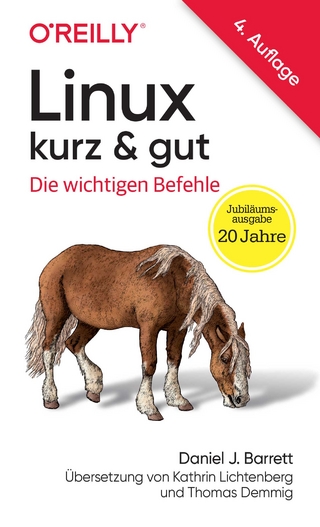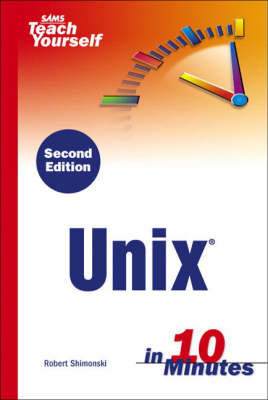
Sams Teach Yourself Unix in 10 Minutes
Sams Publishing (Verlag)
978-0-672-32764-3 (ISBN)
- Titel ist leider vergriffen;
keine Neuauflage - Artikel merken
If you're in need of a quick, concise tutorial to learn Unix and get on your way, this is it. Sams Teach Yourself UNIX in 10 Minutes, Second Edition will help you quickly and easily learn UNIX essentials and review UNIX features and functions. You will master components of UNIX programming through clear, concise learning modules and step-by-step instructions without having to wade through a lot of fluff and theory. You will learn to:
Get onto the system and use the command line
Move about the file system
Create, move, rename and delete files and directories
Slice and dice command pipe data
Use the vi Editor
Print in the UNIX environment
And more!
Whatever your expertise level, Sams Teach Yourself UNIX in 10 Minutes will get you up and running with UNIX in no time.
Sams Teach Yourself Unix in 10 MinutesAbout the Author Robert Shimonski is a well-known networking and security expert consulting out of the Long Island, New York area. Rob has authored over 30 books on information technology that include topics specializing in systems engineering with Unix and Microsoft technologies, as well as networking and security design with Check Point and Cisco technologies. Rob has also deployed state-of-the-art technology in hundreds of companies worldwide—just recently designing and implementing a global MPLS network spanning hundreds of sites. Rob was fortunate to have been able to keep up with his love for Unix by deploying Linux systems and freeware networking and security tools such as Ethereal, NMIS, and MRTG, to name a few. Because of Rob's unique blend of Unix- and Linux-related real world experience, Rob has served as a technical editor and author on countless Unix- and Linux- related articles and books. Rob was also the networking and security expert chosen to help develop and design LinuxWorld Magazine. You can view LinuxWorld Magazine at http://www.linuxworld.com. To learn more about Roberts's book projects, please visit him at http://www.rsnetworks.net. © Copyright Pearson Education. All rights reserved.
Introduction
I. LEARNING THE UNIX ENVIRONMENT: BABY STEPS
1. Getting Started
Practicing with Unix: It Really Does Make You Perfect!
Prepare to Log In
The Login Process
The Logout Process
Shell Game
Working Within the Shell
Summary
2. Getting Help
Finding Help in Unix
Using the Unix Man Pages
More Help
Even More Help!
Graphical Help (Using KDE)
Additional Documentation
Summary
3. Interfacing with Unix Graphically
Overview of the X Window System
How Many Windows Are There?
X Window System Functionality
Window Placement
X Window System Look and Feel
Window Managers
Desktop Environments
Summary
II. NAVIGATING THE UNIX FILE SYSTEM
4. The File System Explained
File System Design
Navigating the File System
Navigating the File System with the GUI
Summary
5. File System Navigation Techniques
Using the find Command
Finding Data with Other Unix Commands
The grep Command
Using the KDE Find Feature
Summary
III. FILE SYSTEM UTILITIES
6. Working with the Shell
Working with Files at the Unix Shell Prompt
Summary
7. Reading Files
The cat Command
Making Output Readable with Pagers
The tail Command
Summary
8. Text Editing
Text Editing with Unix
The vi Editor
The emacs Editor
Desktop Environment Tools: KDE's Built-in Editor
Summary
9. Text and File Utilities
The wc Command
The split Command
The diff and patch Commands
Tying It All Together: File Management Skills Test
Summary
10. Compression and Archiving Tools
Managing Files in Unix
Managing Your Disk Usage
Compressing Files in Unix
The tar Command
Using uuencode/uudecode
Summary
IV. WORKING WITH THE SHELL
11. Managing Processes in Unix
Multitasking
The ps Command
The kill Command
The at and cron Commands
Summary
12. Input and Output
I/O Redirection
Standard I/O
Pipes
Summary
13. Regular Expressions
Pattern Matching and Regular Expressions
Using . and
Using [] and ^
Using ^ (Again) and $
Summary
14. Shell Scripting Fundamentals
Building Unix Shell Script Files
Using foreach
Using while and if
Summary
V. ENVIRONMENT CUSTOMIZATION
15. User Utilities
Using chsh
The passwd Command
Using finger and chfn
Using date
Using uptime
Using who
Summary
16. Modifying Your Environment
Aliases
Environment Variables
Paths
Using Dot Files
Working with the GUI
Summary
VI. NETWORKING AND COMMUNICATIONS
17. Printing with Unix
The lpr Command
The lpq Command
The lprm Command
Summary
18. Networking and Security
Using telnet
Using ssh
Using rlogin
Using slogin
Using ftp
Summary
VII. TIPS AND TRICKS
19. Configuring Permissions in Unix
Unix File and Directory Permissions
Using ls -l
Using chmod
Using chgrp
Summary
20. Unix Privileged Commands
Root Refresher
Single-User Mode
fsck
shutdown/reboot
Summary
VIII. APPENDIX
Appendix A. Learn More About Unix: Reference
Index
| Erscheint lt. Verlag | 28.6.2005 |
|---|---|
| Verlagsort | Indianapolis |
| Sprache | englisch |
| Maße | 139 x 209 mm |
| Gewicht | 295 g |
| Themenwelt | Informatik ► Betriebssysteme / Server ► Unix / Linux |
| ISBN-10 | 0-672-32764-3 / 0672327643 |
| ISBN-13 | 978-0-672-32764-3 / 9780672327643 |
| Zustand | Neuware |
| Haben Sie eine Frage zum Produkt? |
aus dem Bereich