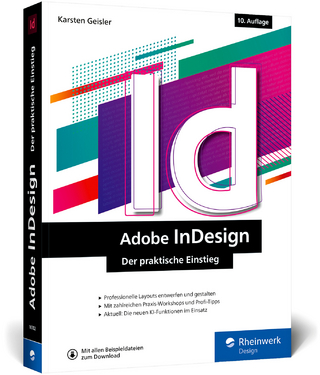Adobe InDesign Masterclass
Packt Publishing Limited (Verlag)
9781803247441 (ISBN)
Key Features
Quickly master InDesign by working through bespoke projects covering print and digital communication design
Tailor your learning experience by selecting specific use cases or working through out the chapters
Book suits all InDesign users, choose fundamental or advanced topics based on preference
Book DescriptionAdobe InDesign is a powerful multi-page layout publishing tool for static and interactive content across print and digital platforms.
The Adobe InDesign Masterclass will empower you to create high-quality publications for print and online consumption. Concepts covered in this book include the workspace, tools, projects for online and print, presentations, as well as creating custom award-winning designs. You’ll begin by planning a design project and move towards creating multiple design projects from the ground up to a high-quality finished product. This book helps you build your skills starting with fundamental concepts, through to advanced know-how.
You will learn how to create professional and impactful visual communication pieces. Connect data sources like Microsoft Word and Excel to InDesign’s powerful design tools. Shape and enhance marketing and editorial work. Examine the best design practices using features such as Liquid Layout, PDF/X, ePub, and Publish Online.
By the end of this book, you will be able to confidently create all manner of communication and design pieces in a productively efficient workflow. You will be able to competently create attractive and interactive magazines, books, flyers, brochures, business cards, eBooks, and more.What you will learn
Use InDesign with confidence
Explore the software and tools
Create well designed, contemporary communication projects
Master the use of the comprehensive InDesign toolset
Understand the setup of a design project for effective output
Who this book is forThis InDesign book is for Layout artists, book designers, graphic designers, creative directors, corporate communication specialists, publishers, art directors, writers, design lecturers, and students who have basic experience in graphic designing. If you are looking to gain expertise in creating high-quality publications for print and online consumption this book is for you. You should have some elementary experience with Indesign to jump right in and start creating standout layouts and page designs.
Mohammed Jogie studied fine art, graphic design, and multimedia. His post-grad research is on circular design. He works for the Institute of Media, Strategy & Design, working on global brands. He hosts workshops across the globe, making tools like InDesign accessible to audiences worldwide. He is a recognized member of a number of Adobe certified programs. He also serves on a number of design and visual art boards. He teaches design, creativity, and tools, and is the course coordinator of an integrated communication design program at a leading university. He is an accredited assessor and moderator. He has authored numerous learning programs ranging from Photoshop to Acrobat. He has worked with InDesign since its inception.He is an Adobe Certified Associate, Adobe Certified Expert, Adobe Certified Instructor, Adobe Community Professional, Adobe Ambassador and Adobe User Group Manager. He is active on the design scene too. He has served as Vice President of Ico-D, and board member of think, DSA and Cafe. He is a member of SAGD, ISTD, London City and Guilds, PADI, Index, Indigo and the central regional executive committee of Printing SA. He is a lead on the Mandela poster project collective and 20x20 design democracy initiatives. He teaches design, creativity and tools to individuals, corporates and is currently on staff at the Tshwane University of Technology. He is an accredited assessor and moderator with the MCT and FP&M sectoral training authorities. He has authored numerous blended elearning programmes including Photoshop, Illustrator, InDesign, Acrobat, amongst others. He has worked with InDesign since its inception, and continues to give input to the product team, to the current day.
Table of Contents
InDesign Setup and Optimization
Importing Text and Data
Laying out and Organizing Content for Social Media Posts
Designing with Text and Tables
Importing and Modifying Graphics
Working with Graphics and Color
Apply Transparency and Effects: Part 1
Apply Transparency and Effects: Part 2
Advanced Typography
Applying Multimedia & Interactivity
Help and Troubleshooting
Working with long Documents
Glossary of terms
| Erscheinungsdatum | 15.08.2023 |
|---|---|
| Verlagsort | Birmingham |
| Sprache | englisch |
| Maße | 191 x 235 mm |
| Einbandart | kartoniert |
| Themenwelt | Informatik ► Grafik / Design ► Desktop Publishing / Typographie |
| Informatik ► Grafik / Design ► Digitale Bildverarbeitung | |
| ISBN-13 | 9781803247441 / 9781803247441 |
| Zustand | Neuware |
| Informationen gemäß Produktsicherheitsverordnung (GPSR) | |
| Haben Sie eine Frage zum Produkt? |
aus dem Bereich