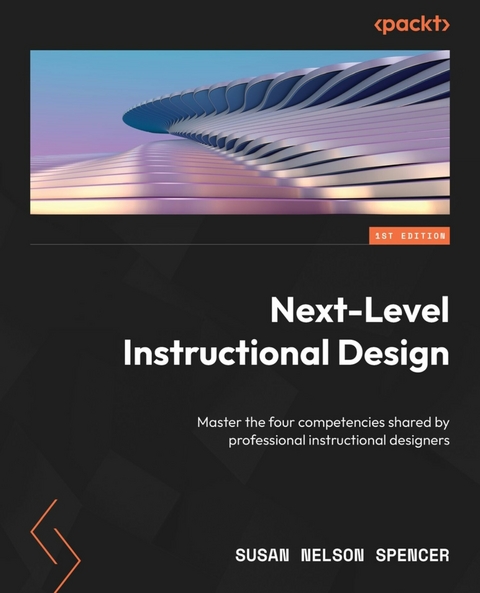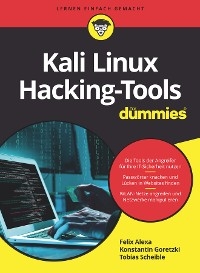Next-Level Instructional Design (eBook)
124 Seiten
Packt Publishing (Verlag)
978-1-80181-119-4 (ISBN)
The field of instructional design offers a rapidly growing, flexible, and rewarding career path. Chances are that if you're a teacher creating training material, college professor designing educational courses, human resources professional creating learning content, or even a graphic designer curating content, you may already be engaging in instructional designing without even realizing it!
This book teaches you all about the four capabilities that are most important to exceling as an instructional designer-teaching, writing, creating, and analyzing. The chapters are designed in a way that provides you with practical tips for day-to-day learning projects through true ID stories. You'll get familiar with common misconceptions surrounding the field, along with how to overcome your shortcomings. With the help of easy-to-understand real-world case studies and practical tips, each chapter focuses on developing one particular competency to help you grasp the concepts with ease.
By the end of this book, you'll have gained a comprehensive understanding of the key competencies needed to succeed in this field and their importance, and learned how to develop them effectively.
Develop the four key competencies essential for a successful career in instructional design with this practical guidePurchase of the print or Kindle book includes a free PDF eBookKey FeaturesGrow your core competencies for a well-paying, flexible, and rewarding career in instructional designDiscover expert tips on the key competencies needed to be successful in this fieldLearn practical tips for day-to-day learning projects through real-world ID case studiesBook DescriptionThe field of instructional design offers a rapidly growing, flexible, and rewarding career path. Chances are that if you're a teacher creating training material, college professor designing educational courses, human resources professional creating learning content, or even a graphic designer curating content, you may already be engaging in instructional designing without even realizing it!This book teaches you all about the four capabilities that are most important to exceling as an instructional designer-teaching, writing, creating, and analyzing. The chapters are designed in a way that provides you with practical tips for day-to-day learning projects through true ID stories. You'll get familiar with common misconceptions surrounding the field, along with how to overcome your shortcomings. With the help of easy-to-understand real-world case studies and practical tips, each chapter focuses on developing one particular competency to help you grasp the concepts with ease. By the end of this book, you'll have gained a comprehensive understanding of the key competencies needed to succeed in this field and their importance, and learned how to develop them effectively.What you will learnExplore the four key competencies in detail-teaching, writing, creating, and analyzingUnderstand the importance of building upon all four key competencies of an effective instructional designerDevelop and grow each competency through helpful and practical tips, not just theorySee what really happens in the "e;real world"e; of instructional design through myth bustersDiscover common pitfalls and mistakes made by almost every instructional designerRecognize practical teachable moments derived from real-world case studiesWho this book is forThe book is for professionals working in a learning capacity who want to upskill, as well as for self-starters looking to design better learning experiences. This book will show educators, teachers, corporate trainers, and human resources professionals best practices to create learning content using their existing skills. Formal education in the field of instructional design is not needed; the book is rather designed for those who do not have the time or inclination to pursue such a professional qualification.]]>
3
The Writing Competency
“When instructional writing is done well, it has the power to reduce cognitive load, increase memory retention, and increase content engagement. It’s a catalyst for learning, not a blocker.”
– Andrew Debell, author and instructional designer
Strong writing skills are important in instructional design. I spend at least 50% of my time on each ID project outlining, structuring, and revising my writing – and that doesn’t include time spent on client-requested revisions. In fact, some sources cite that writing comprises 80% of the average time spent on an instructional design project (https://tinyurl.com/yunbrthk). That’s huge!
Figure 3.1 – The Four Competencies Model
In this chapter, we’ll review:
- What writing for ID means and how to do it
- A case study that highlights some common writing-for-ID pitfalls
- Some practical tips and additional resources you can reference to build your writing competency
Writing may or may not come easily to you. You may love it or loathe it. But here’s the newsflash: You must be at least a competent writer to excel in ID. Even if you’re an ace at Articulate Storyline development, if the underlying structure of your online course is poorly structured, rife with grammatical errors, or doesn’t engage the learner, your courses will be ineffective.
As an instructional designer, it’s the learning experiences you develop that organizations rely on to change behavior, so writing clearly and persuasively is important.
I’ve worked for, with, and even hired fellow instructional designers who can and cannot write well. On each project, writing mattered. In fact, projects were often slowed due to poor content structuring/writing skills or the inability to capture the client’s voice.
Glossary
Voice in writing for instructional design is often dictated by a company’s writing/brand style guide. It refers to how punctuation, syntax, point of view (person), tone, and choice of words are used.
In my opinion, your writing competency is even more important than being a strong course developer. As an ID professional, you can always outsource an ID developer, but it’s much more difficult to outsource an effective course writer that understands all the nuances of an organization’s writing style and their needs for the course you’re designing.
What is writing for ID?
One of the challenges (and joys!) of being an instructional designer is that you get to learn about a variety of professions and subjects all the time. I’ve written and designed courses for everything from patent law in candy-making to digital marketing 101, to how to take care of yourself.
Given the wide range of topics your work may lead you to, you may be asked to write in a variety of styles. Often, how you approach your writing style is dependent upon the company/client and subject matter, but there are some common threads that run throughout all ID projects.
The most important takeaway here is that writing for instructional design needs to motivate the learner. In addition to conveying the content through designed interactions in whichever course authoring software tool you’re using, your learner needs to learn.
As instructional designers, we’re hired to change people’s behaviors, so our work needs to be engaging and clear enough to deliver these behavior-changing concepts. Inevitably, how we write the course is the backbone for this.
As instructional designers, we need to be able to do the following:
- Structure and organize course content clearly - eliminate random, unassociated bits of content
- Be concise - avoid redundant wording and sentence structure
- Watch for common grammatical and punctuation errors - always scan for typos
- Be engaging and motivating - through writing in a conversational tone
Let’s take a closer look at each of these points.
Structuring your course content clearly
Disorganized content confuses learners. While this might seem like a completely basic concept, as an ID, it’s easy to get excited about your project and dive right into its design phase before properly structuring your content.
In the preceding chapter, we discussed the importance of conducting a needs assessment and target audience analysis, or answering the questions of Why?, Who?, and What’s the end goal? Now, we need to tie back to those learning objectives (LOs) we wrote and properly structure our content.
Knowing your higher and lower-order concerns
Higher-order and lower-order concerns are English professor-type terms that refer to structuring the big picture (higher-order) and related content (lower-order) of your course content. Before diving into an authoring tool to design and develop, I like to sit down and create a content map that outlines the higher-order structure of the course using the LOs I’ve developed.
I tend to do this even if the client has not asked for a formal outline or design document, as I like to organize my thoughts visually. For me, this involves a simple Google doc drawing that highlights what I see as the overall structure of the course. Unless I’m designing a microlearning, I usually tie each lesson to a learning objective, then create topics and sub-topics from there.
Glossary
Microlearning refers to chunking an eLearning course into several bite-size learning elements, often delivered via mobile-capable technology. The idea is that shorter micro-courses will prevent the learner from zoning out or disengaging from the course content and provide 'quick hits' of key information to the learner. Often, a microlearning course may relate to just one learning objective.
Contrary to popular belief, it’s not necessary to get too granular or complete a complicated flowchart to get your course’s basic structure down – plus, your stakeholders will appreciate the simplicity of your map.
Here’s an example of a content map for a 30-minute Articulate RiseTM course I developed:
Figure 3.2 – Higher-order course content map for the “Managing Yourself” course
From there, depending on the length of the course, I’ll create a design document following the content map that’s split into called-out sections for each lesson. Here, I will outline the initial draft content first, take a bit of a break, then return to the design document to add my ideas surrounding visuals, job aids, learner activities, and interactions.
In the end, I will make sure to write the initial draft content as close as it will appear on screen in the online course for my stakeholders to review.
Glossary
A design document is the blueprint for a course. It shows the overall course structure and detailed information for each course module or lesson.
The following example is a design document for the same course, using the course authoring software tool Articulate Rise 360TM. Here, we see the progression of higher- to lower-order concerns: an introduction to a new topic (Procrastination) within the Time Management lesson is called out in the content map.
Here’s the design document for the same 30-minute Articulate RiseTM course:
Figure 3.3 – Design document for the “Managing Yourself” course
We progressively get more detailed in addressing lower-order concerns in the Tab interaction, highlighting the benefits of not procrastinating. Additionally, we see that the types of interactions are called out in the left-hand column, while the design notes are called out in pink. The right-hand column is reserved for any additional explanations that the ID thinks they might need to add.
Depending on where you work, who’s developing your course (you or another team), and/or the chosen software development tool, you might need to also provide a more detailed storyboard for your stakeholders before you go into development. We’ll talk more about design documents and the storyboarding process in Chapter 4, Creativity in Instructional Design.
Glossary
A storyboard is like an even more detailed design document. It includes the text, visuals, and specific programming notes for an eLearning course. People choose to storyboard in different ways, some using Powerpoint, others using online tools like Miro or...
| Erscheint lt. Verlag | 28.4.2023 |
|---|---|
| Sprache | englisch |
| Themenwelt | Mathematik / Informatik ► Informatik ► Netzwerke |
| ISBN-10 | 1-80181-119-9 / 1801811199 |
| ISBN-13 | 978-1-80181-119-4 / 9781801811194 |
| Informationen gemäß Produktsicherheitsverordnung (GPSR) | |
| Haben Sie eine Frage zum Produkt? |
Digital Rights Management: ohne DRM
Dieses eBook enthält kein DRM oder Kopierschutz. Eine Weitergabe an Dritte ist jedoch rechtlich nicht zulässig, weil Sie beim Kauf nur die Rechte an der persönlichen Nutzung erwerben.
Dateiformat: EPUB (Electronic Publication)
EPUB ist ein offener Standard für eBooks und eignet sich besonders zur Darstellung von Belletristik und Sachbüchern. Der Fließtext wird dynamisch an die Display- und Schriftgröße angepasst. Auch für mobile Lesegeräte ist EPUB daher gut geeignet.
Systemvoraussetzungen:
PC/Mac: Mit einem PC oder Mac können Sie dieses eBook lesen. Sie benötigen dafür die kostenlose Software Adobe Digital Editions.
eReader: Dieses eBook kann mit (fast) allen eBook-Readern gelesen werden. Mit dem amazon-Kindle ist es aber nicht kompatibel.
Smartphone/Tablet: Egal ob Apple oder Android, dieses eBook können Sie lesen. Sie benötigen dafür eine kostenlose App.
Geräteliste und zusätzliche Hinweise
Buying eBooks from abroad
For tax law reasons we can sell eBooks just within Germany and Switzerland. Regrettably we cannot fulfill eBook-orders from other countries.
aus dem Bereich