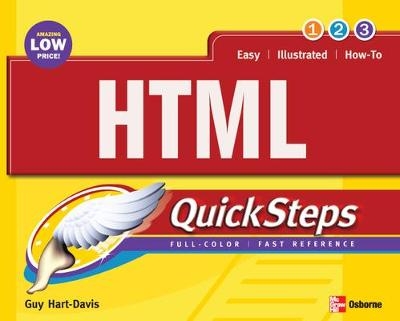
HTML QuickSteps
Seiten
2004
McGraw-Hill Professional (Verlag)
978-0-07-225895-0 (ISBN)
McGraw-Hill Professional (Verlag)
978-0-07-225895-0 (ISBN)
- Titel erscheint in neuer Auflage
- Artikel merken
Zu diesem Artikel existiert eine Nachauflage
Suitable for both home and office use, this title provides a an introduction to HTML. It teaches the reader how to create effective web pages and web sites using HTML on both Windows and the Mac. It also talks about how to create HTML using a range of tools, from basic text editors to HTML editors, to the Microsoft Office applications.
HTML QuickSteps is suitable for both home and office use, it is cross-platform, and it provides a compact but solid introduction to HTMLTeaches the reader how to create effective web pages and web sites using HTML on both Windows and the Mac. The reader learns how to create HTML using a range of tools, from basic text editors (such as Notepad on Windows or TextEdit on the Mac) to HTML editors (Macromedia HomeSite for Windows, BBEdit for the Mac), to the Microsoft Office applications (Word, Excel, PowerPoint, and Access), to leading web-authoring tools (Dreamweaver, FrontPage, and GoLive).
HTML QuickSteps is suitable for both home and office use, it is cross-platform, and it provides a compact but solid introduction to HTMLTeaches the reader how to create effective web pages and web sites using HTML on both Windows and the Mac. The reader learns how to create HTML using a range of tools, from basic text editors (such as Notepad on Windows or TextEdit on the Mac) to HTML editors (Macromedia HomeSite for Windows, BBEdit for the Mac), to the Microsoft Office applications (Word, Excel, PowerPoint, and Access), to leading web-authoring tools (Dreamweaver, FrontPage, and GoLive).
Martin S. Matthews (Freeland, WA) is the best-selling author of more than 50 books, including FrontPage 2000: The Complete Reference and Windows 2000: A Beginners Guide.
Chapter 1: Creating Your First Web Page with HTMLChapter 2: Choosing an ISP and Getting Your Own Web SiteChapter 3: Applying Manual Formatting to Web PagesChapter 4: Adding GraphicsChapter 5: Adding LinksChapter 6: Creating TablesChapter 7: Creating FramesChapter 8: Applying Formatting Using Style SheetsChapter 9: Creating Web Pages Using Microsoft OfficeChapter 10: Using Forms, Scripts, and Special Tags
| Erscheint lt. Verlag | 16.12.2004 |
|---|---|
| Zusatzinfo | 500 Illustrations, unspecified |
| Sprache | englisch |
| Maße | 201 x 252 mm |
| Gewicht | 625 g |
| Themenwelt | Mathematik / Informatik ► Informatik ► Web / Internet |
| ISBN-10 | 0-07-225895-0 / 0072258950 |
| ISBN-13 | 978-0-07-225895-0 / 9780072258950 |
| Zustand | Neuware |
| Haben Sie eine Frage zum Produkt? |
Mehr entdecken
aus dem Bereich
aus dem Bereich
Handbuch für die Praxis
Buch | Hardcover (2023)
O'Reilly (Verlag)
CHF 55,85



