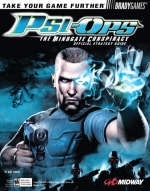
Psi-Ops™
BradyGAMES (Verlag)
978-0-7440-0406-9 (ISBN)
- Titel ist leider vergriffen;
keine Neuauflage - Artikel merken
Psi-Ops: The Mindgate Conspiracy is an action/adventure game that utilizes traditional weapons combined with extensive Psi (mind) powers including: telekinesis, pyrokinesis, mind control, remote viewing, mind drain and aura view. Intense, fast-paced action with strategic decision-making and challenging puzzle elements. Eight huge and immersive levels spread throughout the world add to the intrigue and terrorist theme. Adaptive artificial intelligence makes enemies extremely aware of the player's actions and delivers more intense, realistic fighting. Multiple methods for solving missions. The non-linear design allows the gamer to conquer the mission in multiple ways, allowing for endless replay value. In addition to mind control powers, players have access to an arsenal of traditional weapons such as handguns, sniper rifles, flamethrowers, rocket launchers and grenades, which when combined with unique Psi powers, create an extraordinary and powerful game dynamic.Not Final Cover.
Midway Games Inc. is a developer and publisher of interactive entertainment software. Midway videogames are available for play on videogame platforms including the PlayStation(r) 2 computer entertainment system, Xbox(tm) video game system from Microsoft, Nintendo GameCube(tm) and Game Boy(r) Advance.
About the Magic Series. How to Make the Most of This Book. Conventions Used in This Book. Project 1. Using CSS to Position and Style Your Pages. It Works Like This. Preparing to Work. Creating the Structure for the Page. Creating Buttons and Background Shapes. Taking Font and Link Styling to the Next Level. Selectors, Siblings, Descendants, and the Cascade. Now Try This. Project 2. Creating Toggle-O-Matic Menus. It Works Like This. Preparing to Work. Forging Friendly Hyperlinks to Submenus. Time to Identify: ID Attributes for Menu Buttons. Getting Classified. Containing the Menu with Project 3. Managing Navigation Button States in Template-Controlled Sites. It Works Like This. Preparing to Work. Using Editable Regions. Using JavaScript and Editable Regions. Using Optional Regions. Now Try This. Project 4. Controlling Navigation Elements with Templates. It Works Like This. Preparing to Work. Controlling Document Meta Data. Modifying the Submenu System. Validating the Template. Creating the Site Pages in Contribute. Now Try This. Project 5. Integrating Dreamweaver and Fireworks in Your Projects. It Works Like This. Preparing to Work. Setting Up Dreamweaver's Launch and Edit in Fireworks Feature. Creating Fireworks Color Palettes for One-Click Access in Dreamweaver. Using Dreamweaver Image Placeholders to Design a Web Page Layout. Converting Dreamweaver Image Placeholders to Images in Fireworks. Creating Dreamweaver Library Items Within Fireworks. Editing Image Library Items in Dreamweaver. Now Try This. Project 6. Translating a Fireworks Layout into a CSS + HTML Design. It Works Like This. Preparing to Work. Getting the Project 7. Using Flash in Dreamweaver. It Works Like This. Preparing to Work. Editing Library Items. Using Dreamweaver Flash Text. Inserting Library Item Instances into Documents. Using FlashVars. Using the Flash Date Picker Extension. Now Try This. Project 8. Sending a Form to Email. It Works Like This. Preparing to Work. Adding Styling to Your Pages with CSS. Add a Contact Form. Add a Table for Form Layout. Adding Text Fields. Inserting a Radio Button Group. Inserting a Select List and Assigning the Default Display Item. Adding Check Boxes for Multiple Selectable Options. Placing a Textarea to Accept Freeform Text Entry. Placing Buttons to Submit and Reset the Form. Build a Form-to-Email Processing Page with Server Behaviors. Editing an Existing Server Behavior. Now Try This. Project 9. Setting Styles Dynamically. It Works Like This. Preparing to Work. Setting Up Your Base Styles. Build Color Scheme Style Sheets. Creating Color-Friendly Images. Using the CSS Switcher Extensions. Now Try This. Project 10. Creating a Rotating Ad System in ASP.NET. It Works Like This. Preparing to Work. Serving Rotating Banner Ads. Uploading Files by Applying a Server Behavior. Creating an Upload Page for Ad Administration.
| Erscheint lt. Verlag | 8.7.2004 |
|---|---|
| Verlagsort | NY |
| Sprache | englisch |
| Maße | 217 x 227 mm |
| Gewicht | 311 g |
| Themenwelt | Informatik ► Weitere Themen ► Computerspiele |
| ISBN-10 | 0-7440-0406-3 / 0744004063 |
| ISBN-13 | 978-0-7440-0406-9 / 9780744004069 |
| Zustand | Neuware |
| Haben Sie eine Frage zum Produkt? |
aus dem Bereich


