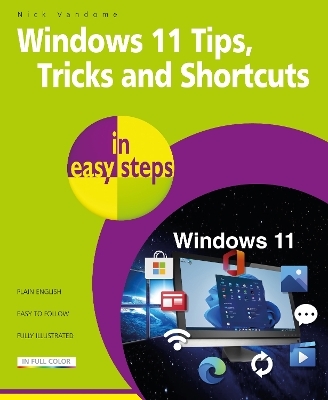
Windows 11 Tips, Tricks & Shortcuts in easy steps
Seiten
2023
In Easy Steps Limited (Verlag)
978-1-84078-997-3 (ISBN)
In Easy Steps Limited (Verlag)
978-1-84078-997-3 (ISBN)
Over 1000 useful tips, tweaks and shortcuts that’ll help you to use your Windows 11 PC more efficiently
Windows 11 Tips, Tricks & Shortcuts in easy steps provides over 1000 tips, tricks and keyboard shortcuts to help you save time and use your Windows 11 PC more efficiently.
Using the full potential of Windows 11 can sometimes seem like a daunting task, even when you have mastered the basics of the operating system. However, with Windows 11 Tips, Tricks and Shortcuts in easy steps you can start to take your Windows 11 knowledge to the next level. Over 1000 useful tricks of the trade to make Windows work more efficiently for you, all revealed in this book, and updated for Windows 11. Throughout the book you will learn how to:
Customize the interface to suit your needs.
Boost your PC’s performance with simple tweaks.
Quicken startup and shutdown times.
Save time by keeping your files organized.
Be more productive with your PC.
Keep your hard drive lean.
Quickly repair Windows 11.
Give your PC a free tune-up.
Keep web browsing safe, private, and efficient.
Access family safety features.
Get to grips with email using the Outlook app.
Keep tabs on other users’ activities.
Guard your PC against viruses and prying eyes.
With keyboard shortcuts throughout to help you save time, this popular guide is a great investment for all Windows 11 users!
Windows 11 Tips, Tricks & Shortcuts in easy steps provides over 1000 tips, tricks and keyboard shortcuts to help you save time and use your Windows 11 PC more efficiently.
Using the full potential of Windows 11 can sometimes seem like a daunting task, even when you have mastered the basics of the operating system. However, with Windows 11 Tips, Tricks and Shortcuts in easy steps you can start to take your Windows 11 knowledge to the next level. Over 1000 useful tricks of the trade to make Windows work more efficiently for you, all revealed in this book, and updated for Windows 11. Throughout the book you will learn how to:
Customize the interface to suit your needs.
Boost your PC’s performance with simple tweaks.
Quicken startup and shutdown times.
Save time by keeping your files organized.
Be more productive with your PC.
Keep your hard drive lean.
Quickly repair Windows 11.
Give your PC a free tune-up.
Keep web browsing safe, private, and efficient.
Access family safety features.
Get to grips with email using the Outlook app.
Keep tabs on other users’ activities.
Guard your PC against viruses and prying eyes.
With keyboard shortcuts throughout to help you save time, this popular guide is a great investment for all Windows 11 users!
Nick Vandome is an IT writer and trainer who specialises in digital lifestyle, digital imaging and web-authoring. In Easy Steps books to his credit include top sellers such as Windows 11 in easy steps, Android Phones for Seniors in easy steps and Photoshop Elements in easy steps. Before he embarked on his successful career in writing computing books, he wrote books on working and travelling abroad. With the City Guidebook series, he's also sharing his passion for travel and travel photography. He lives in Perth, UK.
Windows 11 Interface
Performance
Startup & Shutdown
Productivity
Things You Can Do Without
Customization
Privacy
Security
Installation/Setting Up
Shortcuts
The Internet
Email
Multimedia
Miscellaneous
| Erscheinungsdatum | 10.07.2023 |
|---|---|
| Reihe/Serie | In Easy Steps |
| Zusatzinfo | Full colour screenshots, photographs and diagrams |
| Verlagsort | Southam |
| Sprache | englisch |
| Maße | 186 x 227 mm |
| Themenwelt | Informatik ► Betriebssysteme / Server ► Windows |
| ISBN-10 | 1-84078-997-2 / 1840789972 |
| ISBN-13 | 978-1-84078-997-3 / 9781840789973 |
| Zustand | Neuware |
| Haben Sie eine Frage zum Produkt? |
Mehr entdecken
aus dem Bereich
aus dem Bereich
Insider-Wissen – praxisnah & kompetent
Buch | Hardcover (2023)
dpunkt (Verlag)
CHF 62,85


