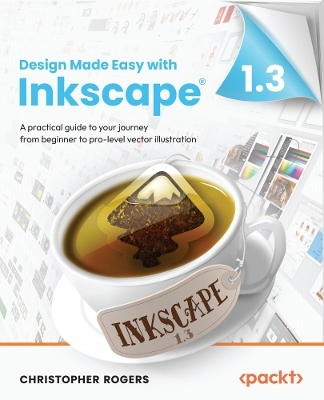
Design Made Easy with Inkscape
A practical guide to your journey from beginner to pro-level vector illustration
Seiten
2023
Packt Publishing Limited (Verlag)
978-1-80107-877-1 (ISBN)
Packt Publishing Limited (Verlag)
978-1-80107-877-1 (ISBN)
Discover quick and easy ways to make charts, diagrams, illustrations, and UX/UI mockups with end-to-end guidance using hands-on tutorials, tips, and tricks
Key Features
Get up to speed with vector illustration in no time
Explore hotkey charts and tips, with best practices developed over ten years of using Inkscape
Learn the fundamentals of vector illustration and efficiently leverage Inkscape's powerful toolset
Book DescriptionWith the power and versatility of the Inkscape software, making charts, diagrams, illustrations, and UI mockups with infinite resolution becomes enjoyable. If you’re looking to get up to speed with vector illustration in no time, this comprehensive guide has got your back! Design Made Easy with Inkscape is easy to follow and teaches you everything you need to know to create graphics that you can use and reuse forever, for free!
You’ll benefit from the author’s industry experience as you go over the basics of vector illustration, discovering tips and tricks for getting professional graphics done fast by leveraging Inkscape's powerful toolset. This book teaches by example, using a great variety of use cases from icons and logos to illustration, web design, and product design. You’ll learn about hotkeys and take a best-practices approach developed over ten years of using Inkscape as a design tool in production. What’s more, this book also includes links to free graphics resources that you can use in all your projects.
Whether you’re a new user or a professional, by the end of this book, you’ll have full understanding of how to use Inkscape and its myriad of excellent features to make stunning graphics for your projects.What you will learn
Understand the benefits of vector illustration and the reasons behind choosing Inkscape over other non-free alternatives
Navigate the Inkscape setup and workspace to make effective use of the software
Explore the wide range of tools from Inkscape to create amazing and infinitely scalable graphics quickly
Use real-world scenarios and practice lessons to learn how to create by example
Discover tips and tricks to make Inkscape an extension of your creativity
Convert photos to vector art and practice with professional design examples as you work with layers, shading, coloring and much more
Who this book is forThis book is for aspiring designers, developers, and anyone who wants to leverage the power of Inkscape for vector illustration. No prior knowledge of graphics applications or vector and raster graphics is required. This book simplifies Inkscape for dummies; all you need to know is how to use a mouse and keyboard.
Key Features
Get up to speed with vector illustration in no time
Explore hotkey charts and tips, with best practices developed over ten years of using Inkscape
Learn the fundamentals of vector illustration and efficiently leverage Inkscape's powerful toolset
Book DescriptionWith the power and versatility of the Inkscape software, making charts, diagrams, illustrations, and UI mockups with infinite resolution becomes enjoyable. If you’re looking to get up to speed with vector illustration in no time, this comprehensive guide has got your back! Design Made Easy with Inkscape is easy to follow and teaches you everything you need to know to create graphics that you can use and reuse forever, for free!
You’ll benefit from the author’s industry experience as you go over the basics of vector illustration, discovering tips and tricks for getting professional graphics done fast by leveraging Inkscape's powerful toolset. This book teaches by example, using a great variety of use cases from icons and logos to illustration, web design, and product design. You’ll learn about hotkeys and take a best-practices approach developed over ten years of using Inkscape as a design tool in production. What’s more, this book also includes links to free graphics resources that you can use in all your projects.
Whether you’re a new user or a professional, by the end of this book, you’ll have full understanding of how to use Inkscape and its myriad of excellent features to make stunning graphics for your projects.What you will learn
Understand the benefits of vector illustration and the reasons behind choosing Inkscape over other non-free alternatives
Navigate the Inkscape setup and workspace to make effective use of the software
Explore the wide range of tools from Inkscape to create amazing and infinitely scalable graphics quickly
Use real-world scenarios and practice lessons to learn how to create by example
Discover tips and tricks to make Inkscape an extension of your creativity
Convert photos to vector art and practice with professional design examples as you work with layers, shading, coloring and much more
Who this book is forThis book is for aspiring designers, developers, and anyone who wants to leverage the power of Inkscape for vector illustration. No prior knowledge of graphics applications or vector and raster graphics is required. This book simplifies Inkscape for dummies; all you need to know is how to use a mouse and keyboard.
Chris Rogers is a Professional Designer working exclusively with open source software in his daily work flow.
Table of Contents
The Inkscape Interface
Moving and Styling Shapes
Drawing Shapes with the Shape Tools
Automatic Shape Alignment in Inkscape
Node Editing – Modify Your Shapes with Nodes and Curves
Fast Shape Editing with Booleans and Other Path Operations
Using the Text in Inkscape
Advanced Shading and Coloring
Clips and Masks
Automation with Clones and Linked Files
Organization Using Layers
Live Path Effects (LPEs)
Filters and Extensions
Vectorizing with Trace Bitmap
Conclusion
| Erscheinungsdatum | 16.05.2023 |
|---|---|
| Verlagsort | Birmingham |
| Sprache | englisch |
| Maße | 191 x 235 mm |
| Themenwelt | Mathematik / Informatik ► Informatik ► Grafik / Design |
| ISBN-10 | 1-80107-877-7 / 1801078777 |
| ISBN-13 | 978-1-80107-877-1 / 9781801078771 |
| Zustand | Neuware |
| Informationen gemäß Produktsicherheitsverordnung (GPSR) | |
| Haben Sie eine Frage zum Produkt? |
Mehr entdecken
aus dem Bereich
aus dem Bereich
Schritt für Schritt zu Vektorkunst, Illustration und Screendesign
Buch | Hardcover (2023)
Rheinwerk (Verlag)
CHF 55,85
Fit für Studium und Ausbildung
Buch | Softcover (2022)
Rheinwerk (Verlag)
CHF 34,85
Die Kreativmaschine. Next Edition
Buch | Softcover (2024)
Verlag Hermann Schmidt
CHF 55,95


