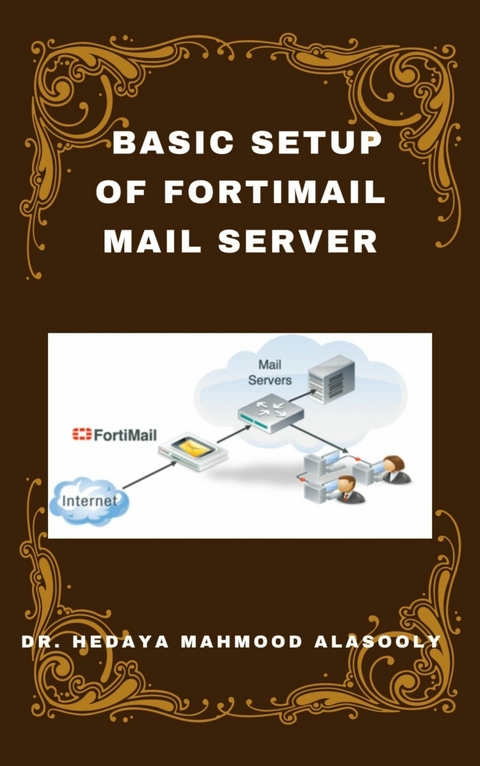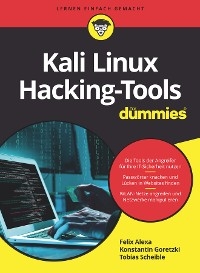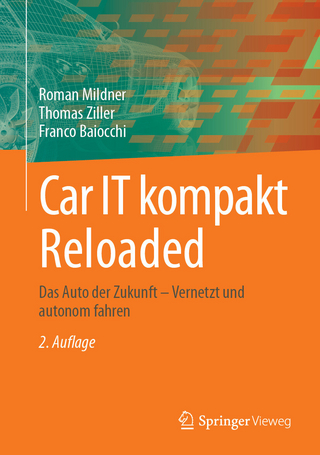Basic Setup of FortiMail Mail Server (eBook)
XCVIII Seiten
BookRix (Verlag)
978-3-7554-2821-3 (ISBN)
FortiMail virtual machines provide complete flexibility and portability for organizations wishing to deploy email security infrastructure into a private or public cloud setting. FortiMail virtual machines provide powerful scalability and ease-of-deployment.
For organizations wishing to deploy email protection in an on-premise setting or for service providers who wish to extend email services to their customers, FortiMail appliances offer high performance email routing and robust features for high availability.
Fortinet FortiMail provides multiple operating modes to choose from including API support for Microsoft 365, Server Mode, Gateway Mode and Transparent Mode.
This report talks about basic setup of FortiMail Server. This report includes the following sections:
- Part 1: Basic Concept for Sending Emails.
- Part 2: Basic Setup of FortiMail.
- Part 3: Access Control and Policies
- Part 4: Sessions Management.
- Part 5: FortiMail Authentication.
- Part 6: Content Filtering.
- Part 7: System Maintenance.
- Part 8: Troubleshooting.
- Part 9: Data Loss Prevention.
- Part 10: Email Archiving.
- Part 11: AntiVirus.
- Part 12: AntiSpam.
- Part 13: Personal Quarantine Management.
- Part 14: Transparent Mode.
- Part 15: Quick Guide for FortiMail Hardware Package Installation.
- Part 16: Tutorial 1-Registering FortiMail Demo Account.
- Part 17: Tutorial 2-Installing FortiMail in VMWare.
- Part 18: Tutorial 3- Configuring FortiMail Using the Web Based Control Panel.
- Part 19: Tutorial 4 - Creating AntiVirus, AntiSpam, Content Filtering and Session Profiles.
- Part 20: Tutorial 5-Testing Access Control Rules.
- Part 21: Tutorial 6- Testing Recipient Policies.
- Part 22: Tutorial 7- Testing IP Policy.
- Part 23: Tutorial 8 - Testing Relay Host.
- Part 24: Tutorial 9- FortiMail Gateway Mode.
- Part 25: Tutorial 10- FortiMail Transparent Mode.
- Part 26: Tutorial 11- Authentication.
- Part 27: Tutorial 12- Creating NFS Server in Ubuntu Linux Machine.
- Part 28: Tutorial 13-Muting the NFS share from Windows.
- Part 29: Tutorial 14- Configuration and Mail Data Backup.
- Part 30: Tutorial 15- Upgrading the Forti IOS Images through TFTP Server.
- Part 31: References.
| Erscheint lt. Verlag | 22.12.2022 |
|---|---|
| Verlagsort | München |
| Sprache | englisch |
| Themenwelt | Mathematik / Informatik ► Informatik ► Netzwerke |
| Schlagworte | Antispam • AntVirus • content filtering • Email • ForiMail • FortiGuard • Fortinet • Linux • Mail server • virtual domains • Virtual Users |
| ISBN-10 | 3-7554-2821-0 / 3755428210 |
| ISBN-13 | 978-3-7554-2821-3 / 9783755428213 |
| Informationen gemäß Produktsicherheitsverordnung (GPSR) | |
| Haben Sie eine Frage zum Produkt? |
Digital Rights Management: ohne DRM
Dieses eBook enthält kein DRM oder Kopierschutz. Eine Weitergabe an Dritte ist jedoch rechtlich nicht zulässig, weil Sie beim Kauf nur die Rechte an der persönlichen Nutzung erwerben.
Dateiformat: EPUB (Electronic Publication)
EPUB ist ein offener Standard für eBooks und eignet sich besonders zur Darstellung von Belletristik und Sachbüchern. Der Fließtext wird dynamisch an die Display- und Schriftgröße angepasst. Auch für mobile Lesegeräte ist EPUB daher gut geeignet.
Systemvoraussetzungen:
PC/Mac: Mit einem PC oder Mac können Sie dieses eBook lesen. Sie benötigen dafür die kostenlose Software Adobe Digital Editions.
eReader: Dieses eBook kann mit (fast) allen eBook-Readern gelesen werden. Mit dem amazon-Kindle ist es aber nicht kompatibel.
Smartphone/Tablet: Egal ob Apple oder Android, dieses eBook können Sie lesen. Sie benötigen dafür eine kostenlose App.
Geräteliste und zusätzliche Hinweise
Buying eBooks from abroad
For tax law reasons we can sell eBooks just within Germany and Switzerland. Regrettably we cannot fulfill eBook-orders from other countries.
aus dem Bereich