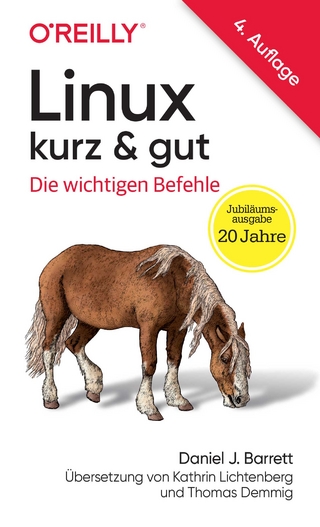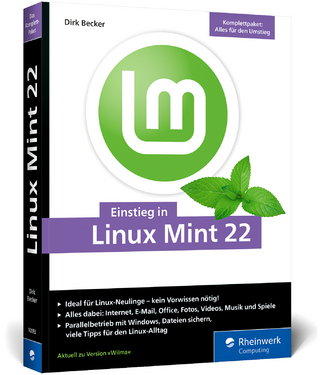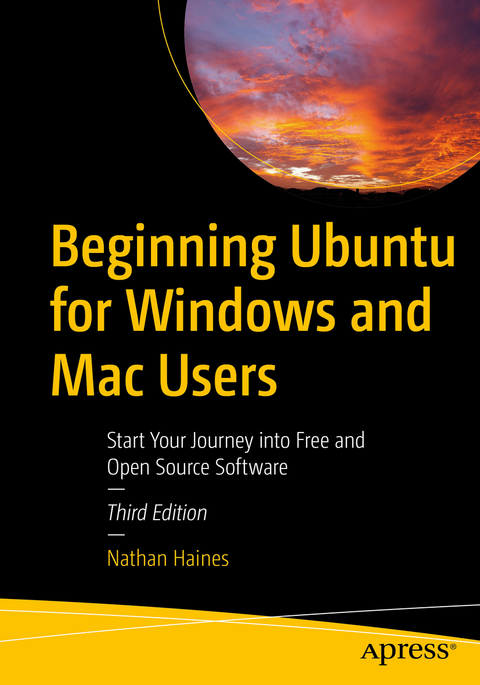
Beginning Ubuntu for Windows and Mac Users
Apress (Verlag)
9781484289716 (ISBN)
This book is a friendly guide to installing and running Ubuntu for people who are already efficient and happy with Windows or macOS computers. It teachers new Ubuntu users how to navigate their new operating system, perform basic tasks and suggests specific applications to handle routine tasks.
You'll start by installing Ubuntu and its related “flavors” (Kubuntu, Ubuntu MATE, etc.) and how they differ from each other. The rest of the book breaks down application suggestions by broad categories to fill in gaps in the default installed system, or suggest fun things that the reader might not have even thought of. The command line is handled after you are comfortable with the system and ready for something interesting but different.It's presented as a powerful interface that can either be approached casually as a unique method of interacting with the computer, as an occasional tool to use, or as a fun way to get in touch with an early way of using a computer.
A brief look at “power user” topics gives advice on managing running processes, installing alternate desktop software, using virtual desktops and creating virtual machines. It’s a great way to round off the book with starting points for advanced topics that are more specialty topics. An appendix describes the Ubuntu release schedule, naming, and timing.
The book is designed to function as a “travel guide” to Ubuntu, offering both a scenic tour through some of the great software in Ubuntu in a practical “here’s what you can do with this” style as well as a comprehensive reference guide that the reader can return to over and over to learn how to accomplish specific tasks.
What You'll Learn
Understand the advantages of Ubuntu and its variants—Kubuntu and Xubuntu
Install Ubuntu on its own or alongside your computer's existing operating system
Search Ubuntu's catalog of thousands of applications
Work with files and disks that were created with Windows and OS X
Run simple, interesting tasks and games using the command line
Customize Ubuntu in powerful ways and get work done with virtual machines
Who This Book Is For
Beginning to intermediate computer users with Windows 7 or OS X or later experience
Nathan Haines is an author, instructor, speaker, and computer consultant who fell in love with Ubuntu in 2005, and helped found the Ubuntu California Local Community Team to share that excitement with others. As a current leader of Ubuntu California and a member of the Ubuntu Local Community Council, he works to help others share Ubuntu worldwide.When not working with computers, he's more than likely admiring the latest Nintendo hardware, wishing he had more time for retro console and PC gaming, and indulging in linguistic curiosity by studying German or dabbling in Old English or Tolkien's constructed Elvish languages. The queue of scifi and fantasy books on his Kindle is probably growing instead of shrinking, although sometimes camping trips help with that. As a hybrid author who enjoys stiff drinks, moonlit walks on the beach, and five-star reviews on his books, he would love to hear from you at nathan@nhaines.com.
1: Installing Ubuntu.- 2: Getting Started with Ubuntu.- 3: Productivity at Home and Work.- 4: Enjoying media and other entertainment.- 5: Command-Line Tricks and Applications.- 6: Power User Tools.- Appendix A: Ubuntu Releases.
| Erscheinungsdatum | 20.12.2022 |
|---|---|
| Zusatzinfo | 129 Illustrations, black and white |
| Verlagsort | Berkley |
| Sprache | englisch |
| Maße | 178 x 254 mm |
| Themenwelt | Informatik ► Betriebssysteme / Server ► Unix / Linux |
| Mathematik / Informatik ► Informatik ► Software Entwicklung | |
| ISBN-13 | 9781484289716 / 9781484289716 |
| Zustand | Neuware |
| Informationen gemäß Produktsicherheitsverordnung (GPSR) | |
| Haben Sie eine Frage zum Produkt? |
aus dem Bereich