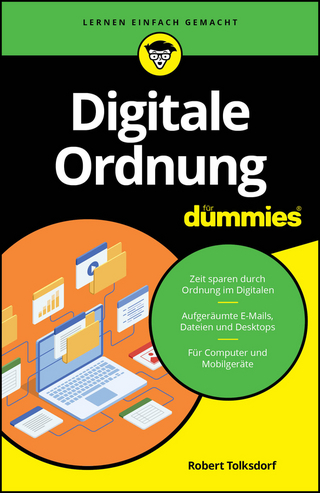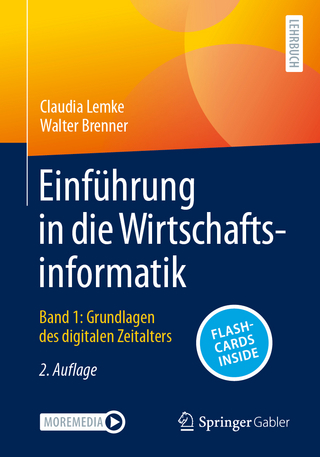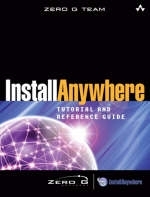
InstallAnywhere Tutorial and Reference Guide
Addison Wesley (Verlag)
978-0-321-24610-3 (ISBN)
- Titel ist leider vergriffen;
keine Neuauflage - Artikel merken
"Very informative...The perfect resource when just getting started, and a great reference for someone who has used the product for some time."
--John Burrows, Software Configuration Process Manager, DST Interactive, Inc.
"If only this book existed when I began using InstallAnywhere!"
--Daniel Kirsch, Senior Software Engineer, Symantec Corporation
Software installation and deployment made simple--that's the promise of InstallAnywhere from Zero G Software. Are you harnessing the full potential of InstallAnywhere in your software installation project? InstallAnywhere Tutorial and Reference Guide is the authoritative guide for users of InstallAnywhere. It helps you maximize your investment in this powerful deployment tool by taking you step by step through easy-to-follow exercises that will unleash the power and productivity of InstallAnywhere in your organization.
InstallAnywhere Tutorial and Reference Guide is perfect for developers of all knowledge levels. Whether you're just getting started or an experienced user of InstallAnywhere, this handy tutorial will help you build and reinforce the skills necessary to create reliable installations every time. And after you've mastered those skills, it is an ideal resource for troubleshooting the most common installation problems.
Inside you'll find best practices for making even the most complex software deployments easy. You will learn essential InstallAnywhere user principles and effortlessly discover why InstallAnywhere is the only software installation and deployment solution you'll ever need. Highlights include:
Basic installer development strategies
Basic installer customization
Using advanced actions, interface options, and organization concepts
Managing installation locations and uninstaller issues
Source and resource management
Integrating InstallAnywhere with advanced build environments
Developing and using custom code actions
InstallAnywhere has been recognized as the preferred multiplatform software deployment and installation tool by developers worldwide. It is the recipient of prestigious industry accolades, including two consecutive Java Developer's Journal Readers' Choice Awards, the Jolt Product Excellence Award from Software Development, and JavaWorld's Editor's Choice Award.
Members of the Zero G Team--Robert Brown, Tim Miller, Carrie Smith, Drew Tappan, and Wayne Tombo--are software installation and deployment experts from Zero G with more than 100 years of combined industry experience. The Zero G Team is comprised of recognized experts in multiplatform deployment technology, and they are the technical authorities on Zero G's flagship product, InstallAnywhere.
Preface.
Introduction.
1. Introduction to InstallAnywhere.
What Is InstallAnywhere?.
Requirements.
Editions.
2. The InstallAnywhere End-User Experience.
The End-User Experience.
The Client-Side Installer Experience.
The Server-Side Installer Experience.
3. The InstallAnywhere Developer Experience.
The InstallAnywhere Wizard.
Building Your First Installer.
4. Key Concepts in InstallAnywhere.
Authoring Environments.
Installer Types.
Installer Modes.
Install Sets, Features, and Components.
Installer Interface GUI.
Actions.
Rules.
Uninstaller.
LaunchAnywhere.
PowerUpdate.
InstallAnywhere Variables.
Magic Folders.
SpeedFolders.
Project File.
Manifest Files.
5. Basic Installer Development Strategies.
Installation Planning.
Installation Goals.
InstallAnywhere Installation Planning Worksheet.
6. An Introduction to the Advanced Designer.
Exercise 6.1 Building an Installer with the Advanced Designer.
Defining Installer Projects and the Product Registry.
File Settings--Timestamps and Overwrite Behavior.
Platforms.
Locales.
Rules before the Pre-Install Task.
Creating Debug Output.
Virtual Machines 57
Quick Quiz.
7. Build Options.
Generic UNIX Build.
VM Packs.
Distribution.
8. Basic Installer Customization.
Customizing Your InstallAnywhere Installer's Look and Feel.
Exercise 8.1 Exploring Look and Feel.
Introducing Conditional Logic.
Exercise 8.2 Using Installer Rules.
Exercise 8.3 Using Rules to Control Visual Elements.
Exercise 8.4 Managing Installer Flow Based on End-User Input.
Quick Quiz.
9. Installer Organization.
Install Sets, Features, and Components.
Organizing Features and Components.
Exercise 9.1 Using InstallAnywhere's Basic Installer Organization.
Adding Components.
Assigning Files to Components.
Removing Empty Components.
Integrating Components Already Installed on Target Systems.
Adding Features.
Quick Quiz.
10. Introduction to Advanced Actions and Panel Actions.
Actions.
Exercise 10.1 Using Panels in Pre-Install.
Exercise 10.2 Using Files Task Actions.
Quick Quiz.
List of Actions.
11. Managing Installation Locations with Magic Folders.
Magic Folders and InstallAnywhere Variables.
Exercise 11.1 Magic Folders.
InstallAnywhere-Provided Magic Folders.
12. Applying Basic and Intermediate Development
Concepts.
Concept Review.
Debugging InstallAnywhere Installers.
13. Advanced Installer Concepts.
Console Installers.
Exercise 13.1 Building a Console-Enabled Installer (Return of OfficeSuite).
Silent Installers.
Exercise 13.2 Building a Silent-Mode Installer.
14. Uninstaller Issues.
About Uninstaller.
Feature Uninstall.
Uninstaller for Multiple Products.
15. Source and Resource Management in InstallAnywhere.
How Source Paths Work.
Managing Source Files.
The Resource Manager.
Exercise 15.1 Creating Source Paths.
Quick Quiz.
16. Advanced Interface Options.
Installer Panel Additions.
Exercise 16.1 Creating Installer Logic Using Jump Labels and Actions.
Quick Quiz.
17. Advanced Organizational Concepts.
Integrating the Find Component in Registry Action.
Merge Modules and Templates.
Importing a Design-Time Merge Module.
Exercise 17.1 Creating Merge Modules.
Quick Quiz.
18. Integrating InstallAnywhere with Automated Build Environments.
InstallAnywhere Command-Line Build Facility.
Build Tools.
Exit Codes.
ANT Build Integration.
19. Custom Code.
Writing Custom Code.
Quick Quiz.
20. Developing and Using Custom Code Actions.
Custom Code and InstallAnywhere Variables.
Accessing InstallAnywhere Variables via Custom Code.
Executing External Scripts and Executables via Custom Code Action.
How to Write Custom Errors in the Installation Log.
Exercise 20.1 Create a Custom Code Action.
Exercise 20.2 Create a Custom Code Panel.
Exercise 20.3 Create a Custom Code Console Action.
Exercise 20.4 Create a Custom Code Rule.
How to Package and Execute Custom Code with an Installer.
Plug-Ins.
21. Localizing and Internationalizing InstallAnywhere
Installers.
Dynamic and Static Text.
Localization and the Internationalized Designer.
Specific Localization Concerns.
Localizable Elements.
Appendix A: Standard InstallAnywhere Variables.
Appendix B: Provided Magic Folders.
Appendix C: Actions.
Appendix D: Build Tools.
Appendix E: Exit Codes.
Appendix F: Parameters.
Appendix G: Language Codes.
Appendix H: Localizable Elements.
Appendix I: LaunchAnywhere Executable Properties.
Appendix J: Quick Quiz Answers.
Index.
| Erscheint lt. Verlag | 12.7.2004 |
|---|---|
| Verlagsort | Harlow |
| Sprache | englisch |
| Themenwelt | Informatik ► Office Programme ► Outlook |
| ISBN-10 | 0-321-24610-1 / 0321246101 |
| ISBN-13 | 978-0-321-24610-3 / 9780321246103 |
| Zustand | Neuware |
| Haben Sie eine Frage zum Produkt? |
aus dem Bereich