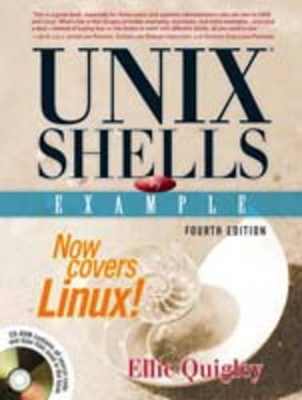
UNIX Shells by Example
Prentice Hall
978-0-13-147572-4 (ISBN)
- Titel ist leider vergriffen;
keine Neuauflage - Artikel merken
UNIX Shells by Example is the world’s #1 shell programming book, from the world’s #1 shell programming instructor: Ellie Quigley. In UNIX Shells by Example, Fourth Edition, Quigley has thoroughly updated her classic and delivers the information today’s shell programmers need most—including comprehensive coverage of Linux shell programming with bash!
Drawing on 20 years’ experience as a shell programming instructor, Quigley guides you through every facet of programming all leading UNIX/Linux shells: bourne, bash, korn, C, and tcsh. Quigley illuminates each concept with up-to-date, classroom-tested code examples designed to help you jump-start your own projects. She also systematically introduces awk, sed, and grep for both UNIX and GNU/Linux . . . making this the only shell programming book you’ll ever need!
New in this edition:
Comprehensive coverage of Linux shell programming with bash
Shell Programming QuickStart: makes first-time shell programmers productive in just 15 pages
Complete, practical debugging chapter
Updated coverage of the latest UNIX and GNU/Linux versions of awk, sed, and grep
Shell programming for sysadmins: walks you through key UNIX and Linux system shell scripts
Completely updated:
Shell programming fundamentals: what shells are, what they do, how they work
Choosing the right shell for any application
Nearly 50,000 UNIX/Linux sysadmins, developers, and power users have used previous editions of UNIX Shells by Example to become expert shell programmers. With UNIX Shells by Example, Fourth Edition, you can, too—even if you’re completely new to shell programming. Then, once you’re an expert, you’ll turn to this book constantly as the best source for reliable answers, solutions, and code.
About the CD-ROM Comprehensive shell programming code library: all source code and data files for this book’s hundreds of example programs.
Ellie Quigley is the author of many best-selling books on Linux shells, UNIX shells, and Perl programming. A leading instructor and trainer, her courses in Perl and UNIX shell programming at the University of California Santa Cruz Extension Program, Sun Microsystems, and numerous corporations and colleges have become legendary throughout Silicon Valley. Quigley’s company, Learning Enterprises, Inc., offers on-site training in Unix, Perl, C/C++, Java, and system administration.
Preface.
Acknowledgments.
1. Introduction to UNIX/Linux Shells.
What Is UNIX? What Is Linux? A Little History.
Definition and Function of a Shell.
History of the Shell.
System Startup and the Login Shell.
Processes and the Shell.
The Environment and Inheritance.
Executing Commands from Scripts.
2. Shell Programming QuickStart.
Taking a Peek at Shell Scripts.
Sample Scripts: Comparing the Major Shells.
The C and TC Shell Syntax and Constructs.
The Bourne Shell Syntax and Constructs.
The Korn Shell Constructs.
The Bash Shell Constructs.
3. Regular Expressions and Pattern Matching.
Regular Expressions.
Combining Regular Expression Metacharacters.
4. The grep Family.
The grep Command.
grep Examples with Regular Expressions.
grep with Options.
grep with Pipes.
egrep (Extended grep).
fgrep (Fixed grep or Fast grep).
Linux and GNU grep.
GNU Basic grep (grep -G) with Regular Expressions.
grep -E or egrep (GNU Extended grep).
Fixed grep (grep -F and fgrep).
Recursive grep (rgrep, grep -R).
GNU grep with Options.
grep with Options (UNIX and GNU).
LAB 1: grep Exercise.
5. sed, the Streamlined Editor.
What Is sed?
Versions of sed.
How Does sed Work?
Regular Expressions.
Addressing.
Commands and Options.
Error Messages and Exit Status.
Metacharacters.
sed Examples.
sed Scripting.
LAB 2: sed Exercise.
6. The awk Utility.
What's awk? What's nawk? What's gawk?
awk's Format.
How awk Works.
Formatting Output.
awk Commands from Within a File.
Records and Fields.
Patterns and Actions.
Regular Expressions.
awk Commands in a Script File.
Review.
LAB 3: awk Exercise.
Comparison Expressions.
Review.
LAB 4: awk Exercise.
Variables.
Redirection and Pipes.
Pipes.
Review.
LAB 5: nawk Exercise.
Conditional Statements.
Loops.
Program Control Statements.
Arrays.
awk Built-In Functions.
Built-In Arithmetic Functions.
User-Defined Functions (nawk).
Review.
LAB 6: nawk Exercise.
Odds and Ends.
LAB 7: nawk Exercise.
awk Built-In Functions.
7. The Interactive Bourne Shell.
Introduction.
The Environment.
The Command Line.
Shell Metacharacters (Wildcards).
Filename Substitution.
Variables.
Quoting.
Command Substitution.
An Introduction to Functions.
Standard I/O and Redirection.
Pipes.
The here document and Input.
8. Programming the Bourne Shell.
Introduction.
Reading User Input.
Arithmetic.
Positional Parameters and Command-Line Arguments.
Conditional Constructs and Flow Control.
Looping Commands.
Functions.
Trapping Signals.
The Command Line.
Shell Invocation Options.
LAB 8: Bourne Shell--Getting Started.
LAB 9: Metacharacters.
LAB 10: Redirection.
LAB 11: First Script.
LAB 12: Command-Line Arguments.
LAB 13: Getting User Input.
LAB 14: Conditional Statements.
LAB 15: Conditionals and File Testing.
LAB 16: The case Statement.
LAB 17: Loops.
LAB 18: Functions.
9. The Interactive C and TC Shells.
Introduction.
The Environment.
The C/TC Shell Command Line.
Aliases.
Manipulating the Directory Stack.
Job Control.
Shell Metacharacters.
Filename Substitution.
Redirection and Pipes.
Variables.
Command Substitution.
Quoting.
New Features of the Interactive TC Shell.
The TC Shell Command Line.
TC Shell Command, Filename, and Variable Completion.
TC Shell Spelling Correction.
TC Shell Aliases.
TC Shell Job Control.
Printing the Values of Variables in the TC Shell.
TC Shell Built-In Commands.
Lab 19: The TC Shell--Getting Started.
Lab 20: History.
Lab 21: Shell Metacharacters.
Lab 23: Variables and Arrays.
Lab 22: Redirection.
10. Programming the C and TC Shells.
Introduction.
Reading User Input.
Arithmetic.
Debugging Scripts.
Command-Line Arguments.
Conditional Constructs and Flow Control.
Looping Commands.
Interrupt Handling.
setuid Scripts.
Storing Scripts.
Built-In Commands.
Lab 24: C/TC Shells--Getting Started.
Lab 25: Shell Metacharacters.
Lab 26: Redirection.
Lab 27: First Script.
Lab 28: Getting User Input.
Lab 29: Command-Line Arguments.
Lab 30: Conditionals and File Testing.
Lab 31: The switch Statement.
Lab 32: Loops.
11. The Interactive Korn Shell.
Introduction.
The Environment.
The Command Line.
Commenting and Filename Expansion.
Aliases.
Job Control.
Metacharacters.
Filename Substitution (Wildcards).
Variables.
Quoting.
Command Substitution.
Functions.
Standard I/O and Redirection.
Pipes.
Timing Commands.
12. Programming the Korn Shell.
Introduction.
Reading User Input.
Arithmetic.
Positional Parameters and Command-Line Arguments.
Conditional Constructs and Flow Control.
Looping Commands.
Arrays.
Functions.
Trapping Signals.
Coprocesses.
Debugging.
The Command Line.
Security.
Built-In Commands.
Korn Shell Invocation Arguments.
Lab 33: Korn Shell--Getting Started.
Lab 34: History.
Lab 35: Aliases and Functions.
Lab 36: Shell Metacharacters.
Lab 37: Tilde Expansion, Quotes, and Command Substitution.
Lab 38: Redirection.
Lab 39: Job Control.
Lab 40: Writing the info Shell Script.
Lab 41: Variable Expansion of Substrings.
Lab 42: The lookup Script.
Lab 43: Using typeset.
Lab 44: The if/else Construct and the let Command.
Lab 45: The case Statement.
Lab 46: The select Loop.
Lab 47: Autoloading Functions.
13. The Interactive Bash Shell.
Introduction.
The Environment.
The Command Line.
Job Control.
Command-Line Shortcuts.
Aliases.
Manipulating the Directory Stack.
Metacharacters (Wildcards).
Filename Substitution (Globbing).
Variables.
Quoting.
Command Substitution.
Arithmetic Expansion.
Order of Expansion.
Arrays.
Functions.
Standard I/O and Redirection.
Pipes.
Shell Invocation Options.
Shell Built-In Commands.
Lab 48: bash Shell--Getting Started.
Lab 49: Job Control.
Lab 50: Command Completion, History, and Aliases.
Lab 51: Shell Metacharacters.
Lab 52: Redirection.
Lab 53: Variables.
14. Programming the Bash Shell.
Introduction.
Reading User Input.
Arithmetic.
Positional Parameters and Command-Line Arguments.
Conditional Constructs and Flow Control.
Looping Commands.
Functions.
Trapping Signals.
Debugging.
The Command Line.
bash Options.
Shell Built-In Commands.
Lab 54: bash Shell--First Script.
Lab 55: Command-Line Arguments.
Lab 56: Getting User Input.
Lab 57: Conditional Statements.
Lab 58: Conditionals and File Testing.
Lab 59: The case Statement.
Lab 60: Loops.
Lab 61: Functions.
15. Debugging Shell Scripts.
Introduction.
Style Issues.
Types of Errors.
Probable Causes for Syntax Errors.
Tracing with Shell Options and the set Command.
Summary.
16. The System Administrator and the Shell.
Introduction.
The Superuser.
Becoming a Superuser with the su Command.
Boot Scripts.
Summary.
A. Useful UNIX/Linux Utilities for Shell Programmers.
B. Comparison of the Shells.
The Shells Compared.
tcsh versus csh.
bash versus sh.
Index.
| Erscheint lt. Verlag | 7.10.2004 |
|---|---|
| Verlagsort | Upper Saddle River |
| Sprache | englisch |
| Maße | 181 x 234 mm |
| Gewicht | 1700 g |
| Themenwelt | Informatik ► Betriebssysteme / Server ► Unix / Linux |
| Schlagworte | awk • Bourne-Shell • C-Shell • Korn-Shell • sed (Stream Editor) • UNIX |
| ISBN-10 | 0-13-147572-X / 013147572X |
| ISBN-13 | 978-0-13-147572-4 / 9780131475724 |
| Zustand | Neuware |
| Informationen gemäß Produktsicherheitsverordnung (GPSR) | |
| Haben Sie eine Frage zum Produkt? |