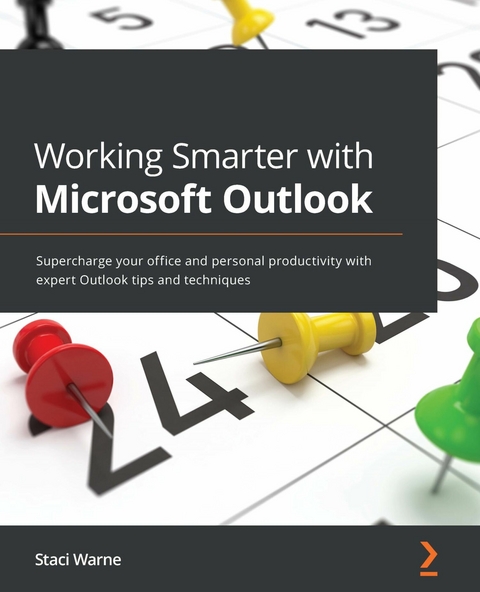Working Smarter with Microsoft Outlook (eBook)
428 Seiten
Packt Publishing (Verlag)
9781800562943 (ISBN)
Millions of users across the globe spend their working hours using Microsoft Outlook to manage tasks, schedules, emails, and more. Post-pandemic, many organizations have started adopting remote working, and the need to stay productive in workspace collaboration has been increasing.
Working Smarter with Microsoft Outlook takes you through smart techniques, tips, and productivity hacks that will help you become an expert Outlook user. This book brings together everything you need to know about automating your daily repetitive tasks. You'll gain the skills necessary for working with calendars, contacts, notes, and tasks, and using them to collaborate with Microsoft SharePoint, OneNote, and many other services. You'll learn how to use powerful tools such as Quick Steps, customized Rules, and Mail Merge with Power Automate for added functionality. Later, the book covers how to use Outlook for sharing information between Microsoft Exchange and cloud services. Toward the concluding chapters, you'll get an introduction to Outlook programming by creating macros and seeing how you can integrate it within Outlook.
By the end of this Microsoft Outlook book, you'll be able to use Outlook and its features and capabilities efficiently to enhance your workspace collaboration and time management.
Written by a Microsoft Office Master Instructor, this book helps you transform into a productivity ninja by adopting highly efficient ways of managing Outlook in your daily lifeKey FeaturesLearn smart ways to customize Outlook for a highly productive daily routineAutomate mundane tasks using powerful tools such as Quick Steps and Mail Merge combined with Power AutomateCreate a cohesive environment and communication channels within your teams through information sharing using OutlookBook DescriptionMillions of users across the globe spend their working hours using Microsoft Outlook to manage tasks, schedules, emails, and more. Post-pandemic, many organizations have started adopting remote working, and the need to stay productive in workspace collaboration has been increasing.Working Smarter with Microsoft Outlook takes you through smart techniques, tips, and productivity hacks that will help you become an expert Outlook user. This book brings together everything you need to know about automating your daily repetitive tasks. You'll gain the skills necessary for working with calendars, contacts, notes, and tasks, and using them to collaborate with Microsoft SharePoint, OneNote, and many other services. You'll learn how to use powerful tools such as Quick Steps, customized Rules, and Mail Merge with Power Automate for added functionality. Later, the book covers how to use Outlook for sharing information between Microsoft Exchange and cloud services. Toward the concluding chapters, you'll get an introduction to Outlook programming by creating macros and seeing how you can integrate it within Outlook.By the end of this Microsoft Outlook book, you'll be able to use Outlook and its features and capabilities efficiently to enhance your workspace collaboration and time management.What you will learnTailor the Outlook environment to the specific needs of your working environmentUnderstand tips and tricks for setting up and managing appointments and eventsCustomize the content getting printed in Outlook calendarsExplore best practices and steps for sharing an Outlook workspace with coworkersUnderstand how Outlook can handle RSS feedsImplement the Rules section that will be beneficial for daily routinesCreate a time-management system that you can implement to organize and control your inboxWho this book is forThis book is for Microsoft Outlook users and business professionals who work with Microsoft Outlook daily and are interested in learning tips and tricks for exploring its full potential.
| Erscheint lt. Verlag | 12.8.2022 |
|---|---|
| Sprache | englisch |
| Themenwelt | Mathematik / Informatik ► Informatik ► Office Programme |
| ISBN-13 | 9781800562943 / 9781800562943 |
| Informationen gemäß Produktsicherheitsverordnung (GPSR) | |
| Haben Sie eine Frage zum Produkt? |
Digital Rights Management: ohne DRM
Dieses eBook enthält kein DRM oder Kopierschutz. Eine Weitergabe an Dritte ist jedoch rechtlich nicht zulässig, weil Sie beim Kauf nur die Rechte an der persönlichen Nutzung erwerben.
Dateiformat: EPUB (Electronic Publication)
EPUB ist ein offener Standard für eBooks und eignet sich besonders zur Darstellung von Belletristik und Sachbüchern. Der Fließtext wird dynamisch an die Display- und Schriftgröße angepasst. Auch für mobile Lesegeräte ist EPUB daher gut geeignet.
Systemvoraussetzungen:
PC/Mac: Mit einem PC oder Mac können Sie dieses eBook lesen. Sie benötigen dafür die kostenlose Software Adobe Digital Editions.
eReader: Dieses eBook kann mit (fast) allen eBook-Readern gelesen werden. Mit dem amazon-Kindle ist es aber nicht kompatibel.
Smartphone/Tablet: Egal ob Apple oder Android, dieses eBook können Sie lesen. Sie benötigen dafür eine kostenlose App.
Geräteliste und zusätzliche Hinweise
Buying eBooks from abroad
For tax law reasons we can sell eBooks just within Germany and Switzerland. Regrettably we cannot fulfill eBook-orders from other countries.
aus dem Bereich