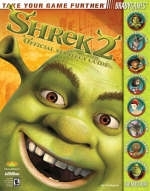
Shrek 2™:Official Strategy Guide
BradyGAMES (Verlag)
978-0-7440-0384-0 (ISBN)
- Titel ist leider vergriffen;
keine Neuauflage - Artikel merken
Shrek 2 based on the highly anticipated upcoming movie sequel, is the first video game to launch across multiple platforms with the movie. The game takes players on a twisted fairy tale adventure with Shrek and his buddies. Gamers will revisit key locations from the movie sequel while discovering all-new areas, such as "Walking the Path" and the Dwarven Mines. In addition, they will have the option to play as Shrek or one of his 10 friends, in one of the first squad based action adventure games that lets players switch between four characters using their unique abilities to take on a variety of missions and challenges in an expanded Shrek world. The multiplayer adventure allows up to three additional players to join in without stopping gameplay. Gamers will also be able to participate in "Hero Time", special mini-quests that highlight certain characters alone, and will enjoy the hilarious dialogue and funny gags throughout.Not Final Cover.
Activision Inc., headquartered in Santa Monica, California, maintains operations in the U.S., Canada, the U.S., Canada, the United Kingdom, France, Germany, Italy, Japan, Australia, Scandinavia and the Netherlands. The company's common stock trades on The Nasdaq National Market under the symbol ATVI. More information about Activision and its products can be found on the company's World Wide Web site, which is located at http://www.activision.com. DreamWorks SKG was launched by Steven Spielberg, Jeffrey Katzenberg and David Geffen in October 1994. Their vision was to create an artist-friendly studio to develop, produce and distribute superior film and music entertainment that would inspire and delight audiences worldwide. DreamWorks SKG is now a leading producer of live-action motion pictures, animated feature films, network, and cable television programming, home video and DVD entertainment and consumer products.
About the Magic Series. How to Make the Most of This Book. Conventions Used in This Book. Project 1. Using CSS to Position and Style Your Pages. It Works Like This. Preparing to Work. Creating the Structure for the Page. Creating Buttons and Background Shapes. Taking Font and Link Styling to the Next Level. Selectors, Siblings, Descendants, and the Cascade. Now Try This. Project 2. Creating Toggle-O-Matic Menus. It Works Like This. Preparing to Work. Forging Friendly Hyperlinks to Submenus. Time to Identify: ID Attributes for Menu Buttons. Getting Classified. Containing the Menu with Project 3. Managing Navigation Button States in Template-Controlled Sites. It Works Like This. Preparing to Work. Using Editable Regions. Using JavaScript and Editable Regions. Using Optional Regions. Now Try This. Project 4. Controlling Navigation Elements with Templates. It Works Like This. Preparing to Work. Controlling Document Meta Data. Modifying the Submenu System. Validating the Template. Creating the Site Pages in Contribute. Now Try This. Project 5. Integrating Dreamweaver and Fireworks in Your Projects. It Works Like This. Preparing to Work. Setting Up Dreamweaver's Launch and Edit in Fireworks Feature. Creating Fireworks Color Palettes for One-Click Access in Dreamweaver. Using Dreamweaver Image Placeholders to Design a Web Page Layout. Converting Dreamweaver Image Placeholders to Images in Fireworks. Creating Dreamweaver Library Items Within Fireworks. Editing Image Library Items in Dreamweaver. Now Try This. Project 6. Translating a Fireworks Layout into a CSS + HTML Design. It Works Like This. Preparing to Work. Getting the Project 7. Using Flash in Dreamweaver. It Works Like This. Preparing to Work. Editing Library Items. Using Dreamweaver Flash Text. Inserting Library Item Instances into Documents. Using FlashVars. Using the Flash Date Picker Extension. Now Try This. Project 8. Sending a Form to Email. It Works Like This. Preparing to Work. Adding Styling to Your Pages with CSS. Add a Contact Form. Add a Table for Form Layout. Adding Text Fields. Inserting a Radio Button Group. Inserting a Select List and Assigning the Default Display Item. Adding Check Boxes for Multiple Selectable Options. Placing a Textarea to Accept Freeform Text Entry. Placing Buttons to Submit and Reset the Form. Build a Form-to-Email Processing Page with Server Behaviors. Editing an Existing Server Behavior. Now Try This. Project 9. Setting Styles Dynamically. It Works Like This. Preparing to Work. Setting Up Your Base Styles. Build Color Scheme Style Sheets. Creating Color-Friendly Images. Using the CSS Switcher Extensions. Now Try This. Project 10. Creating a Rotating Ad System in ASP.NET. It Works Like This. Preparing to Work. Serving Rotating Banner Ads. Uploading Files by Applying a Server Behavior. Creating an Upload Page for Ad Administration.
| Erscheint lt. Verlag | 3.6.2004 |
|---|---|
| Verlagsort | NY |
| Sprache | englisch |
| Maße | 584 x 711 mm |
| Themenwelt | Informatik ► Weitere Themen ► Computerspiele |
| ISBN-10 | 0-7440-0384-9 / 0744003849 |
| ISBN-13 | 978-0-7440-0384-0 / 9780744003840 |
| Zustand | Neuware |
| Informationen gemäß Produktsicherheitsverordnung (GPSR) | |
| Haben Sie eine Frage zum Produkt? |
aus dem Bereich


