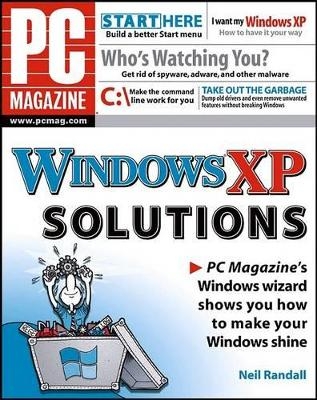
PC Magazine Windows Xp Solutions
Hungry Minds Inc,U.S.
978-0-7645-6773-5 (ISBN)
- Titel ist leider vergriffen;
keine Neuauflage - Artikel merken
This is the practical, proven solutions Windows XP users have been looking for - from the source trusted by more than six million readers worldwide, "PC Magazine". Written like the magazine's popular "Solutions" feature, the book helps experienced Windows users work faster and smarter by customizing the interface, circumventing annoying features, and fixing common glitches. The topics covered range from building a better Start Button and Task Bar, eliminating the new program notification on the Start menu, and cleaning up the Registry after an uninstall to safely removing old drivers, using the recover console after a crash, and dealing with DSL and other broadband connection problems. Well written and organized for easy reference, the book shows the 67 million Windows XP users how to save time and frustration, and make their PCs work the way they want them to.
Neil Randall just might know more about Microsoft Windows than anyone else on the planet. He has faithfully tested each new version beginning with Windows 95 and shares his vast first--hand experience regularly with PC Magazine's readers.
Acknowledgments. Introduction. Part I: Designing the Interface You Want. Chapter 1: Giving Windows a Facelift. Chapter 2: Taking Control of Your Taskbar, Start Menu, and Folders. Chapter 3: Changing Your Interface from the Control Panel. Chapter 4: Taking Even Greater Control of Your Interface. Part II: Installing and Removing Hardware and Software. Chapter 5: Installing Software. Chapter 6: Removing Software. Chapter 7: Installing Hardware. Chapter 8: Hardware Configuration, Maintenance, and Troubleshooting. Part III: Who Owns What? Working with Users, Permissions, and Policies. Chapter 9: Adding Users and Groups to Your System. Chapter 10: Controlling User Access with Permissions. Chapter 11: Locating and Migrating User Data. Chapter 12: Configuring Group Policies. Part IV: Avoiding Disaster. Chapter 13: Backing Up Your Data. Chapter 14: Securing Windows XP. Chapter 15: Windows Update: Letting Microsoft Protect Windows XP for You. Chapter 16: Recovering from Windows XP Problems. Part V: Letting Windows' Hair Down: The Creative and Entertaining Side of Windows XP. Chapter 17: Imaging Central: Working with Digital Cameras and Scanners. Chapter 18: Watching, Capturing, Converting, and Encoding Video Files. Chapter 19: Unleashing Your Inner Spielberg: Making Videos. Chapter 20: Playing, Ripping, and Recording Music. Part VI: Taming the Internet. Chapter 21: Solving Your Connections. Chapter 22: Putting the Internet to Work for You. Chapter 23: Tailoring Internet Explorer 6. Chapter 24: Controlling Windows from Afar. Part VII: Networking Your Home or Business. Chapter 25: Planning Your Network. Chapter 26: Connecting Your PCs in a Small Workgroup. Chapter 27: Using Windows XP as an Internet Server. Part VIII: Appendixes. Appendix A: Installing Windows XP. Appendix B: Reinstalling Windows XP. Index.
| Erscheint lt. Verlag | 23.4.2004 |
|---|---|
| Verlagsort | Foster City |
| Sprache | englisch |
| Maße | 189 x 235 mm |
| Gewicht | 680 g |
| Einbandart | Paperback |
| Themenwelt | Informatik ► Weitere Themen ► Hardware |
| ISBN-10 | 0-7645-6773-X / 076456773X |
| ISBN-13 | 978-0-7645-6773-5 / 9780764567735 |
| Zustand | Neuware |
| Haben Sie eine Frage zum Produkt? |
