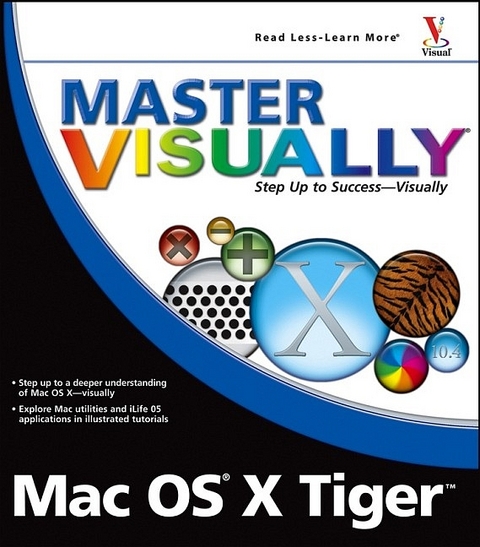
Master Visually Mac OS X Tiger X
Hungry Minds Inc,U.S. (Verlag)
978-0-7645-7330-9 (ISBN)
- Titel ist leider vergriffen;
keine Neuauflage - Artikel merken
Daniel Drew Turner thought Emacs was his only option for writing English papers in college. This is not because he was so technically proficient, but because he didn't know any better. Despite that shortcoming, he has covered technology, business, and social issues for almost a decade for publications as diverse as The New York Times, eWEEK, Salon, Feed, Publish, Lingua Franca, MacAddict, I.D., Nerve, Shift, and more. He turned in the above--mentioned papers at MIT and went on to get a Masters degree in fiction writing while teaching at the University of Colorado in Boulder. Since then, he has practiced creating word processing in the San Francisco Bay Area.
Part I: Getting Started. 1) Mastering Mac OS X Basics. 2) Finding and Viewing Files. 3) Working with Files. 4) Maximizing Your Printing Capabilities. Part II: Mastering Mac OS X Utilities and Applications. 5) Using TextEdit. 6) Using Preview with Images and PDFs. 7) Getting the Most out of Mac OS X Utilities. 8) Managing Multiple Users. Part III: Making Mac OS X Your Own. 9) Setting System Preferences. 10) Using Fonts to Create Styled Text. 11) Applying Universal Access Features. 12) Scripting Tasks with Automator. Part IV: Working with Media on the Mac. 13) Working with Audio and Video. 14) Enjoying Music with iTunes. 15) Using iPhoto. 16) Using iMovie HD. 17) Using iDVD To Make a DVD. Part V: Managing Networking: Local and Remote. 18) Setting Up and Working with a Local Network. 19) Working with Modems. 20) Working with a High--Speed Internet Connection. 21) Browsing the Web. 22) Send, Receive, and Organize E--Mail. 23) Using iChat AV to Instant Message. Part VI: Troubleshooting Your Mac. 24) Using Disk Utility. 25) Installing Software and Hardware. 26) Troubleshooting Problems on Your Mac.
| Erscheint lt. Verlag | 8.7.2005 |
|---|---|
| Reihe/Serie | Master Visually |
| Zusatzinfo | Illustrations |
| Verlagsort | Foster City |
| Sprache | englisch |
| Maße | 202 x 229 mm |
| Gewicht | 943 g |
| Einbandart | Paperback |
| Themenwelt | Informatik ► Betriebssysteme / Server ► Macintosh / Mac OS X |
| ISBN-10 | 0-7645-7330-6 / 0764573306 |
| ISBN-13 | 978-0-7645-7330-9 / 9780764573309 |
| Zustand | Neuware |
| Haben Sie eine Frage zum Produkt? |
aus dem Bereich


