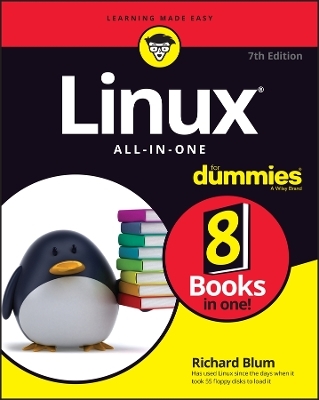
Linux All-In-One For Dummies
For Dummies (Verlag)
978-1-119-90192-1 (ISBN)
Linux All-in-One For Dummies breaks down the ever-popular operating system to its basics and trains users on the art of Linux. This handy reference covers all the latest updates and operating system features. It presents content on Linux desktops, applications, and more. With eight books in one, you’ll have access to the most comprehensive overview of Linux around. Explore the inner workings of Linux machines, so you’ll know Linux front to back. This all-inclusive handbook also walks you through solving Linux problems—complete with hands-on examples—so you’ll be a Linux whiz before you know it.
Get familiar with Linux as you install and customize the operating system
Learn how to navigate the file system, use the Linux shell, and get online
Become a Linux guru with server hosting, scripting, and security how-tos
Study for your Linux certification by using this complete guide as your reference
This book is a massive source of support for beginning and intermediate Linux users, as well as those looking to brush up on their knowledge for certification. And, thanks to the signature Dummies approach, it’s also a lot of fun.
Richard Blum has more than 30 years’ experience in the IT industry working as a systems and network administrator. He is an online instructor for Linux and programming courses and is the author of Linux Command Line and Shell Scripting Bible, Linux Essentials, and Linux For Dummies.
Introduction 1
About This Book 1
Foolish Assumptions 2
Icons Used in This Book 3
Beyond the Book 4
Where to Go from Here 4
Book 1: Getting Started with Linux 5
Chapter 1: Introducing Linux 7
What Is Linux? 7
The Linux kernel 8
GNU utilities 11
Linux user interfaces 12
Linux Distributions: Why So Many? 16
Core Linux distributions 17
Specialized Linux distributions 18
Chapter 2: Installing Linux 21
Dual-Booting with Linux and Microsoft Windows 23
Installing a second hard drive 24
Partitioning an existing drive 24
Partitioning using Windows tools 25
Partitioning using Linux tools 26
Finally, Finally, Before You Get Started 27
Disabling the secure boot feature 27
Creating a boot disk 28
Installing Ubuntu 30
Your First Ubuntu Boot 36
Chapter 3: Living in a Virtual World 39
What Are Virtual Servers? 39
Installing VirtualBox 40
Creating a Linux Virtual Machine 42
Installing Linux on a Virtual Machine 45
Changing settings 45
Loading the operating system 47
Working with the sandbox 50
Chapter 4: Trying Out Linux 53
Starting Linux 53
Playing with the Shell 56
Starting the bash shell 56
Understanding shell commands 58
Trying a few Linux commands 58
Shutting Down 60
Chapter 5: Troubleshooting and Customizing Linux 63
Using Text Mode Installation 64
Lookin’ for Trouble 64
Using the kernel ring buffer 65
Using log files 66
Using the journal 67
Resolving Other Installation Problems 68
Using KNOPPIX boot commands 68
Handling the fatal signal 11 error 71
Getting around the PC reboot problem 71
Using Linux kernel boot options 71
Setting Up Printers 74
Managing DVDs, CD-ROMs, and Flash Drives 76
Updating the Operating System 77
Updating Ubuntu 77
Updating openSUSE 78
Installing New Software 79
Adding applications 80
Adding packages 81
Book 2: Linux Desktops 85
Chapter 1: The GNOME Desktop 87
Looking at the History of GNOME 87
Breaking Down the GNOME Desktop 88
Menu, please! 88
The desktop 90
Exploring the Activities Overview 91
Customizing Your Ride 92
Chapter 2: The KDE Plasma Desktop 93
The KDE Plasma Desktop 93
The Application launcher 95
The panel 96
The desktop 96
Using Widgets 98
Adding widgets 98
Getting more widgets 99
Plasma System Settings 99
Desktop Settings 100
Chapter 3: Other Popular Desktops 103
Spicing Things Up with Cinnamon 103
Reviewing the history of Cinnamon 104
Looking at the menu 105
Changing settings 105
Adding more spice 106
Working with MATE 107
The history of MATE 107
Looking at the menu 109
Changing desktop settings 109
Applets 110
The Xfce Desktop Interface 111
The history of Xfce 111
The Whisker menu 112
Changing Xfce settings 113
Applets 113
Chapter 4: Linux Desktop Applications 115
The LibreOffice Suite 115
Browsing the Web with Firefox 117
Configuring Firefox 117
Communicating with Email 119
Evolving into email 120
Working with KMail 121
The amazing Thunderbird 123
Listening to Audio 124
Listening to downloaded music 127
Viewing Movie Files 129
Creating and Modifying Graphics 130
Chapter 5: The Linux File System 133
Pieces of the Puzzle 133
Touring the Linux File System 134
The root of the tree 134
Where removable media lives 136
Managing Your File System without a Net (or Mouse) 136
Viewing information about files on the command line 136
Understanding file listing information 137
Comprehending file types 139
Navigating the file system in Linux 140
A Permissions Primer 141
Checking out the triplets 141
Beware of owners 143
Hanging out in groups 143
Clicking Your Way through the File System 144
Using files 145
Swimming with Dolphin 149
Don’t forget Xfce! 151
Finding Things 152
Chapter 6: Text Editors 155
Viewing the Contents of a Text File 155
Editing Text Files with nano 156
Going with gedit 157
Editing Text in the KDE Plasma Desktop 158
Writing with KWrite 159
Meet Kate 160
Text Editing with ed and vi 161
Using ed 162
Using vi 165
Book 3: Networking 171
Chapter 1: Connecting to the Internet 173
Understanding the Internet 174
Deciding How to Connect to the Internet 175
Connecting with DSL 176
How DSL works 176
DSL alphabet soup: ADSL, IDSL, SDSL 177
Typical DSL setup 179
Connecting with a Cable Modem 180
How a cable modem works 181
Typical cable modem setup 182
Chapter 2: Setting Up a Local Area Network 185
Understanding TCP/IP 185
IP addresses 187
Internet services and port numbers 189
Setting Up an Ethernet LAN 190
How Ethernet works 191
Ethernet cables 192
Configuring TCP/IP Networking 195
Connecting Your LAN to the Internet 196
Chapter 3: Going Wireless 199
Understanding Wireless Ethernet Networks 199
Understanding infrastructure and ad hoc modes 201
Understanding wireless security 201
Setting Up Wireless Hardware 203
Configuring the Wireless Access Point 204
Configuring Wireless Networks 205
Chapter 4: Managing the Network 207
Configuring Network Features 207
Manually editing network configuration files 208
Using a graphical tool 210
Using a command-line tool 212
Basic Network Troubleshooting 216
Advanced Network Troubleshooting 218
Book 4: Administration 223
Chapter 1: Working with the Shell 225
Opening Terminal Windows and Virtual Consoles 225
Using the Bash Shell 228
Understanding the syntax of shell commands 228
Working with files 230
Combining shell commands 231
Controlling command input and output 231
Going wild with asterisks and question marks 233
Discovering and Using Linux Commands 235
Becoming root (superuser) 240
Managing processes 241
Working with date and time 242
Processing files 243
Writing Shell Scripts 246
Chapter 2: Introducing Basic System Administration 249
Taking Stock of System Administration Tasks 250
Becoming root 251
Using the su - command 251
Using the sudo command 252
Understanding How Linux Boots 252
Understanding the SysVinit method 253
Understanding the Systemd method 259
Monitoring System Performance 264
Using the top utility 264
Using the uptime command 266
Using the vmstat utility 267
Checking disk performance and disk usage 267
Viewing System Information with the /proc File System 270
Understanding Linux Devices 273
Device files 274
Persistent device naming with udev 275
Managing Loadable Driver Modules 276
Loading and unloading modules 276
Understanding the /etc/modprobe.d files 277
Scheduling Jobs in Linux 278
Scheduling one-time jobs 278
Scheduling recurring jobs 281
Introducing Some GUI System Administration Tools 284
Chapter 3: Managing Users and Groups 287
Adding User Accounts 288
Managing user accounts by using a GUI user manager 288
Managing user accounts by using commands 290
Managing Groups 291
Exploring the User Environment 292
Changing User and Group Ownership of Files 295
Chapter 4: Managing File Systems 297
Exploring the Linux File System 297
Understanding the file-system hierarchy 298
Mounting a device on the file system 299
Examining the /etc/fstab file 303
Sharing Files with NFS 304
Installing NFS 305
Exporting a file system with NFS 306
Mounting an NFS file system 307
Accessing a DOS or Windows File System 308
Mounting a DOS or Windows disk partition 308
Mounting an NTFS partition 309
Book 5: Managing Linux Servers 311
Chapter 1: Hosting Internet Services 313
What Is a Linux Server? 313
Launching services 314
Listening for clients 316
Serving the Basics 318
Web services 319
Database services 320
Mail services 322
Serving Local Networks 324
File servers 325
Print servers 326
Network resource servers 326
Chapter 2: Managing a Web Server 331
Linux Web Servers 331
Apache 331
NGINX 333
The Apache Web Server 333
Installing an Apache server 333
Configuring an Apache server 336
The NGINX Server 344
Installing NGINX 344
Configuring NGINX 346
Chapter 3: Managing a Database Server 349
Using the MySQL/MariaDB Database 349
Installing MariaDB 350
Looking at the MariaDB command prompt 353
Using the mysql commands 356
Creating database objects 360
Using the PostgreSQL Database 363
Installing PostgreSQL 364
Looking at the PostgreSQL command interface 366
Creating PostgreSQL database objects 370
Chapter 4: Working with Samba and NFS 373
Sharing Files with NFS 373
Installing NFS 374
Exporting a file system with NFS 375
Mounting an NFS file system 378
Setting Up a Windows Server Using Samba 378
Installing Samba 380
Configuring Samba 382
Trying out Samba 383
Chapter 5: Managing Mail Servers 385
Working with sendmail 385
The sendmail configuration file 386
Syntax of the sendmail.cf file 391
Other sendmail files 393
The forward file 395
The sendmail alias file 395
Working with Postfix 396
A Mail-Delivery Test 398
Using the mail command 399
The mail-delivery mechanism 400
Book 6: Security 401
Chapter 1: Introducing Linux Security 403
Why Worry about Security? 404
Establishing a Security Framework 404
Determining business requirements for security 406
Performing risk analysis 406
Establishing a security policy 408
Implementing security solutions (mitigation) 409
Managing security 410
Securing Linux 410
Understanding the host-security issues 411
Understanding network-security issues 412
Delving Into Computer Security Terminology and Tools 413
Keeping Up with Security News and Updates 418
Chapter 2: Securing Linux 419
Securing Passwords 420
Shadow passwords 420
Pluggable authentication modules (PAMs) 421
Protecting Files and Directories 422
Viewing ownerships and permissions 423
Changing file ownerships 423
Changing file permissions 423
Setting default permission 424
Checking for set user ID permission 426
Encrypting and Signing Files with GnuPG 427
Understanding public key encryption 427
Understanding digital signatures 428
Using GPG 429
Monitoring System Security 433
Securing Internet Services 434
Turning off stand-alone services 434
Configuring the Internet super server 435
Configuring TCP wrapper security 436
Using Secure Shell for Remote Logins 437
Setting Up Simple Firewalls 439
Using NAT 442
Enabling packet filtering on your Linux system 443
Security Files to Be Aware Of 447
Chapter 3: Vulnerability Testing and Computer Security Audits 449
Understanding Security Audits 450
Nontechnical aspects of security audits 450
Technical aspects of security audits 451
Implementing a Security Test Methodology 452
Some common computer vulnerabilities 453
Host-security review 454
Network-security review 458
Vulnerability Testing Types 460
Exploring Security Testing Tools 461
Book 7: Scripting 465
Chapter 1: Introductory Shell Scripting 467
Trying Out Simple Shell Scripts 468
Exploring the Basics of Shell Scripting 469
Storing stuff 470
Calling shell functions 471
Controlling the flow 471
Exploring bash’s built-in commands 475
Chapter 2: Advanced Shell Scripting 479
Trying Out sed 479
Working with awk and sed 482
Step 1: Pull out the ISBN 483
Step 2: Calculate the 13th digit 484
Step 3: Add the 13th digit to the other 12 485
Step 4: Finish the process 485
Final Notes on Shell Scripting 486
Chapter 3: Programming in Linux 487
An Overview of Programming 488
Exploring the Software-Development Tools in Linux 489
GNU C and C++ compilers 490
The GNU make utility 493
The GNU debugger 502
Understanding the Implications of GNU Licenses 509
The GNU General Public License 510
The GNU Library General Public License 511
Book 8: Linux Certification 513
Chapter 1: Studying for the Linux Professional Institute Exams 515
Overview of LPI Certification Exams 515
Overview of the Linux Essentials Exam 516
Getting involved in the Linux community and finding a career in open source 517
Finding your way on a Linux system 518
The power of the command line 520
The Linux operating system 521
Security and file permissions 522
Overview of the Linux Professionals Exams 524
The LPIC-1 exams 524
The LPIC-2 exams 527
The LPIC-3 exams 528
Chapter 2: Studying for the CompTIA Linux+ Exam 529
Overview of the CompTIA Linux+ Exam 530
System Management 531
Security 532
Scripting, Containers, and Automation 533
Troubleshooting 533
Chapter 3: Other Linux Certifications 535
Vendor-Neutral Certifications 535
The Linux Foundation 535
The GIAC Certifications 536
Vendor-Specific Certifications 537
Index 539
| Erscheinungsdatum | 14.11.2022 |
|---|---|
| Sprache | englisch |
| Maße | 183 x 226 mm |
| Gewicht | 794 g |
| Themenwelt | Informatik ► Betriebssysteme / Server ► Unix / Linux |
| Mathematik / Informatik ► Informatik ► Netzwerke | |
| ISBN-10 | 1-119-90192-8 / 1119901928 |
| ISBN-13 | 978-1-119-90192-1 / 9781119901921 |
| Zustand | Neuware |
| Informationen gemäß Produktsicherheitsverordnung (GPSR) | |
| Haben Sie eine Frage zum Produkt? |
aus dem Bereich


