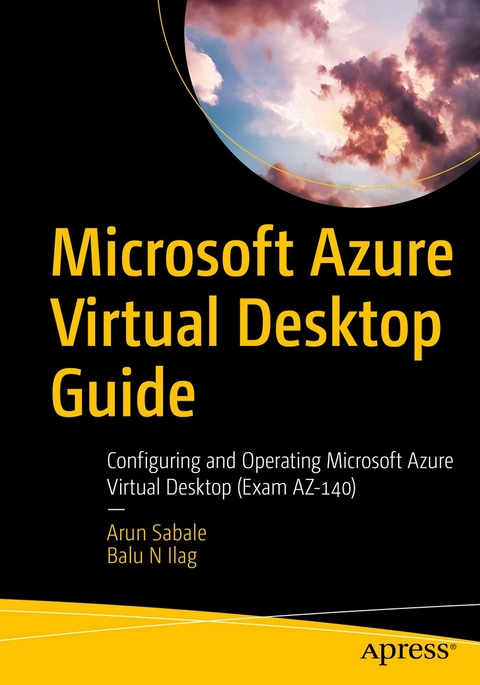
Microsoft Azure Virtual Desktop Guide (eBook)
XXIV, 395 Seiten
Apress (Verlag)
978-1-4842-8063-8 (ISBN)
Modernize your business to make it more agile using Azure Virtual Desktop (AVD). Azure Virtual Desktop is a cloud desktop virtualization platform that securely delivers virtual desktops and remote apps. This book will help you will help you to understand designing, implementing, configuring, and maintaining an Azure Virtual Desktop environment for enterprise and prepare to take the Microsoft AZ-140 certification exam.
The book starts with an introduction to Azure Virtual Desktop and its design architecture. You will learn designing Azure Virtual desktop including user identities and profiles. Additionally, you will learn how to implement network for Azure Virtual desktop. Creation and configuration of host pools and session hosts is covered with all steps so that you can understand all options and select appropriate configuration for enterprise deployment. You will also go through session host images creation process and managing the image with image gallery and possible automation options. Managing access and security in AVD is discussed along with the installation, configuration, and management of FSLogix. The book will take you through user experience settings and show you how to configure apps on a session host. You will also learn about disaster recovery and how to automate AVD management tasks. Monitoring and managing performance is included as well as knowing how to use AVD automation to create and delete the host pool and session host.
After reading this book, you will understand all aspects of AVD architecture, its implementation, monitoring, and management in preparation to take the AZ-140 exam.
What You Will Learn
- Know what is Azure Virtual Desktop (or AVD) Design the Azure Virtual Desktop architecture for enterprise deployment, user identities, and profiles
- Plan and implement networking and storage for Azure Virtual Desktop
- Create, manage, and automate operating system images with image gallery
- Implement FSLogix Profile Containers and FSLogix Cloud Cache
- Create and configure host pools and session hosts (all detailed steps)
- Install and configure apps on a session host including all app publish options
- Plan and implement business continuity and disaster recovery
- Implement and manage OneDrive, Teams for a multi-session environment
- Monitor and manage performance and health of Azure Virtual desktop
Arun Sabale is a Microsoft Certified Azure architect and Microsoft Certified Modern Desktop Expert. He has blogged on Azure services and automation, PowerShell, ARM, and Terraform. Arun has more than 12 years of experience with PowerShell automation and other Microsoft services and more than 6 years of experience with Azure infra design, deployment, automation, PowerShell, ARM, Terraform, and Azure DevOps. His current role is a combination of Azure design, development, and automation. Arun is the owner and author of PowershellTalk.com blog and regularly writes about Microsoft products and new services.
Balu N. Ilag is a Microsoft Certified Trainer (MCT), former Microsoft MVP (2013-2019), and Microsoft Certified Solution Expert (MCSE) for communication. He has been working as a Unified Communication and Collaboration engineer. His role is a combination of product support and customization, implementation, and strategic guidance for enterprise customers. He is fascinated by artificial intelligence (AI) and machine learning (ML) technology. He regularly writes books, blog posts and articles on Microsoft products. He is highly motivated and engaged with the Microsoft Tech community, writing blog posts on Bloguc.com and regularly in discussion on twitter and LinkedIn.
Modernize your business to make it more agile using Azure Virtual Desktop (AVD). Azure Virtual Desktop is a cloud desktop virtualization platform that securely delivers virtual desktops and remote apps. This book will help you will help you to understand designing, implementing, configuring, and maintaining an Azure Virtual Desktop environment for enterprise and prepare to take the Microsoft AZ-140 certification exam.The book starts with an introduction to Azure Virtual Desktop and its design architecture. You will learn designing Azure Virtual desktop including user identities and profiles. Additionally, you will learn how to implement network for Azure Virtual desktop. Creation and configuration of host pools and session hosts is covered with all steps so that you can understand all options and select appropriate configuration for enterprise deployment. You will also go through session host images creation process and managing the image with image gallery and possible automation options. Managing access and security in AVD is discussed along with the installation, configuration, and management of FSLogix. The book will take you through user experience settings and show you how to configure apps on a session host. You will also learn about disaster recovery and how to automate AVD management tasks. Monitoring and managing performance is included as well as knowing how to use AVD automation to create and delete the host pool and session host. After reading this book, you will understand all aspects of AVD architecture, its implementation, monitoring, and management in preparation to take the AZ-140 exam.What You Will Learn Know what is Azure Virtual Desktop (or AVD) Design the Azure Virtual Desktop architecture for enterprise deployment, user identities, and profiles Plan and implement networking and storage for Azure Virtual Desktop Create, manage, and automate operating system images with image gallery Implement FSLogix Profile Containers and FSLogix Cloud Cache Create and configure host pools and session hosts (all detailed steps)Install and configure apps on a session host including all app publish optionsPlan and implement business continuity and disaster recovery Implement and manage OneDrive, Teams for a multi-session environmentMonitor and manage performance and health of Azure Virtual desktopWho This Book Is ForIT professional, Cloud administrators, support personnel, developers, DevOps engineers, architect, or consultant learning about designing, implementing, and managing Azure Virtual Desktop to improve knowledge or clear Microsoft AZ-140 exam.
| Erscheint lt. Verlag | 18.3.2022 |
|---|---|
| Zusatzinfo | XXIV, 395 p. 274 illus. |
| Sprache | englisch |
| Themenwelt | Mathematik / Informatik ► Informatik ► Software Entwicklung |
| Schlagworte | AvD • AZ-140 exam • Azure AVD • Cloud VDI • Virtual Desktop on cloud • Windows Virtual Desktop |
| ISBN-10 | 1-4842-8063-6 / 1484280636 |
| ISBN-13 | 978-1-4842-8063-8 / 9781484280638 |
| Informationen gemäß Produktsicherheitsverordnung (GPSR) | |
| Haben Sie eine Frage zum Produkt? |
Größe: 21,4 MB
DRM: Digitales Wasserzeichen
Dieses eBook enthält ein digitales Wasserzeichen und ist damit für Sie personalisiert. Bei einer missbräuchlichen Weitergabe des eBooks an Dritte ist eine Rückverfolgung an die Quelle möglich.
Dateiformat: PDF (Portable Document Format)
Mit einem festen Seitenlayout eignet sich die PDF besonders für Fachbücher mit Spalten, Tabellen und Abbildungen. Eine PDF kann auf fast allen Geräten angezeigt werden, ist aber für kleine Displays (Smartphone, eReader) nur eingeschränkt geeignet.
Systemvoraussetzungen:
PC/Mac: Mit einem PC oder Mac können Sie dieses eBook lesen. Sie benötigen dafür einen PDF-Viewer - z.B. den Adobe Reader oder Adobe Digital Editions.
eReader: Dieses eBook kann mit (fast) allen eBook-Readern gelesen werden. Mit dem amazon-Kindle ist es aber nicht kompatibel.
Smartphone/Tablet: Egal ob Apple oder Android, dieses eBook können Sie lesen. Sie benötigen dafür einen PDF-Viewer - z.B. die kostenlose Adobe Digital Editions-App.
Buying eBooks from abroad
For tax law reasons we can sell eBooks just within Germany and Switzerland. Regrettably we cannot fulfill eBook-orders from other countries.
aus dem Bereich


