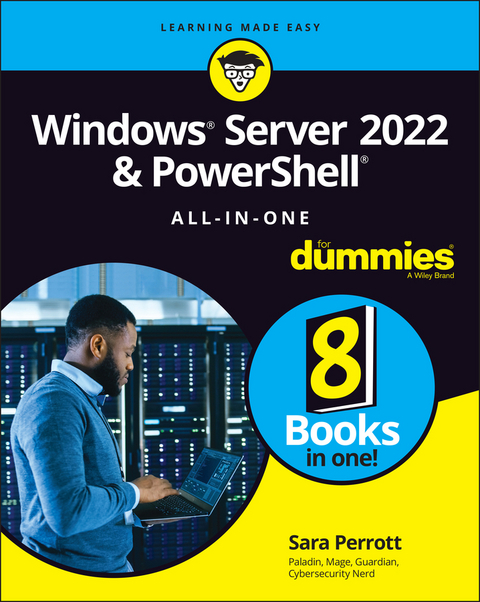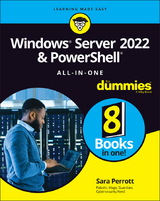Windows Server 2022 & PowerShell All-in-One For Dummies (eBook)
784 Seiten
John Wiley & Sons (Verlag)
978-1-119-86783-8 (ISBN)
Looking for a little help installing, configuring, securing, or running a network running Windows Server 2022? Windows Server 2022 & PowerShell All-in-One For Dummies delivers a thorough guide to network administration in a single, convenient book. Whether you need to start from scratch and install a new server or want to jump right into a more advanced topiclike managing security or working in Windows PowerShellyou'll find what you need right here.
In this 8-books-in-1 compilation, you'll:
* Learn what you need to install and set up a brand-new Windows server installation
* Configure your Windows Server and customize its settings based on your needs and preferences
* Discover how to install, configure, and work with Containers
The perfect book for server and system admins looking for a quick reference on Windows Server operation, this book is also a great resource for networking newcomers learning their way around the server software they'll encounter daily.
Sara Perrott is a senior cybersecurity risk manager in the financial services industry and an instructor at Bellevue College. She is the author of Windows Server 2019 & PowerShell All-in-One For Dummies and coauthor of multiple study guides for the AWS Certified SysOps Administrator exam.
Introduction 1
Book 1: Installing and Setting Up Windows Server 2022 5
Chapter 1: An Overview of Windows Server 2022 7
Chapter 2: Using Boot Diagnostics 19
Chapter 3: Performing the Basic Installation 33
Chapter 4: Performing Initial Configuration Tasks 45
Book 2: Configuring Windows Server 2022 73
Chapter 1: Configuring Server Roles and Features 75
Chapter 2: Configuring Server Hardware 103
Chapter 3: Using the Settings Menu 145
Chapter 4: Working with Workgroups 155
Chapter 5: Promoting Your Server to Domain Controller 171
Chapter 6: Managing DNS and DHCP with IP Address Management 203
Book 3: Administering Windows Server 2022 217
Chapter 1: An Overview of the Tools Menu in Server Manager 219
Chapter 2: Setting Group Policy 233
Chapter 3: Configuring the Registry 247
Chapter 4: Working with Active Directory 263
Chapter 5: Performing Standard Maintenance 279
Chapter 6: Working at the Command Line 313
Chapter 7: Working with PowerShell 325
Book 4: Configuring Networking In Windows Server 2022 339
Chapter 1: Overview of Windows Server 2022 Networking
Chapter 2: Performing Basic Network Tasks 359
Chapter 3: Accomplishing Advanced Network Tasks 371
Chapter 4: Diagnosing and Repairing Network Connection Problems 389
Book 5: Managing Security With Windows Server 2022 401
Chapter 1: Understanding Windows Server 2022 Security 403
Chapter 2: Configuring Shared Resources 419
Chapter 3: Configuring Operating System Security 439
Chapter 4: Working with the Internet 457
Chapter 5: Understanding Digital Certificates 471
Chapter 6: Installing and Configuring AD CS 479
Chapter 7: Securing Your DNS Infrastructure 499
Book 6: Working With Windows Powershell 513
Chapter 1: Introducing PowerShell 515
Chapter 2: Understanding the NET Framework 547
Chapter 3: Working with Scripts and Cmdlets 555
Chapter 4: Creating Your Own Scripts and Advanced Functions 565
Chapter 5: PowerShell Desired State Configuration 581
Book 7: Installing and Administering Hyper-V 593
Chapter 1: What Is Hyper-V? 595
Chapter 2: Virtual Machines 607
Chapter 3: Virtual Networking 619
Chapter 4: Virtual Storage 637
Chapter 5: High Availability in Hyper-V 651
Book 8: Installing, Configuring, and Using Containers 667
Chapter 1: Introduction to Containers in Windows Server 2022 669
Chapter 2: Docker and Docker Hub 675
Chapter 3: Installing Containers on Windows Server 2022 685
Chapter 4: Configuring Docker and Containers on Windows Server 2022 695
Chapter 5: Managing Container Images 705
Chapter 6: Container Networking 715
Chapter 7: Container Storage 725
Index 733
| Erscheint lt. Verlag | 1.3.2022 |
|---|---|
| Sprache | englisch |
| Themenwelt | Mathematik / Informatik ► Informatik ► Netzwerke |
| Informatik ► Weitere Themen ► Hardware | |
| Schlagworte | Client/Server-Technologie • Client/Server Technologies • Computer Science • Informatik • PowerShell • Windows Server 2022 |
| ISBN-10 | 1-119-86783-5 / 1119867835 |
| ISBN-13 | 978-1-119-86783-8 / 9781119867838 |
| Haben Sie eine Frage zum Produkt? |
Größe: 29,7 MB
Kopierschutz: Adobe-DRM
Adobe-DRM ist ein Kopierschutz, der das eBook vor Mißbrauch schützen soll. Dabei wird das eBook bereits beim Download auf Ihre persönliche Adobe-ID autorisiert. Lesen können Sie das eBook dann nur auf den Geräten, welche ebenfalls auf Ihre Adobe-ID registriert sind.
Details zum Adobe-DRM
Dateiformat: EPUB (Electronic Publication)
EPUB ist ein offener Standard für eBooks und eignet sich besonders zur Darstellung von Belletristik und Sachbüchern. Der Fließtext wird dynamisch an die Display- und Schriftgröße angepasst. Auch für mobile Lesegeräte ist EPUB daher gut geeignet.
Systemvoraussetzungen:
PC/Mac: Mit einem PC oder Mac können Sie dieses eBook lesen. Sie benötigen eine
eReader: Dieses eBook kann mit (fast) allen eBook-Readern gelesen werden. Mit dem amazon-Kindle ist es aber nicht kompatibel.
Smartphone/Tablet: Egal ob Apple oder Android, dieses eBook können Sie lesen. Sie benötigen eine
Geräteliste und zusätzliche Hinweise
Buying eBooks from abroad
For tax law reasons we can sell eBooks just within Germany and Switzerland. Regrettably we cannot fulfill eBook-orders from other countries.
aus dem Bereich