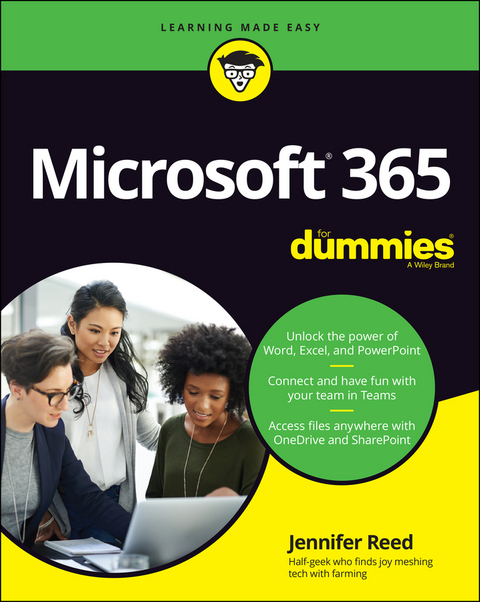Microsoft 365 For Dummies (eBook)
John Wiley & Sons (Verlag)
978-1-119-82890-7 (ISBN)
Jennifer Reed is Founder of Cloud61, a firm offering IT consulting products and services. She is the author of Office 365 For Dummies, Migrating to Office 365 For Dummies, Office 365 Backup For Dummies, and Office 365 for Higher Education. She recently launched a startup (www.hydrojennfarms.com) aimed at promoting locally grown food and regenerative farming practices using modern technologies like Microsoft 365.
Introduction 1
Part 1: Keeping up with Microsoft 365 5
Chapter 1: What's in It for You: Overview of Features 7
Chapter 2: Work, Meet Life: The New World of Work 17
Part 2: Reimagining Teamwork 25
Chapter 3: Unlocking Digital Collaboration 27
Chapter 4: Zooming In on Teams 37
Chapter 5: Rocking Your Meeting Like a Boss 51
Chapter 6: Facilitating Meetings and Breakout Sessions 67
Chapter 7: All About Webinars and Live Events 79
Part 3: Modernizing the Workplace with Office Apps 91
Chapter 8: Getting the Most Out of Word 93
Chapter 9: Stepping up Your Excel Chops 107
Chapter 10: Wowing Your Audience with PowerPoint 125
Chapter 11: Going Digital with OneNote 145
Chapter 12: Staying Connected with Outlook 159
Part 4: Storing Your Data in the Cloud 177
Chapter 13: Centralizing Data in SharePoint 179
Chapter 14: Goodbye Hard Drive, Hello OneDrive 197
Part 5: Giving Power to the People Like You and Me 209
Chapter 15: Understanding the Power Platform 211
Chapter 16: Creating a Power-Automated Approval Process 221
Chapter 17: Developing Your First App with Power Apps 233
Chapter 18: Dashboarding with Power BI 259
Part 6: Being Your Own IT Department 271
Chapter 19: Getting Up Close and Personal 273
Chapter 20: Reining in Your Devices 283
Part 7: The Part of Tens 293
Chapter 21: Ten More Apps that Get the Work Done 295
Chapter 22: Ten Ways to Rock Delve 305
Chapter 23: Ten Microsoft 365 Remote Work Tips 313
Index 321
| Erscheint lt. Verlag | 17.1.2022 |
|---|---|
| Sprache | englisch |
| Themenwelt | Informatik ► Office Programme ► Outlook |
| Schlagworte | Computer-Ratgeber • End-User Computing • Excel 365 • Microsoft 365 • Microsoft 365 cloud • Microsoft 365 collaboration • Microsoft 365 security • Microsoft office collaboration • Microsoft Power Platform • Microsoft Teams • Office 365 • Office Productivity-Microsoft (General & Office suite) • Office-Software Microsoft • OneDrive • Power Automate basics, PowerApps basics • Power BI basics • Power Platform • PowerPoint 365 • SharePoint • Word 365 |
| ISBN-10 | 1-119-82890-2 / 1119828902 |
| ISBN-13 | 978-1-119-82890-7 / 9781119828907 |
| Informationen gemäß Produktsicherheitsverordnung (GPSR) | |
| Haben Sie eine Frage zum Produkt? |
Größe: 29,5 MB
Kopierschutz: Adobe-DRM
Adobe-DRM ist ein Kopierschutz, der das eBook vor Mißbrauch schützen soll. Dabei wird das eBook bereits beim Download auf Ihre persönliche Adobe-ID autorisiert. Lesen können Sie das eBook dann nur auf den Geräten, welche ebenfalls auf Ihre Adobe-ID registriert sind.
Details zum Adobe-DRM
Dateiformat: PDF (Portable Document Format)
Mit einem festen Seitenlayout eignet sich die PDF besonders für Fachbücher mit Spalten, Tabellen und Abbildungen. Eine PDF kann auf fast allen Geräten angezeigt werden, ist aber für kleine Displays (Smartphone, eReader) nur eingeschränkt geeignet.
Systemvoraussetzungen:
PC/Mac: Mit einem PC oder Mac können Sie dieses eBook lesen. Sie benötigen eine
eReader: Dieses eBook kann mit (fast) allen eBook-Readern gelesen werden. Mit dem amazon-Kindle ist es aber nicht kompatibel.
Smartphone/Tablet: Egal ob Apple oder Android, dieses eBook können Sie lesen. Sie benötigen eine
Geräteliste und zusätzliche Hinweise
Buying eBooks from abroad
For tax law reasons we can sell eBooks just within Germany and Switzerland. Regrettably we cannot fulfill eBook-orders from other countries.
aus dem Bereich