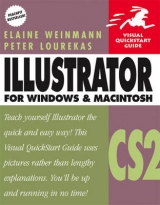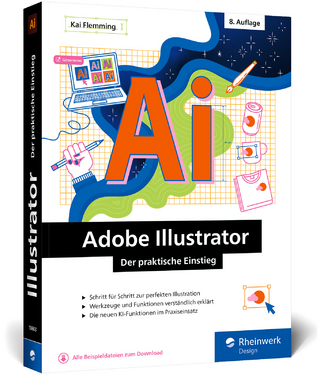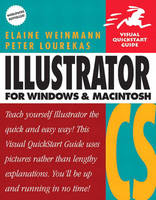
Illustrator CS for Windows and Macintosh
Peachpit Press Publications (Verlag)
9780321199553 (ISBN)
- Titel erscheint in neuer Auflage
- Artikel merken
Ready to use Illustrator CS' new Scribble Effect to lend a loose, hand-drawn look to your artwork? Eager to take advantage of its more than 200 professionally designed templates to jump-start your own projects? If so--or if you simply need to get up to speed on every aspect of Illustrator CS now--you need this guide! As the standard Illustrator text in many design schools, this popular task-based guide has taught a generation of users how to make the most out of Adobe's graphics powerhouse. Now it's back--revised and updated--to teach the next. Using simple step-by-step instructions, loads of screen shots, and an array of time-saving tips and tricks, this volume represents the quickest route to Illustrator cs proficiency. Clearly marked locators to new and improved features (such as enhanced type capabilities, powerful 3D graphics tools, enhanced PDF support, and more), a 24-page color section, and highly readable text create a winning combination for every level of Illustrator user.
In addition to this book, Elaine Weinmann and Peter Lourekas have also written, designed, and illustrated Visual QuickStart Guides to Illustrator, Photoshop, LiveMotion, and Painter. Their books have been translated into 12 languages and have sold more than 1.3 million copies worldwide. They have also taught at Pratt Manhattan, Cooper Union School of Art, the New School Computer Instruction Center, and Parsons School of Design.
1: Illustrator Interface.
2: How Illustrator Works.
3: Startup.
4: Views.
5: Objects Basics.
6: Select/Copy.
7: Transform.
8: Reshape.
9: Fill & Stroke.
10: Pen.
11: Layers.
12: Create Type.
13: Style & Edit Type.
14: Acquire.
15: Brushes.
16: Symbols.
17: Combine Paths.
18: Gradients.
19: Appearances/Styles.
20: Masks/Transparency.
21: Distort.
22: Effects and filters.
23: Precision Tools.
24: Actions.
25: Preferences.
26: Output/Export.
27: Web.
28: Separations.
Appendix A: Keyboard Shortcuts.
| Erscheint lt. Verlag | 6.5.2004 |
|---|---|
| Verlagsort | Berkeley |
| Sprache | englisch |
| Maße | 229 x 178 mm |
| Gewicht | 957 g |
| Themenwelt | Informatik ► Grafik / Design ► Illustrator |
| ISBN-13 | 9780321199553 / 9780321199553 |
| Zustand | Neuware |
| Informationen gemäß Produktsicherheitsverordnung (GPSR) | |
| Haben Sie eine Frage zum Produkt? |
aus dem Bereich