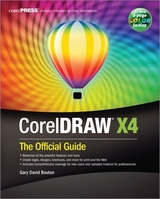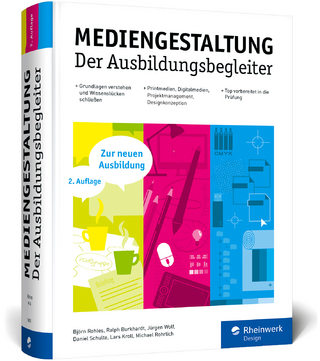CorelDRAW 12: The Official Guide
McGraw-Hill Professional (Verlag)
978-0-07-223191-5 (ISBN)
- Titel erscheint in neuer Auflage
- Artikel merken
Bring life to your drawing with this one-of-a-kind guide illustrating in detail each how to get the most from CorelDRAW. Follow examples and expert instruction from the author to learn writing tools, pens, vector and bitmap extrusions, drop shadows, 3D models, filters, blending, and much more.
Steve Bain is an award-winning illustrator and graphic designer, magazine and trade journal writer, and software instructor. Hes taught computer software courses and has spoken at numerous conferences in both the US and Europe. His experience stems from more than 20 years in the graphic design industry and hes been a CorelDRAW user from early versions of the program. He has authored three editions of the CorelDRAW Official Guide. Steve has also published more than a thousand articles on illustration, layout, design, Web and publishing techniques. His work has appeared in numerous publications, including Corels Designer.com web site, The CorelDRAW Journal, Corel Magazine, Corel User Magazine, Digital Publisher, The Design Authority, Inside Illustrator, Inside Photoshop, Inside PageMaker, and Inside QuarkXPress.
Part I: CorelDRAW 12 Quick Start Guide 1: What’s New in CorelDRAW 12? 2: Interfacing with CorelDRAW 12 3: Opening and Saving Files Part II: Getting Started with CorelDRAW 12 4: Controlling Documents and Pages 5: Measuring and Drawing Helpers 6: Zooming and Viewing 7: Essential Object Commands Part III: Working with Object Tools 8: Creating Basic Shapes 9: Drawing with Line Tools 10: Cutting, Shaping, and Reshaping Objects 11: Arranging and Organizing Objects Part IV: CorelDRAW 12’s Text Arsenal 12: Mastering Text Properties 13: Linking Text to Objects 14: Resources for Perfect Writing Part V: Applying Color Fills and Outlines 15: Mastering Object Outline Properties 16: Applying Color Fills 17: CorelDRAW 12’s World of Color Part VI: Organizing Objects and Applying Effects 18: Envelope and Distortion Effects 19: The Power of Blends and Contours 20: Applying Lens and Transparency Effects 21: Creating Depth with Shadows 22: Drawing and PowerClips Part VII: Working in 3D 23: Creating Depth with Perspective Effects 24: Extruding Vector Objects Part VIII: Beyond the Basics 25: Applying Bitmap Commands 26: Under the Hood of the Print Engine 27: CorelDRAW 12’s Web Resources 28: Take Control Through Customization 29: Adventures with VBA and Scripting Appendix: Shortcut Keys
| Erscheint lt. Verlag | 16.2.2004 |
|---|---|
| Reihe/Serie | Corel Press |
| Zusatzinfo | 250 Illustrations, unspecified |
| Sprache | englisch |
| Maße | 185 x 231 mm |
| Gewicht | 1449 g |
| Themenwelt | Mathematik / Informatik ► Informatik ► Grafik / Design |
| Schlagworte | Corel Draw! 12 Graphics Suite |
| ISBN-10 | 0-07-223191-2 / 0072231912 |
| ISBN-13 | 978-0-07-223191-5 / 9780072231915 |
| Zustand | Neuware |
| Haben Sie eine Frage zum Produkt? |
aus dem Bereich