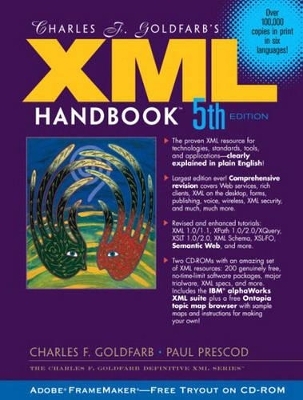
Charles F. Goldfarb's XML Handbook
Prentice Hall
978-0-13-049765-9 (ISBN)
- Titel ist leider vergriffen;
keine Neuauflage - Artikel merken
Appropriate for all courses in XML, as well as courses in Web development or content management utilizing XML technologies.
XML-related standards, specifications, techniques, and products continue to evolve rapidly, and with each passing year, XML applications become more widespread, diverse, and important. Now, Charles F. Goldfarb has updated his definitive, best-selling XML guidebook to help students understand every key XML concept and every significant new innovation. Charles F. Goldfarb's XML Handbook, Fifth Edition is accessible enough for students encountering XML for the first time, and thorough and accurate enough for students with advanced expertise in XML, programming, or content management. This edition adds new and expanded coverage of SOAP 1.2-based Web services and the evolving Topic Maps standard, each with a start-to-finish case study. It contains up-to-the-minute coverage of today's increasingly popular "server-based publishing" techniques. It provides brand-new coverage of desktop XML, including the breakthrough XML support in Microsoft Office 2003 and InfoPath, Microsoft's XML-based electronic forms tool. Goldfarb introduces every significant XML standard and specification, including XSL, XSLT, Xpath, Xlink, Xpointer, XML Query, XML Schema Structures and Datatypes, and more. Through practical case studies, he shows how XML is revolutionizing both e-businesses and "bricks-and-mortar" businesses, simplifying supply chain integration, portal and "digital dashboard" development, promoting trading exchanges, improving Web site management, and enabling many other new applications. This edition also includes two CD-ROMs containing more than 175 hand-picked XML software and trialware packages. It represents the best single XML information source for every student interested in XML: programmers, Web content creators, technical and marketing communicators, business students, and many others.
CHARLES F. GOLDFARB is the father of XML technology. He invented SGML, the Standard Generalized Markup Language on which both XML and HTML are based. You can find him on the Web at www.xmlbooks.com. PAUL PRESCOD is a leading XML software developer, trainer, and consultant. He was a member of the W3C group that developed XML. Charles F. Goldfarb’s XML Handbook includes participation by industry leaders, including experts from some sponsor companies: Adobe,® Microsoft,® Innodata Isogen,™ Intel,® Next Solution,® ObjectBuilders,® Antenna House,® Ontopia,® and Synthbank®.
Preface by Charles F. Goldfarb.
Foreword by Jean Paoli, co-editor of W3C XML Recommendation.
Prolog by Jon Bosak, chair of W3C XML Working Group.
I. THE WHO, WHAT, AND WHY OF XML.
1. Why XML?
Introductory Discussion. Text Formatters and SGML. XML Markup. Road to XML. EDI, EAI and Other TLAs. Conclusion.
2. Just Enough XML.
Introductory Discussion. The Goal. Elements: The Logical Structure. Unicode: The Character Set. Entities: The Physical Structure. Markup. Document Types and Schemas. Well-Formedness and Validity. Namespaces. Hyperlinking. Stylesheets. Conclusion.
3. The XML Usage Spectrum.
Introductory Discussion. Is XML for Documents or for Data? A Wide Spectrum of Application Opportunities. Opposites Are Attracted. MOM and POP — They're So Great Together! Conclusion.
4. XML for People.
Introductory Discussion. Beyond HTML. Database Publishing. Graphics and Multimedia. XML-Based Forms. Semantic Web. Personalized Information Delivery. Alternative Delivery Platforms. Office Suites. Conclusion.
5. XML for Machines.
Introductory Discussion. Integrated Electronic Commerce (IEC). Vertical Applications. Repository Stories. Web Services. Conclusion.
6. Secrets of the XML Programmers.
Introductory Discussion. Object-Oriented. Parsing. APIs. Protocols. Conclusion.
7. XML Jargon Demystifier™
Introductory Discussion. Structured vs Unstructured. Tag vs Element. Content. Document Type, DTD, and Markup Declarations. Schema and Schema Definition. Document, XML Document, and Instance. What's the Meta? Notations and Characters. Coding, Encoding, and Markup. URL and URN and URI and URI Reference. Documents and Data. And in Conclusion.
II. THREE-TIER APPLICATIONS.
8. Personalized Frequent-Flyer Website.
Introductory Discussion. Client/Server Frequent-Flyer Sites. What's Wrong with This Web Model? A Better Model for Doing Business on the Web. An XML-Enabled Frequent-Flyer Website. Understanding the Softland Air Scenario. Towards the Brave New Web.
9. Building an Online Auction Website.
Application Discussion. Getting Data from the Middle Tier. Building the User Interface. Updating the Data Source from the Client. Conclusion.
10. Enabling Data Sources for XML.
Case Study. XML Data Sources. InetPurchasing.Com. Conclusion.
III. E-COMMERCE.
11. From EDI to IEC: The New Web Commerce.
Introductory Discussion. What is EDI? The Value of EDI. Traditional EDI: Built on Outdated Principles. Leveraging XML and the Internet. Conclusion.
12. XML and EDI: Working Together.
Introductory Discussion. What is Integrated E-commerce? Traditional EDI and XML Compared. An XML-EDI Trading System. The Future of E-commerce.
IV. INTEGRATION.
13. Application Integration with Web and Email.
Case Study. Legacy Applications. Enterprise Application Integration (EAI). Subject Software Company. The Challenge. The Solution.
14. Business Integration.
Application Discussion. Integration Domains. The Business Integration Stack. Deploying Business Integration. Conclusion.
V. CONTENT MANAGEMENT.
15. “World” Class Content Management.
Case Study. Auto Manufacturing Is Large-Scale Publishing. Global Markets, Global Information. Needed: An XML Component Management System. Improving the Translation Process. One Source, Multiple Delivery Formats. Conclusion.
16. Content Systems.
Application Discussion. The Content Challenge. Acquisition. Enrichment. Management. Collaboration. Distribution. Conclusion.
17. Components: Key to Content Management.
Application Discussion. Components are Everywhere. A Content Management Implementation.
18. Components for Graphic Content.
Application Discussion. Computer Graphics Notations. Representing Graphic Components. Reusing Graphic Components. Hyperlinking Graphic Components. Conclusion.
VI. PORTALS.
19. Portal Servers for E-business.
Tool Discussion. Portal Server Requirements. Architecture of an E-business Portal Server.
20. RxML: Your Prescription for Healthcare.
Case Study. Doing as Well as Can Be Expected — Not! The Prescription: a Health Portal System. Connectivity Counts. Aggregation Adds Value. Personalization Assures Usability. Linking Up the Supply Chain. Conclusion.
VII. PUBLISHING.
21. Personalized Financial Publishing.
Case Study. Background. Project Strategy Considerations. Identifying the Needs. Create an Abstract Architecture. Implement Applications. Conclusion.
22. WYSIWYG XML Editing and Formatting.
Tool Discussion. Stand-Alone vs Hands-On Formatting. Editing in the Context of Rendition. Concurrent Rendition and Abstraction. Structure-Based Formatting. When Should Hands-On Formatting Be Used? Benefits of the Hands-On Approach. Conclusion.
23. Using XSL-FO Formatting Objects.
Application Discussion. What Can We Do with XSL? Implementing XSL-FO. Benefits of XSL. Case Study: JSR Corporation. Conclusion.
24. Beyond XSL: The Real DSSSL at Work.
Application Discussion. DSSSL Can Do Things that XSL Cannot. Inside a DSSSL Stylesheet. Implementation of DSSSL. Conclusion.
VIII. DESKTOP XML.
25. XML in Office Applications.
Tool Discussion. Information Capture and Reuse. End-User Data Connection. Data-Driven Application Enhancement.
26. Flexible Data Capture with Adaptive Forms.
Tool Discussion. Limitations of Traditional Forms. Design Challenges. Form Design. Form Editing.
IX. DATABASES.
27. XML and Databases.
Application Discussion. Who Stores XML Documents? What is a Database? XML DBMS Requirements. XML DBMSs and the Internet. Designing an XML Database. Native XML DBMS (XDBMS). Conclusion.
28. XPath-Based XML DBMS.
Tool Discussion. Document Storage and Access. XPath and Databases.
29. Storing XML in a Relational DBMS.
Tool Discussion. Choosing a DBMS. RDBMS Requirements for XML. Storing XML Hierarchies in Tables. Storing XML Documents as CLOBs. Conclusion.
30. XML, SQL, and XPath: Getting It All Together.
Tool Discussion. An Insurance Claim Example. Writing XML into a Database. Reading XML from a Database. Indexing and Searching. Conclusion.
X. CONTENT ACQUISITION.
31. Syndicating Content with Web Services.
Application Discussion. Beyond the Newswire. Managed Content Interchange. ICE: A Cool and Solid Solution! A Simple Syndication Transaction.
32. Acquiring Reusable Renditions.
Application Discussion. Metadata for Reusable Renditions. A Schema for Reusable Renditions. A Reusable Rendition Example.
33. Managing Change in XML Content.
Tool Discussion. Change Management with XML. Identifying Changes. Recording and Reporting Changes. Implementing XML Change Management. Conclusion.
XI. SEMANTIC WEB.
34. Extended Linking.
Introductory Discussion. The Shop Notes Application. Other Applications of Extended Linking. Strong Link Typing. Conclusion.
35. Topic Maps: Knowledge Navigation Aids.
Introductory Discussion. Topic Maps in a Nutshell. Applications of Topic Maps. Tool Support for Topic Maps. Conclusion. Conclusion.
36. RDF: Metadata Description for Web Resources.
Introductory Discussion. What is Metadata? RDF Data Model. RDF Schemas. Putting RDF to Work.
XII. TOPIC MAP APPLICATIONS.
37. Improving Intelligence for Intelligence.
Case Study. Full text was a Partial Solution. The Topic Map Solution. Lessons Learned.
38. Application Integration Using Topic Maps.
Application Discussion. Distributed Objects. Architecture for Application Integration. A Simple Workflow Example. A Compound Workflow Example. Conclusion.
XIII. WEB SERVICES.
39. The Web Services Vision.
Application Discussion. Can We Get There from Here? A Revolution is Upon Us — Again! Web Services. Implementing the Vision.
40. Web Services Technologies.
Application Discussion. Web Services Description Language. UDDI. Implementation. Conclusion.
41. Deploying a Web Service.
Application Discussion. Who Does What to Whom? A Dull but Familiar Example. Making our Code a Web Service. Describing Our Service with WSDL. Using a UDDI Registry. What's Next? Conclusion.
XIV. RICH CLIENTS.
42. Converting to Rich Client Web Services.
Application Discussion. Service-Oriented Architecture (SOA). Web Services. Steps to Rich Client Conversion. Conclusion.
43. Portable Rich Client Applications.
Application Discussion. Player Technology. Joe's Custom Computers. The Conventional Solution. The XBAP Solution.
XV. SCHEMAS.
44. Building a Schema for a Product Catalog.
Friendly Tutorial. Online Catalog Requirements. Design Considerations. Datatypes. The Design. Schema Definition Languages. Conclusion.
45. Building Your E-Commerce Vocabulary.
Application Discussion. Why Do You Need an E-Commerce Vocabulary? Where Do Schemas Come From? Capturing Existing Business Semantics. Reuse for E-Commerce.
XVI. VOICE.
46. VoiceXML in a Mobile Environment.
Case Study. Why VoiceXML? Components of a VoiceXML Application. A VoiceXML Case Study.
47. Adding Telephony to Your Website.
Case Study. The Need for Human/Machine Dialog. Interactive Voice Systems. Telephony Application Development. Case Study: Customer Notification System.
XVII. INFRASTRUCTURE.
48. Compression Techniques for XML.
Application Discussion. Data Compression Techniques. Schema-Specific Compression. Choosing a Compression Technique. Conclusion.
49. XML Security.
Introductory Discussion. Confidentiality. Identity Management. Access Control. Conclusion.
50. New Directions for XML Applications.
Application Discussion. Performance Analysis. Coming Soon to a Television near You. Performance Enhancement.
XVIII. XML CORE TUTORIALS.
51. XML Basics.
Friendly Tutorial. Syntactic Details. Prolog vs Instance. The Logical Structure. Elements. Attributes. The Prolog. Markup Miscellany. Summary.
52. Creating a Document Type Definition.
Friendly Tutorial. Document Type Declaration. Internal and External Subset. Element Type Declarations. Element Type Content Specification. Content Models. Attributes. Notation Declarations.
53. Namespaces.
Friendly Tutorial. Problem Statement. The Namespaces Solution. Namespaces and DTDs. Are Namespaces a Good Thing?
XIX. ADDITIONAL XML TUTORIALS.
54. Entities: Breaking Up Is Easy To Do.
Tad Tougher Tutorial. Overview. Classification of Entities. Declaration Details. Resolution of Entity References. The Document Entity. Use Care with External Parsed Entities. Markup May Not Span Entity Boundaries. Restrictions on Parameter Entity References. External Identifiers. XML Inclusions (XInclude). Comparison of Entities, XInclude, and href. Conclusion.
55. Advanced Features of XML.
Friendly Tutorial. Conditional Sections. Character References. Processing Instructions. Special Attributes and Newlines. Standalone Document Declaration. XML Information Set (Infoset). Is That All There Is?
56. XML Version 1.1.
Friendly Tutorial. What's the Difference? Unicode. Name Characters. Newline Conventions. Control Characters. Character Normalization. Conclusion.
57. Reading the XML Specification.
Tad Tougher Tutorial. A Look at XML's Grammar. Constant Strings. Names. Occurrence Indicators. Combining Rules. Conclusion.
XX. XPATH TUTORIALS.
58. XPath Primer.
Friendly Tutorial. Location Paths. Addressing Multiple Objects. Children and Descendants. Attributes. Predicates.
59. XML Path Language (XPath).
Tad Tougher Tutorial. XPath Applications. The XPath Data Model. Location Paths. ID Function. Xpath's Future. Conclusion.
XXI. TRANSFORM TUTORIALS.
60. XSL Transformations (XSLT).
Friendly Tutorial. Transforming vs Rendering. XSLT Stylesheets. Using HTML with XSLT. Rules, Patterns and Templates. Creating a Stylesheet. Top-level Instructions. Variables and Parameters. Extending XSLT. Referencing XSLT Stylesheets. XSLT 2.0. Conclusion.
61. XSL Formatting Objects (XSL-FO).
Friendly Tutorial. Styling on Steroids! A Simple Stylesheet Example. Formatting Objects. Going with the Flow! Conclusion.
XXII. SCHEMA TUTORIALS.
62. Datatypes.
Friendly Tutorial. Understanding the Problem. Datatype Requirements. Built-in Datatypes. Defining User-Derived Datatypes. Constraining Facets. Using Datatypes. Conclusion.
63. XML Schema (XSDL).
Tad Tougher Tutorial. A Simple Sample Schema. Elements and Types. Structure of a Schema Definition. Declaring Schema Conformance. Schema Inclusion. Additional Capabilities. Conclusion.
XXIII. NAVIGATION TUTORIALS.
64. XML Pointer Language (XPointer).
Friendly Tutorial. XPointer: The Reason Why. Uniform Resource Identifiers. The XPointer Specifications. XPointer Framework. XPointer Element() Scheme. XPointer XPointer() Scheme. The Role of XPointer. Conclusion.
65. XML Linking Language (XLink).
Friendly Tutorial. Basic Concepts. Simple Links. Extended Links. Linkbases. XML Base. Conclusion.
XXIV. RESOURCES.
66. Public XML Vocabularies.
Resource Description. Business Systems. Content Management and Distribution. Content Types. Personal Communication. Science. Social. Software Development. Vertical Industry.
67. The XML Handbook Acronym Guide.
Resource Description. Where Do Acronyms Come from? Acronyms and Initialisms in the XML Handbook.
68. Other Books on XML.
Resource Description. Program Development with XML. DTDs and Schemas. XML Transformations. Rendering XML. XPath 2.0: The Next Generation. Learning the Foundations of XML.
69. Free Resources on the CD-ROM.
Resource Description. Software Featured on the Covers. An eXtravagance of Free XML Software. The XML SPECtacular.
Index.
| Erscheint lt. Verlag | 18.12.2003 |
|---|---|
| Verlagsort | Upper Saddle River |
| Sprache | englisch |
| Maße | 180 x 234 mm |
| Gewicht | 1838 g |
| Themenwelt | Informatik ► Programmiersprachen / -werkzeuge ► XML |
| Mathematik / Informatik ► Informatik ► Web / Internet | |
| ISBN-10 | 0-13-049765-7 / 0130497657 |
| ISBN-13 | 978-0-13-049765-9 / 9780130497659 |
| Zustand | Neuware |
| Haben Sie eine Frage zum Produkt? |