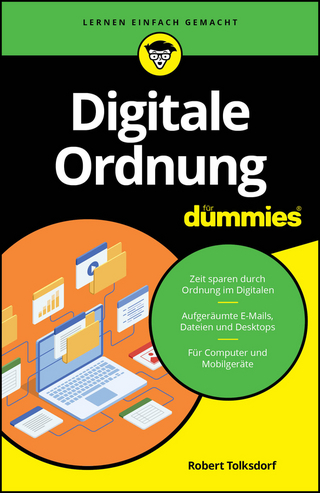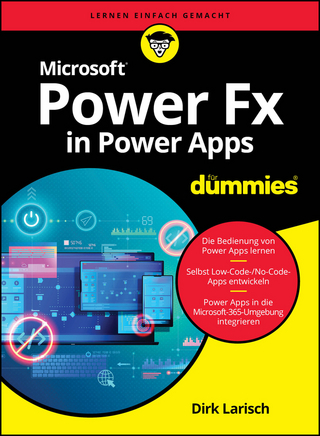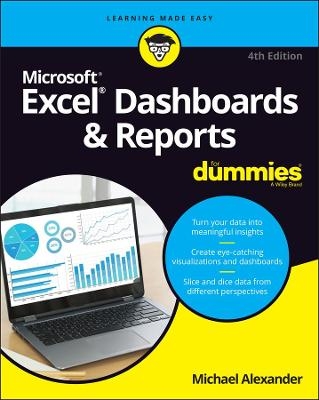
Excel Dashboards & Reports For Dummies
For Dummies (Verlag)
9781119844396 (ISBN)
Beneath the seemingly endless rows and columns of cells, the latest version of Microsoft Excel boasts an astonishing variety of features and capabilities. But how do you go about tapping into some of that power without spending all of your days becoming a spreadsheet guru?
It’s easy. You grab a copy of the newest edition of Excel Dashboards & Reports For Dummies and get ready to blow the pants off your next presentation audience!
With this book, you’ll learn how to transform those rows and columns of data into dynamic reports, dashboards, and visualizations. You’ll draw powerful new insights from your company’s numbers to share with your colleagues – and seem like the smartest person in the room while you’re doing it.
Excel Dashboards & Reports For Dummies offers:
Complete coverage of the latest version of Microsoft Excel provided in the Microsoft 365 subscription
Strategies to automate your reporting so you don’t have to manually crunch the numbers every week, month, quarter, or year
Ways to get new perspectives on old data, visualizing it so you can find solutions no one else has seen before
If you’re ready to make your company’s numbers and spreadsheets dance, it’s time to get the book that’ll have them moving to your tune in no time. Get Excel Dashboards & Reports For Dummies today.
Michael Alexander is a senior consultant at Slalom Consulting with more than 15 years’ experience in data management and reporting. He is the author of more than a dozen books on business analysis using Microsoft Excel, and has been named Microsoft Excel MVP for his contributions to the Excel community.
Introduction 1
Part 1: Getting Started with Excel Dashboards and Reports 7
Chapter 1: Getting in the Dashboard State of Mind 9
Chapter 2: Building a Super Model 23
Chapter 3: The Pivotal Pivot Table 65
Chapter 4: Using External Data for Your Dashboards and Reports. 101
Part 2: Building Basic Dashboard Components 119
Chapter 5: Dressing Up Your Data Tables 121
Chapter 6: Sparking Inspiration with Sparklines 139
Chapter 7: Formatting Your Way to Visualizations 153
Part 3: Adding Charts to Your Dashboards 185
Chapter 8: Charts That Show Trending 187
Chapter 9: Grouping and Bucketing Data 211
Chapter 10: Displaying Performance against a Target 231
Part 4: Advanced Reporting Techniques 247
Chapter 11: Giving Users an Interactive Interface 249
Chapter 12: Adding Interactivity with Pivot Slicers 283
Chapter 13: Sharing Your Workbook with the Outside World 303
Part 5: The Part of Tens 323
Chapter 14: Ten Chart Design Principles 325
Chapter 15: Ten Questions to Ask Before Distributing Your Dashboard 339
Index 345
| Erscheinungsdatum | 31.03.2022 |
|---|---|
| Sprache | englisch |
| Maße | 183 x 229 mm |
| Gewicht | 499 g |
| Themenwelt | Informatik ► Office Programme ► Outlook |
| ISBN-13 | 9781119844396 / 9781119844396 |
| Zustand | Neuware |
| Informationen gemäß Produktsicherheitsverordnung (GPSR) | |
| Haben Sie eine Frage zum Produkt? |
aus dem Bereich