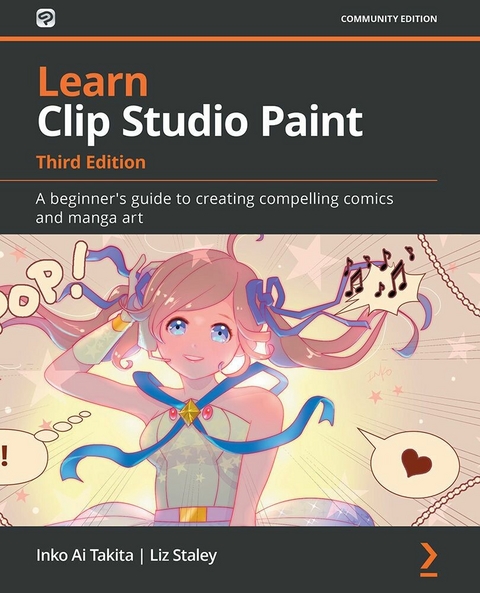Learn Clip Studio Paint (eBook)
556 Seiten
Packt Publishing (Verlag)
978-1-80056-182-3 (ISBN)
Clip Studio Paint is a versatile digital painting program for creating manga and illustrations, helping artists expand their digital portfolio. This software is packed with tools that make panel laying, speech adding, toning, and editing much easier. This easy-to-follow guide is clearly divided into chapters covering drawing tools, interface customization, and using various visual effects so you can focus on specific techniques in detail one at a time.
Learn Clip Studio Paint is a comprehensive introduction for those who are new to Clip Studio Paint that will have you up to speed in no time. You'll start by experiencing what it's like to create manga digitally and find new ways to shape your drawing. Next, using practical tips and rich visual references, the book shows you how to apply techniques to your creations, giving you the opportunity to expand your range of visual expression. As you advance, you'll explore how to create special effect brushes using an in-depth example, along with discovering how to color, blend, and edit your art digitally. Finally, you'll find out how to print, use the Clip Studio Paint Assets, and learn how to create unique and inspiring art that stands out from the rest.
By the end of this Clip Studio Paint book, you'll have gained a clear understanding of its tools and be able to start telling your own manga story using your improved digital drawing skills.
Discover the tools to tell your own manga story with Clip Studio Paint and develop your digital drawing skillsKey FeaturesA helpful guide to gain a clear understanding of Clip Studio Paint and create your own manga stories with key images printed in colorLearn to put CSP into practice by implementing it in real-world drawing scenariosDiscover how to apply digital drawing techniques to your creation using CSPBook DescriptionClip Studio Paint is a versatile digital painting program for creating manga and illustrations, helping artists expand their digital portfolio. This software is packed with tools that make panel laying, speech adding, toning, and editing much easier. This easy-to-follow guide is clearly divided into chapters covering drawing tools, interface customization, and using various visual effects so you can focus on specific techniques in detail one at a time. Learn Clip Studio Paint is a comprehensive introduction for those who are new to Clip Studio Paint that will have you up to speed in no time. You'll start by experiencing what it's like to create manga digitally and find new ways to shape your drawing. Next, using practical tips and rich visual references, the book shows you how to apply techniques to your creations, giving you the opportunity to expand your range of visual expression. As you advance, you'll explore how to create special effect brushes using an in-depth example, along with discovering how to color, blend, and edit your art digitally. Finally, you'll find out how to print, use the Clip Studio Paint Assets, and learn how to create unique and inspiring art that stands out from the rest. By the end of this Clip Studio Paint book, you'll have gained a clear understanding of its tools and be able to start telling your own manga story using your improved digital drawing skills.What you will learnExplore Clip Studio Paint and create your own manga storiesFamiliarize yourself with the CSP ecosystemUse Clip Studio Paint Pro s inking tools and find ways to customize your artExplore the flexibility of the brush engine in Clip Studio Paint ProUse palettes to generate colors between foreground and background colorsFind out alternative ways of coloring your manga art using black, white, and greyDiscover how to use layer blending to add textures to your imagesWho this book is forIf you're just starting out as a digital artist or want to switch to Clip Studio Paint from a different graphics software package, then this book is for you. Those with no prior knowledge of digital art or intermediate-level users looking to explore the unique features of Clip Studio Paint will also find this book useful.]]>
| Erscheint lt. Verlag | 30.9.2021 |
|---|---|
| Sprache | englisch |
| Themenwelt | Informatik ► Web / Internet ► Web Design / Usability |
| ISBN-10 | 1-80056-182-2 / 1800561822 |
| ISBN-13 | 978-1-80056-182-3 / 9781800561823 |
| Haben Sie eine Frage zum Produkt? |
Größe: 41,5 MB
Kopierschutz: Adobe-DRM
Adobe-DRM ist ein Kopierschutz, der das eBook vor Mißbrauch schützen soll. Dabei wird das eBook bereits beim Download auf Ihre persönliche Adobe-ID autorisiert. Lesen können Sie das eBook dann nur auf den Geräten, welche ebenfalls auf Ihre Adobe-ID registriert sind.
Details zum Adobe-DRM
Dateiformat: EPUB (Electronic Publication)
EPUB ist ein offener Standard für eBooks und eignet sich besonders zur Darstellung von Belletristik und Sachbüchern. Der Fließtext wird dynamisch an die Display- und Schriftgröße angepasst. Auch für mobile Lesegeräte ist EPUB daher gut geeignet.
Systemvoraussetzungen:
PC/Mac: Mit einem PC oder Mac können Sie dieses eBook lesen. Sie benötigen eine
eReader: Dieses eBook kann mit (fast) allen eBook-Readern gelesen werden. Mit dem amazon-Kindle ist es aber nicht kompatibel.
Smartphone/Tablet: Egal ob Apple oder Android, dieses eBook können Sie lesen. Sie benötigen eine
Geräteliste und zusätzliche Hinweise
Buying eBooks from abroad
For tax law reasons we can sell eBooks just within Germany and Switzerland. Regrettably we cannot fulfill eBook-orders from other countries.
aus dem Bereich