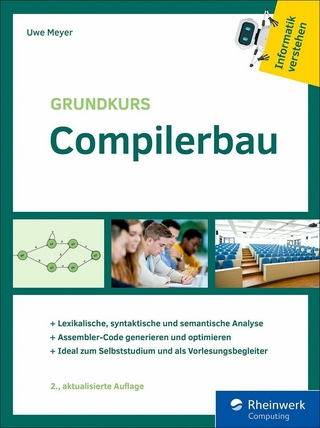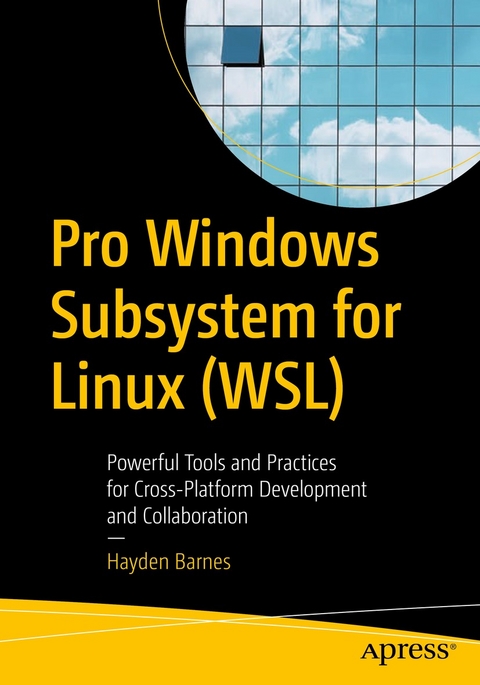
Pro Windows Subsystem for Linux (WSL) (eBook)
XXIII, 287 Seiten
Apress (Verlag)
978-1-4842-6873-5 (ISBN)
This book covers everything a developer needs to know to hit the ground running and get the most out of Windows Subsystem for Linux (WSL).
Since its release, Windows Subsystem for Linux (WSL) has been growing in popularity, moving from curious early adopters to wide-scale interest, including enterprise development teams using WSL in production. This authoritative guide to WSL covers the gamut, introducing developers to WSL architecture, installation and configuration, the WSL command line, all the way to advanced use cases and performance tunings. Practical examples are sprinkled throughout to reinforce understanding. This book is designed to efficiently and effectively get developers comfortable using this highly useful platform for open-source development on Windows. WSL is uniquely suited to cloud and cross-platform development, and system administrator workflows on Windows.
Windows developers will begin with the basics of installation and then be introduced to the vast library of open source tools that they can integrate into their own workflows, using their existing development tools, such as Code, Visual Studio, and JetBrains IDEs. Readers will learn, hands on, about using WSL to develop cross-platform and cloud-native applications, work with containers, and deploy a local Kubernetes cluster on WSL.
'Much of what WSL is, is what developers make of it' is expert Barnes' guiding mantra, a theme that is reinforced throughout this valuable cross-platform learning journey. Developers will get excited about the many new opportunities at their fingertips and be astounded at what they can do and achieve with WSL.
What You Will Learn
- Install and configure WSL, a unique and novel configuration process
- Receive an unbiased overview of WSL, its architecture, installation, the command line, practical use cases, and advanced configuration
- Create a development workstation using WSL
- Compare and contrast the differences between WSL 1 and WSL 2
- Explore, in depth, some of the more popular workflows in WSL, including Docker containers
- Consider and plan key factors for a large scale enterprise deployment of WSL
Who This Book Is For
Developers who need to know WSL and how to build a development stack, integrating it with their preferred code editor or IDE if they so choose; existing Windows and Linux system administrators who want to learn how to install, deploy, and manage WSL; power users who are comfortable in a command line, but may be new to Linux or WSL
Hayden Barnes is Engineering Manager for Ubuntu on Windows Subsystem for Linux (WSL) at Canonical, and a recognized Microsoft MVP. Hayden regularly presents on the topic of WSL at conferences such as Microsoft Build and is the founder of WSLConf. He has consulted for enterprises, academic institutions, and government agencies to help them deploy WSL. Before joining Canonical, Hayden founded Pengwin, the first company to create a custom Linux distribution built specifically for Windows. He is passionate about WSL because it opens up a myriad of opportunities for cross-platform development, open source development, and collaboration between Linux and other communities.
This book covers everything a developer needs to know to hit the ground running and get the most out of Windows Subsystem for Linux (WSL).Since its release, Windows Subsystem for Linux (WSL) has been growing in popularity, moving from curious early adopters to wide-scale interest, including enterprise development teams using WSL in production. This authoritative guide to WSL covers the gamut, introducing developers to WSL architecture, installation and configuration, the WSL command line, all the way to advanced use cases and performance tunings. Practical examples are sprinkled throughout to reinforce understanding. This book is designed to efficiently and effectively get developers comfortable using this highly useful platform for open-source development on Windows. WSL is uniquely suited to cloud and cross-platform development, and system administrator workflows on Windows.Windows developers will begin with the basics of installation and then be introduced to the vast library of open source tools that they can integrate into their own workflows, using their existing development tools, such as Code, Visual Studio, and JetBrains IDEs. Readers will learn, hands on, about using WSL to develop cross-platform and cloud-native applications, work with containers, and deploy a local Kubernetes cluster on WSL. Much of what WSL is, is what developers make of it is expert Barnes guiding mantra, a theme that is reinforced throughout this valuable cross-platform learning journey. Developers will get excited about the many new opportunities at their fingertips and be astounded at what they can do and achieve with WSL.What You Will LearnInstall and configure WSL, a unique and novel configuration processReceive an unbiased overview of WSL, its architecture, installation, the command line, practical use cases, and advanced configurationCreate a development workstation using WSLCompare and contrast the differences between WSL 1 and WSL 2Explore, in depth, some of the more popular workflows in WSL, including Docker containersConsider and plan key factors for a large scale enterprise deployment of WSLWho This Book Is ForDevelopers who need to know WSL and how to build a development stack, integrating it with their preferred code editor or IDE if they so choose; existing Windows and Linux system administrators who want to learn how to install, deploy, and manage WSL; power users who are comfortable in a command line, but may be new to Linux or WSL
| Erscheint lt. Verlag | 7.6.2021 |
|---|---|
| Zusatzinfo | XXIII, 287 p. 321 illus. |
| Sprache | englisch |
| Themenwelt | Mathematik / Informatik ► Informatik ► Programmiersprachen / -werkzeuge |
| Mathematik / Informatik ► Informatik ► Software Entwicklung | |
| Schlagworte | Create a development workstation using WSL • Cross platform development • install and configure WSL • IT administration • large scale deployment on WSL • Linux command line • Microsoft • Ubuntu and windows • WINDOWS • Windows developers • Windows on Linux • Windows subsystem for Linux • WSL • WSL 1 vs WSL 2 • WSL 2 |
| ISBN-10 | 1-4842-6873-3 / 1484268733 |
| ISBN-13 | 978-1-4842-6873-5 / 9781484268735 |
| Haben Sie eine Frage zum Produkt? |
Größe: 17,8 MB
DRM: Digitales Wasserzeichen
Dieses eBook enthält ein digitales Wasserzeichen und ist damit für Sie personalisiert. Bei einer missbräuchlichen Weitergabe des eBooks an Dritte ist eine Rückverfolgung an die Quelle möglich.
Dateiformat: PDF (Portable Document Format)
Mit einem festen Seitenlayout eignet sich die PDF besonders für Fachbücher mit Spalten, Tabellen und Abbildungen. Eine PDF kann auf fast allen Geräten angezeigt werden, ist aber für kleine Displays (Smartphone, eReader) nur eingeschränkt geeignet.
Systemvoraussetzungen:
PC/Mac: Mit einem PC oder Mac können Sie dieses eBook lesen. Sie benötigen dafür einen PDF-Viewer - z.B. den Adobe Reader oder Adobe Digital Editions.
eReader: Dieses eBook kann mit (fast) allen eBook-Readern gelesen werden. Mit dem amazon-Kindle ist es aber nicht kompatibel.
Smartphone/Tablet: Egal ob Apple oder Android, dieses eBook können Sie lesen. Sie benötigen dafür einen PDF-Viewer - z.B. die kostenlose Adobe Digital Editions-App.
Buying eBooks from abroad
For tax law reasons we can sell eBooks just within Germany and Switzerland. Regrettably we cannot fulfill eBook-orders from other countries.
aus dem Bereich