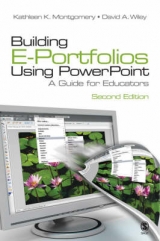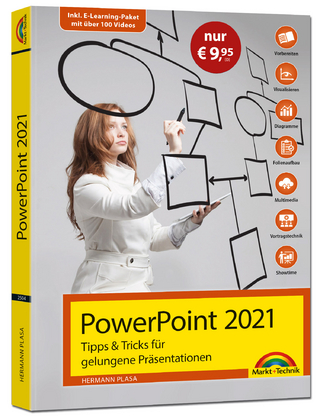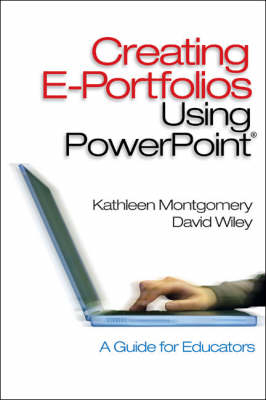
Creating E-Portfolios Using PowerPoint
SAGE Publications Inc (Verlag)
978-0-7619-2880-5 (ISBN)
- Titel erscheint in neuer Auflage
- Artikel merken
In the world of standards-based instruction, assessment is becoming more andmore performance-based. Portfolio assessment has the strength of empowering students and teachers to demonstrate their proficiency with self-selected examples of work that represent the meeting of standards. Physical portfolios have been in use for many years, but these lack the richness and vibrancy that an electronic environment can add to a description of one′s achievements and performance. Electronic portfolios can contain pictures, videos, or print documents that make one′s experiences come to life! The first half of this book attempts to explain what portfolios are, what makes an electronic portfolio (or e-portfolio) superior to physical portfolios, and how e-portfolios should be organized. The second half of this book addresses what computer programmes can be used to build an e-portfolio, and then presents detailed directions for the use of one particular programme, Microsoft PowerPoint, to accomplish this purpose. The book addresses the use of the e-portfolio by pre- and in-service professional educators as a self-assessment tool as well as a tool for the assessment of one′s students.
Features and Benefits:
} written in an easily accessible style.
} numerous charts, summaries, a glossary, and appendices to assist readers.
} each chapter begins with a "conversation scenario" that adds relevancy and
meaning to the chapter for the reader.
} a CD of sample portfolios
Kathleen Montgomery is an Associate Professor in the Education Department at The University of Scranton. She is an elementary education generalist who has taught grades K-8 for sixteen years in the United States as well as in International Schools. She served as the Director of Undergraduate Programs at The University of Scranton and has authored numerous articles and a book on alternative assessment methods, including portfolio assessment. David A. Wiley is a Professor in the Education Department at the University of Scranton in Scranton PA. After teaching science for more than fourteen years, he moved to the University in 1988. He has served as Department Chair for over nine years, is now serving as Certification Officer, and was a co-author of the assessment plan used with teacher candidates at the University of Scranton. His research interests include mathematics and science education, technology education, and teacher effectiveness in the classroom setting. He has authored more than forty articles and three previous books in his areas of expertise. He has presented at the Pennsylvania and the National Science Teachers Associations, at the American Association of Colleges of Teacher Education, and meetings of many other organizations. His service agenda is heavy in the area of teacher preparation and working with science teacher professional associations. Dr. Wiley is married, the father of a son and three daughters, and lives in Clarks Summit, PA where, in his spare time, he volunteers with the Clarks Summit Fire Company.
The Foundations for Portfolio Development
Introduction
Terms used in portfolio development
The Performance-based Movement
Portfolios are Authentic and Standards-Based
Reflection: An Integral Part of Portfolio Development
The Power of Portfolios
The Advantages and Disadvantages of Portfolio Assessment
Kinds of Portfolios and Their Uses
Introduction
Types of Portfolios
Planning for a Portfolio
Four Examples from Purposeful Portfolios
Using Standards in Portfolio Construction
Introduction
Standards for Students
Standards for Preservice Teachers
Standards for Teachers
Resources for Standards
Self-Assessment
Introduction
Rubrics Can Help
Reflection and Self-Assessment
Self Assessment for Teachers
Self Assessment Oppoertunities for Students
Presenting the Portfolio
Introduction
Presentation Skills
Additional resources for Design Decisions
Presenting the portfolio to others
Presentations of Student Portfolios
Presentation of Teacher Portfolios
Professional Development Presentations
Introduction to the Electronic Portfolio
Introduction
Web-based portfolio tools
Non-web-based portfolio tools
Selecting a portfolio tool
PowerPoint as a portfolio development tool
PowerPoint Basics
Introduction
Start at the Beginning
Starting PowerPoint
Selecting a Slide Background
Selection of Font Type and Size
Selecting Slide Views to Accomplish Work
Slide Transition and Animation
A Word About Copyright Law
Is There Fair Use
Adding Clip Art to the Presentation
Adding Internet Images to the presentation
Adding Sound to the Presentation
Adding movies to a presentation
Adding Internet or document links to the presentation
Using Action Buttons
Showing the presentation
Building Non-linear PowerPoint Portfolios
Introduction
Making PowerPoint less linear by hyperlinking
Building a Structure for an Electronic Portfolio
Editing Images Using Basic PhotoShop Capabilities
Taking a part of the image: Cropping
Adjusting the size of an image
Masking part of an image: Filtering
Adjusting for brightness (color, contrast and brightness)
Editing sound
Editing video
Tools You Can Use
Introduction
Collecting documents for the portfolio
Of dots and pixels: Image sizes
Scanning materials for use as artifacts
Using digital cameras to capture images
A few photography hints
Capturing and using digital video
Saving a portfolio to media
Burning a CD
Saving information to a DVD
PowerPoint-based Electronic Portfolios - Guides to Follow
Introduction
What happened - A guide to common errors
Downloading PowerPoint reader - for free!
Downloading QuickTime - for Free
The future - what promises to make electronic portfolios more effective
| Erscheint lt. Verlag | 19.5.2004 |
|---|---|
| Verlagsort | Thousand Oaks |
| Sprache | englisch |
| Maße | 152 x 228 mm |
| Gewicht | 310 g |
| Themenwelt | Informatik ► Office Programme ► Powerpoint |
| Sozialwissenschaften ► Pädagogik | |
| ISBN-10 | 0-7619-2880-4 / 0761928804 |
| ISBN-13 | 978-0-7619-2880-5 / 9780761928805 |
| Zustand | Neuware |
| Haben Sie eine Frage zum Produkt? |
aus dem Bereich